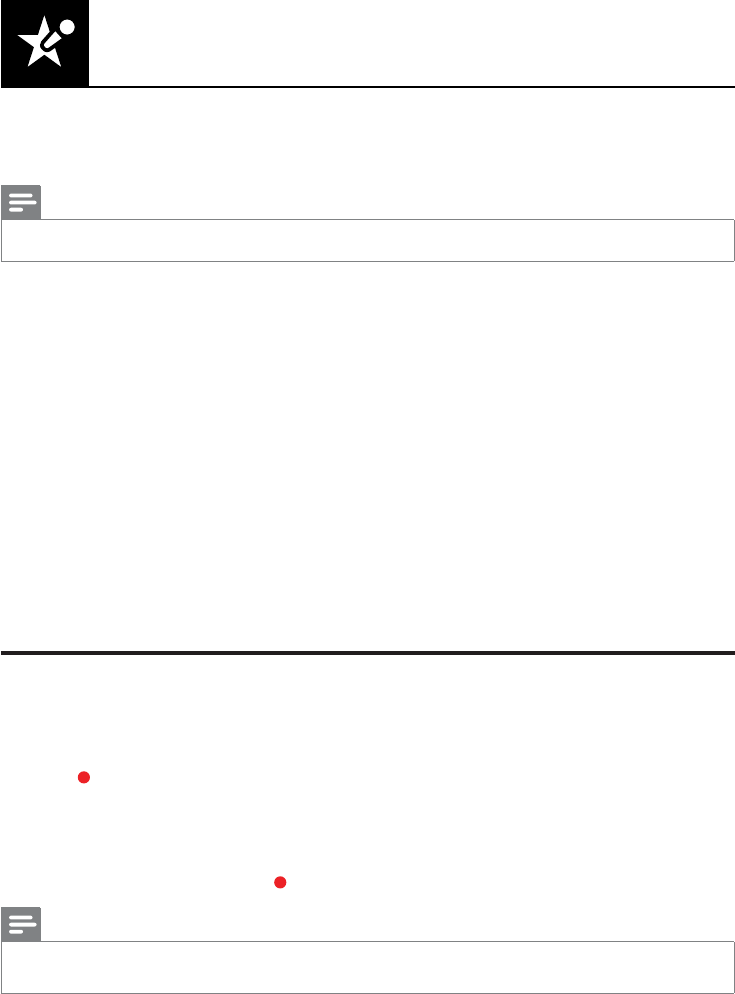
14 EN
Karaoke
[Microphone]
Enable or disable the Karaoke feature.
Note
Before you change the other Karaoke settings, set this option to • [On]rst.
[Mic Volume]
Adjust the volume level of microphone input.
[Echo]
Adjust the echo level of microphone input.
[Karaoke Scoring]
Selectadifcultyleveltoscoreyoursinging.Afterasongisend,thescoreisgiven.
[Karaoke Idol]
HaveaKaraokecontestwithyourfriends.
Enablethisfeature,andthenfollowtheon-screeninstructionstostartthecontest.
[Key Shift]
Increase or decrease the key level of music.
[Vocal]
Select or turn off lead vocals.
Record your songs
YoucanrecordyourownsongsontoaUSBstoragedevice.Therecordedsongsaresavedas.MP3les.
1 InsertasupportedUSBstoragedevice.
2 Press KARAOKE.
3 Followtheon-screeninstructionstocompletethesettings.
4 Press OKtoconrmthesetting,andthenstartsingingalongwiththeaccompanimentmusic.
The recording stops at the end of the song. »
To exit the recording, press •
KARAOKE again.
Note
MakesurethattheUSBstoragedevicehasenoughmemoryremaining. •
NeitherDTSdiscsnorcopy-protecteddiscscanberecorded. •


















