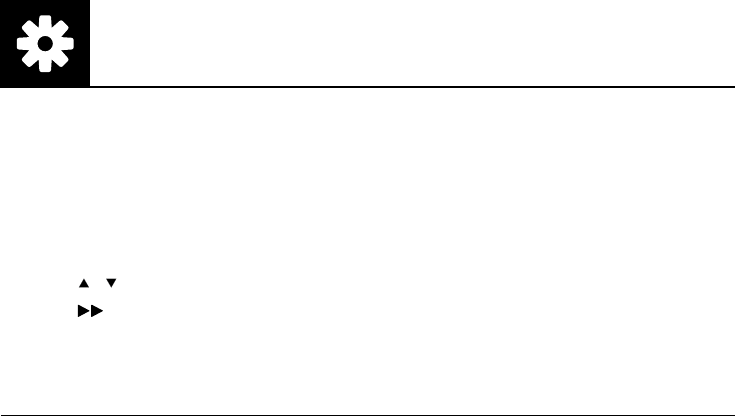
22 EN
Change the password
1 Select [Preference] > [Password] > [Change], and then press OK.
The interface for changing password is displayed. »
2 Press OK again.
“0” is displayed behind » [Old Password]astherstdigitofoldpassword.
3 Press / tosetavalue(0-9)totherstdigit.
4 Press .
5 Repeatsteps3and4toenterthe6-digitoldpassword.
6 Repeat steps 3 and 4 to enter the new password behind [New Password].
7 Repeat steps 3 and 4 to enter the new password behind [Conrm PWD].
[DivX Subtitle]-SelectacharactersetthatsupportsthesubtitleofyourDivXvideo.
[Version Info]-Displaytheinformationaboutsoftwareversionofthisplayer.
[Default]-Resetallsettingstofactorydefault,exceptforthesettingsfor[Disc Lock], [Parental
Control], and [Password].
Setup


















