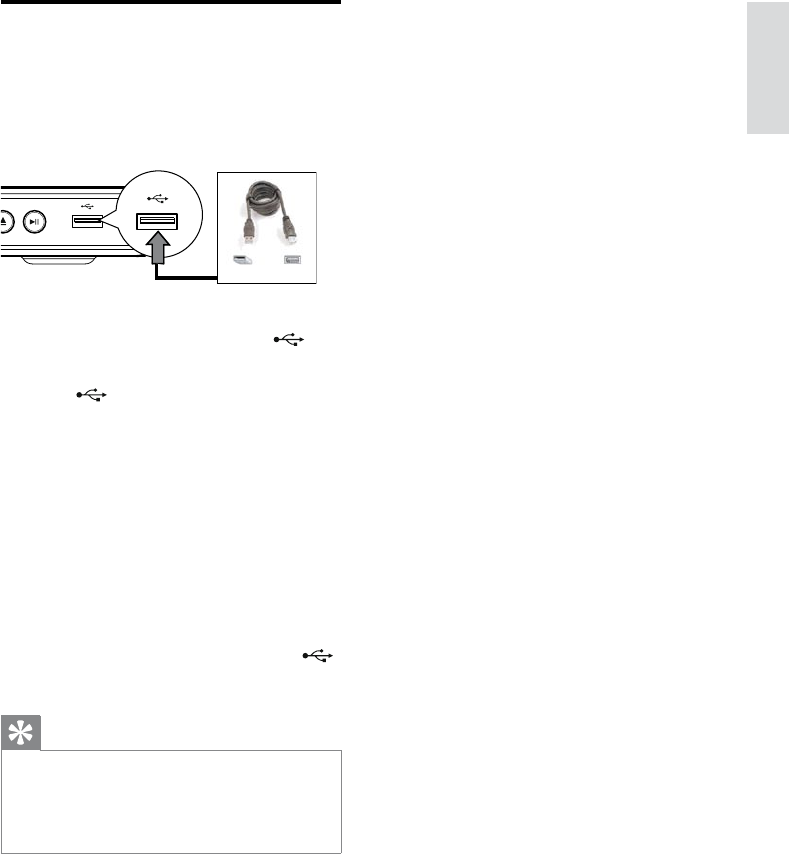
English
EN 23
Play
Play from USB device
This DVD player plays/views MP3, WMA, DivX
or JPEG les that are stored on USB device.
1 Connect a USB ash drive to the
(USB) jack on this DVD player.
2 Press .
9
A contents menu is displayed.
9
Play starts.
3 Select a le to play if play does not start
automatically.
For more information, see chapters •
‘Play music, Play photo, Play video’ for
details.
4 To stop play, press x or remove the USB
device.
To switch to the disc mode, press •
or DISC MENU.
Tip
If the device does not t into the USB jack, connect it •
through a USB extension cable.
Digital cameras that require additional programme
•
installation when connected to a PC are not
supported.


















