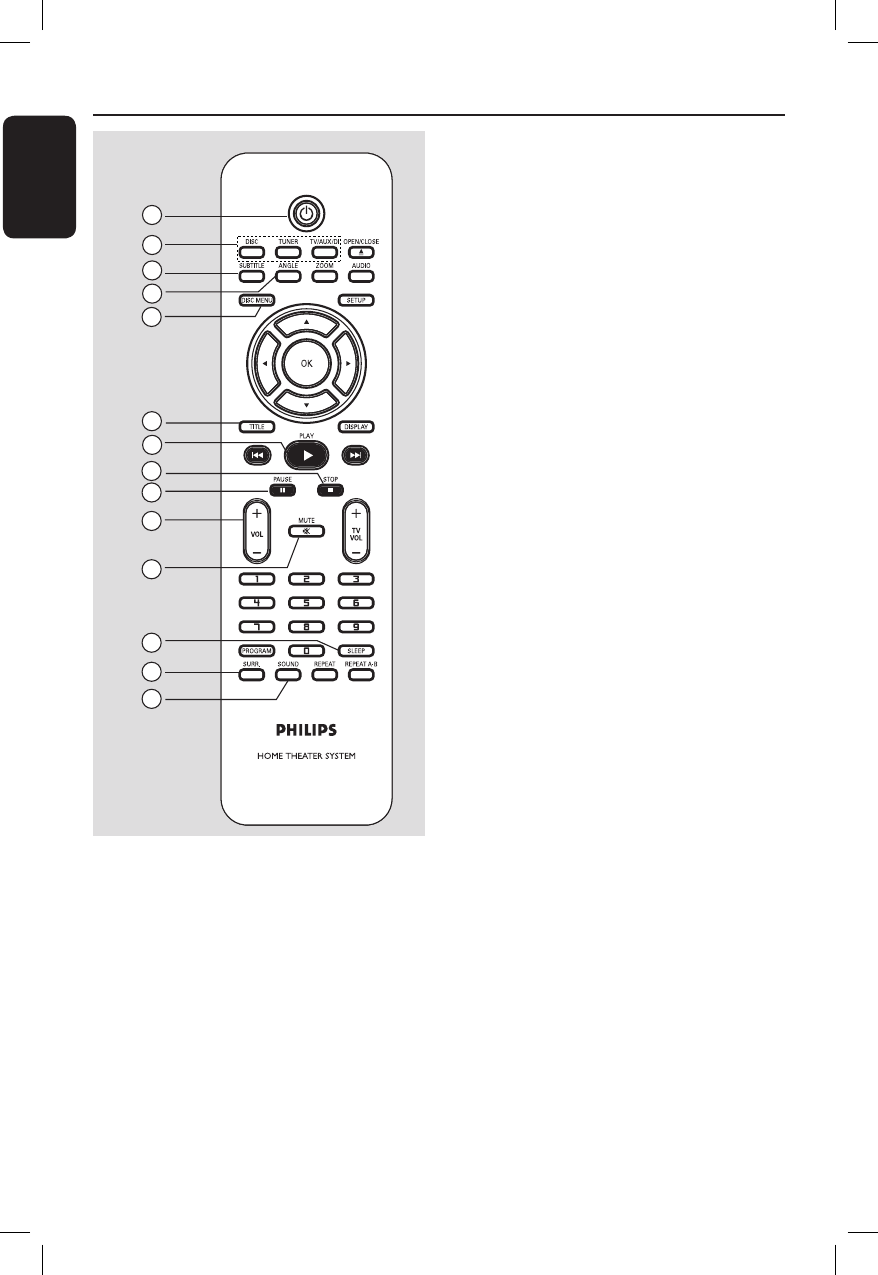
10
English
a STANDBY ON 2
– Turns on the system or turns off to
standby mode.
b Source buttons
– DISC: switches to DISC mode.
TUNER: toggles between FM and AM
band.
TV/AUX/DI: switches to TV or the
external device which is connected to
this system. In TV mode, the sound from
the TV will output through the
connected speaker system.
c SUBTITLE
– Selects a DVD subtitle language.
d ANGLE
– Selects a DVD disc camera angle (if
available).
e DISC MENU
– For DVD, enters or exits disc contents
menu.
– For VCD(2.0), enters digest menu.
f TITLE
– Access the title menu (if there is one).
g N
– DISC: starts playback.
h STOP Ç
– Exits an operation.
– DISC: stops playback or clears
programed track.
– TUNER: erases the current preset radio
station.
i X
– DISC: pauses playback.
j VOLUME +-
– Adjusts the volume level.
k MUTE
– Mutes or restores the volume.
l SLEEP
– Sets the sleep timer function.
m SURR.
– Selects multi-channel surround or
stereo mode.
n SOUND
– Selects a prede ned sound effect.
Remote Control
1
2
8
13
14
3
4
5
6
7
9
10
11
12


















