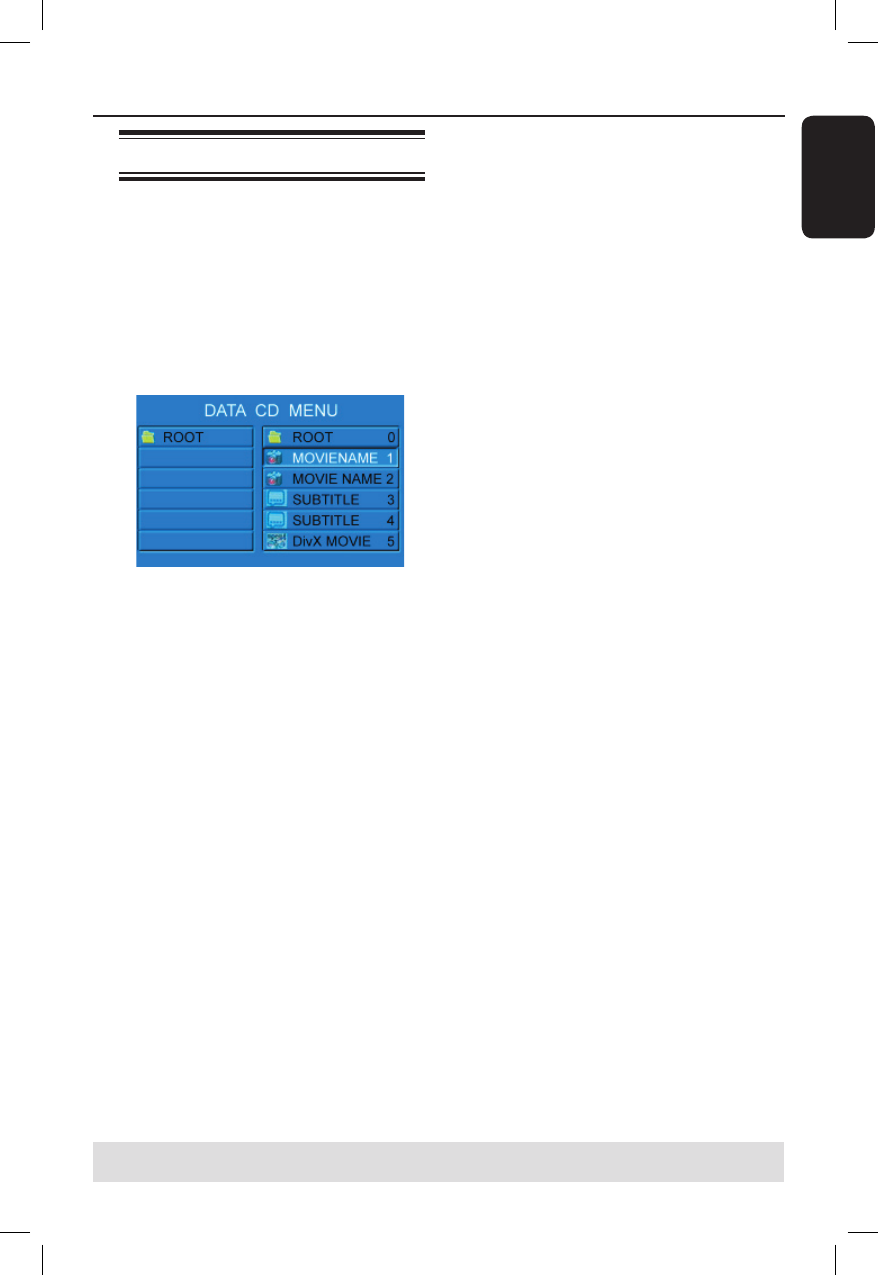
31
English
Playing a DivX disc
This DVD system supports the playback
of DivX movies which you can copy from
your computer onto a CD-R/RW,
DVD+R/+RW disc (see ‘Language Setup
Page - { DivX® VOD }).
A Insert a DivX disc.
The DATA CD MENU appears on the
TV.
B Use keys to select the folder and
press OK to open the folder.
C Use keys or the numeric keypad
(0-9) to highlight an option.
D Press OK to con rm.
The playback will start from the
selected le to the end of the folder.
During playback, you can;
If multilingual subtitles are available on
the DivX disc, you can press SUBTITLE
to change the subtitle language while
playing.
Use . or > keys on the remote
control to perform fast reverse/forward
search.
TIPS: Some discs cannot be played on this player due to the con guration and characteristics of the
disc, or due to the condition of recording and authoring software that was used.
Disc Operations (continued)
Helpful Hints:
– Subtitle les with the following le name
extensions (.srt, .smi, .sub, .ssa, .ass) are
supported but do not appear on the le
navigation menu.
– The subtitle le name has to be the same
as the le name of the movie.
– The subtitle can only be displayed up to an
average of 45 characters.


















