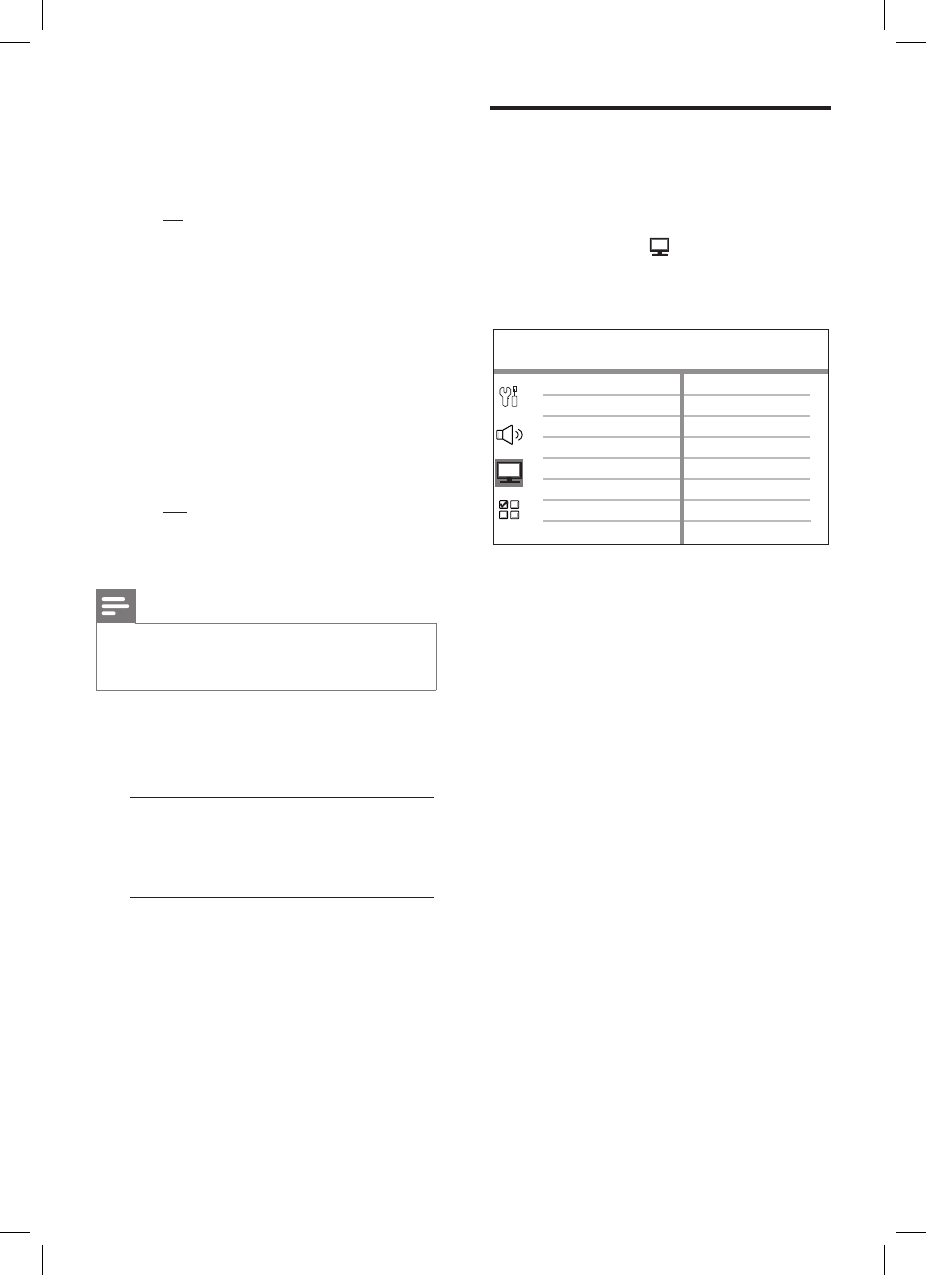
36 EN
[ HDMI Audio ]
When you connect this unit and TV with
HDMI cable, select the audio output
setting for this connection.
[ All ] – the sound is output through
both your TV and this speaker system.
If the audio format on the disc is not
supported, it will be downmixed to
two-channel sound (linear-PCM).
[ Off ] – disable audio output from
your TV. The sound is only output
through this speaker system.
[ CD Upsampling ]
Convert the music CD to a higher
sampling rate using sophisticated digital
signal processing for better sound quality.
[ Off ] – turn off CD-upsampling.
[ 88.2 kHz (X2) ] – convert the
sampling rate of the CDs twice as high
as the original rate.
Note
When you press SURROUND to switch to multi-
channel mode, it automatically turns off the CD-
upsampling feature.
•
[ Audio Sync ]
Set the default delay time for audio output
when you play a video disc.
To start, press OK.
Select a speaker delay in the menu,
then press b B to set the delay time.
Press OK to confi rm and exit.
1.
2.
3.
•
•
•
•
Video setup
1
Press OPTIONS.
[ General Setup ] menu is displayed.
2 Press V to select [ Video Setup ], then
press B.
3 Select an option, then press OK.
Video Setup
HDMI Setup
TV Display
TV Type
Picture Setting
Progressive
Closed Caption
See the explanations of the above
options in the following pages.
4 Select a setting, then press OK.
To return to the previous menu, press
BACK.
To exit the menu, press OPTIONS.
•
•
•


















