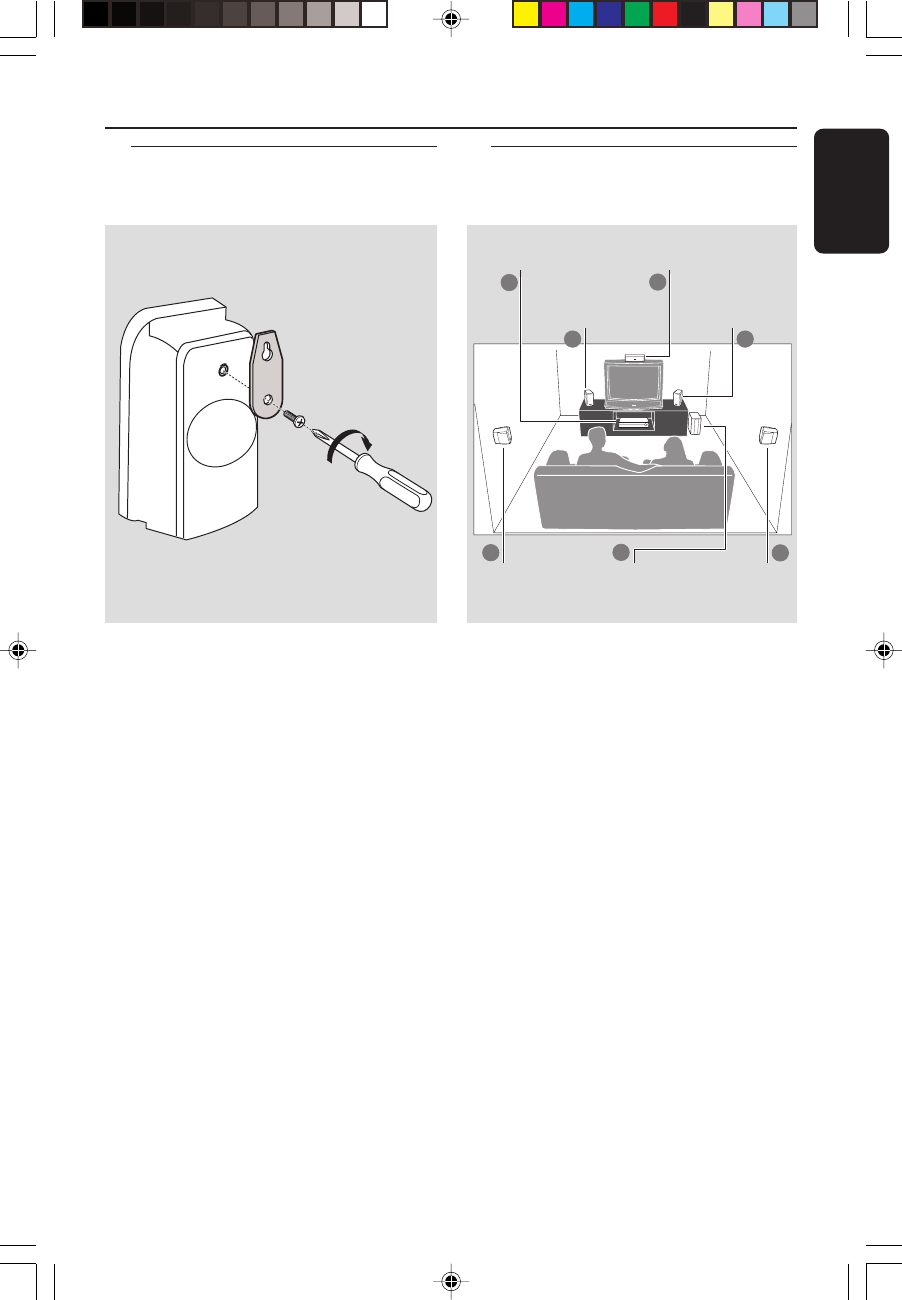
English
9
3139 246 14793
You can choose to hang the speakers on
the wall. Attach the supplied bracket
firmly to the rear of speakers using the
supplied screws. Then mount a screw
(not supplied) on the wall where the
speaker is to be hung and hook the
speaker securely onto the mounted
screw.
CAUTION!
You should get a qualified person to
attach the brackets to the wall. DO
NOT do it by yourself in order to
avoid unexpected damage to the
equipment or injury to personnel.
Helpful Hints:
– The rear speakers are labeled as REAR L
(left) or REAR R (right).
– The front speakers are labeled as
FRONT L (left) or FRONT R (right).
Step 1: Set-up the speakers
Connections
For best possible surround sound, all the
speakers (except AV subwoofer) should
be placed at the same distance from the
listening position.
1 Place the front left and right speakers at
equal distances from the TV and at an
angle of approximately 45 degrees from
the listening position.
2 Place the center speaker above the TV or
the DVD system so that the center
channel’s sound is localized.
3 Place the rear speakers at normal
listening ear level facing each other or
hang on the wall.
4 Place the AV subwoofer on the floor near
the TV.
Helpful Hints:
– To avoid magnetic interference, do not
position the front speakers too close to your
TV.
– Allow adequate ventilation around the
DVD system.
Step 2: Placing the speakers
and AV subwoofer
1
1
3
3
2
4
2
Front Left
Speaker
Front Right
Speaker
AV Subwoofer
Rear Right
speaker
Rear Left
speaker
DVD System Centre speaker
001-051-hts5500-55-Eng3 05/04/05, 4:16 PM9


















