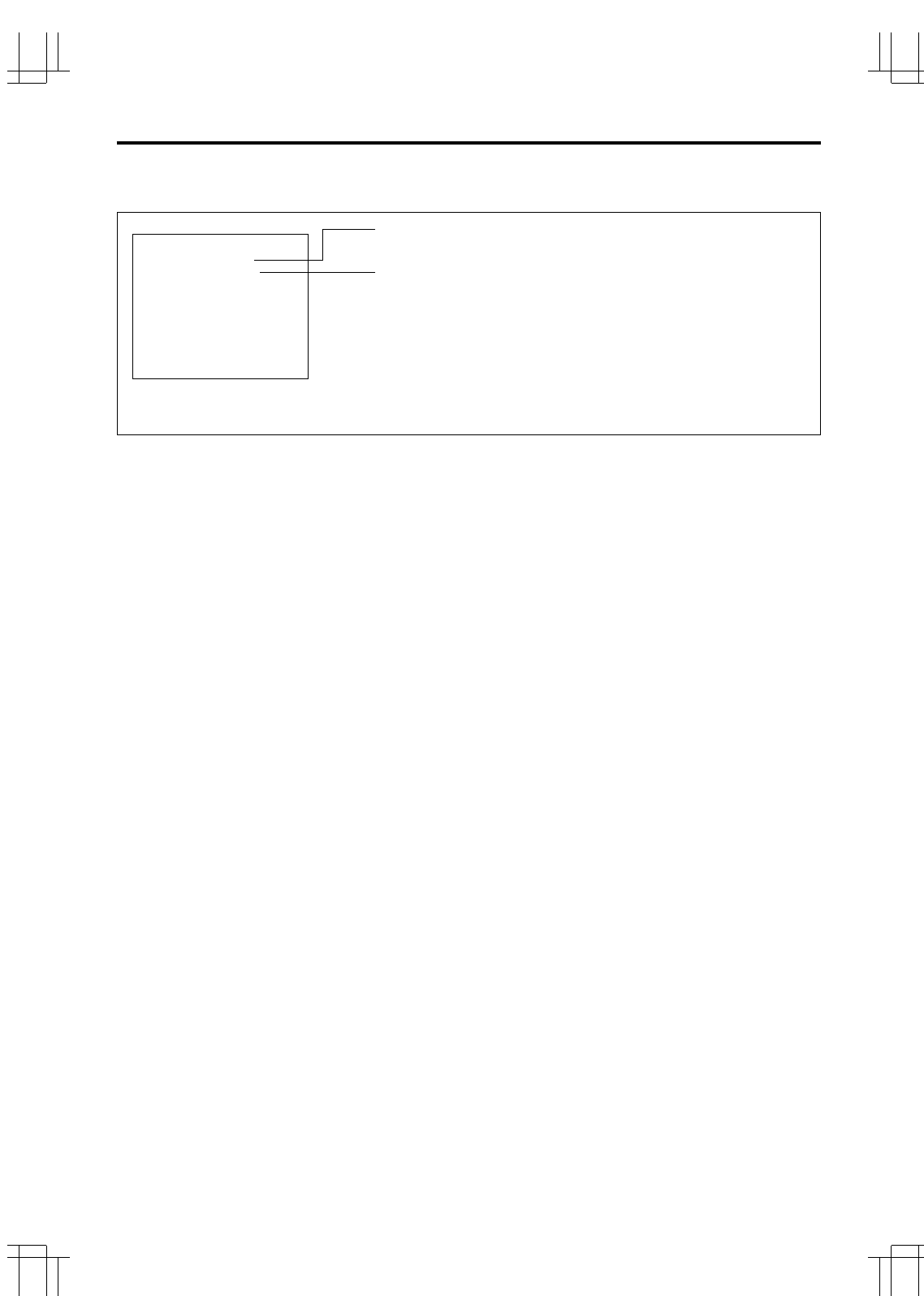
17
PHILIPS LTC3924/62 (E) QR34071
SETUP (Continued)
SETTING THE VCR FUNCTIONS
The SELECTION MENU 1 screen allows you to select the VCR operations and functions to match the appli-
cations.
ELECT
SE EEADPCH S
X5
M
S
R:
W
R
M
:ECA A S
ENUION
❲❳
SEARCH SPEED (3, 5, 7 or 9 times the normal speed)
• You can select the visual search speed.
CAMERA SW
• You can select the timing with which pulses are output to
switch the camera.
• 24~: The pulses are output during recording at 24 or a
longer speed.
ALL: The pulses are output during recording in all modes.
08 ONLY: The pulses are output during recording at the 08
speed.
SELECTION MENU 1 Format Description
~
ALL
1. Press the START/STOP button.
The SEARCH SPEED option “X5” flashes on/
off.
2. Press the SET button repeatedly until the item
the setting of which you want to change flashes.
3. Press the UP or DOWN button to select the value
or setting you want.
4. After selecting, press the START/STOP button.


















