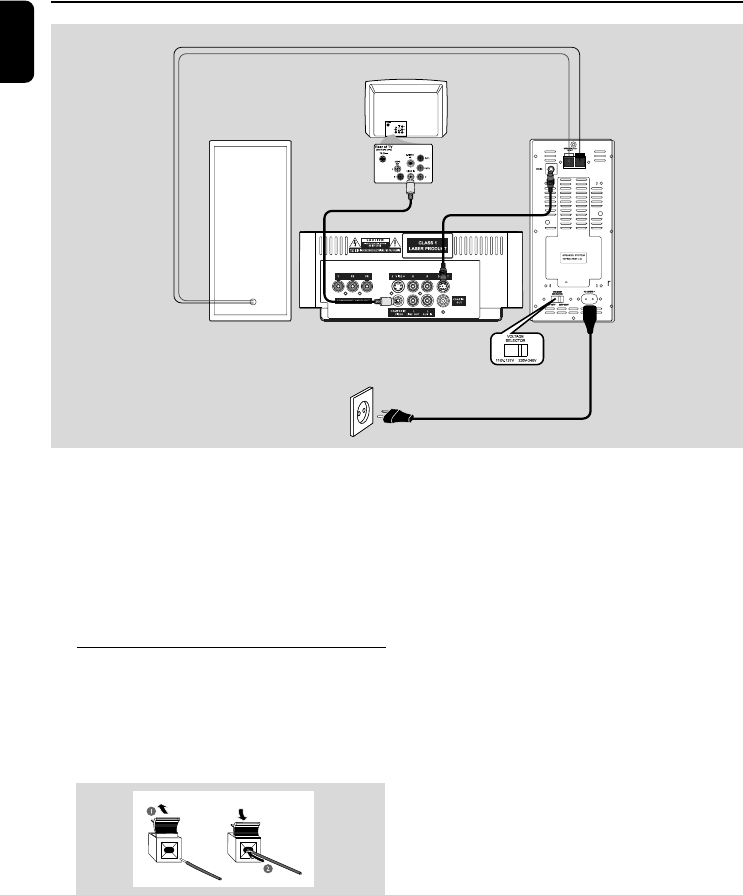
6
English
Connections
IMPORTANT!
– The type plate is located at the
bottom of the system.
– Before connecting the AC power cord
to the wall outlet, ensure that all other
connections have been made.
–Never make or change any
connections with the power switched on.
Connecting the right speaker
Connect the supplied wires of the right speaker
to SPEAKER RIGHT on the left speaker, red wire
to red jack ( “+”), black wire to black jack (“-”).
Fully insert the stripped portion of the speaker
wire into the terminal as shown.
Notes:
– Ensure that the speaker wires are correctly
connected. Improper connections may damage the
system due to short-circuit.
–For optimal sound performance, use the supplied
speakers.
– Do not connect more than one speaker to any
one pair of +/- speaker jacks.
– Do not connect speakers with an impedance
lower than the speakers supplied. Please refer to
the SPECIFICATIONS section of this manual.
AC power cord
Voltage selector
DVD player
Right speaker Left speaker
DIN cable
Video cable
Speaker wires
TV
pg 001-030-mcd109_55_Eng 24/8/06, 14:296


















