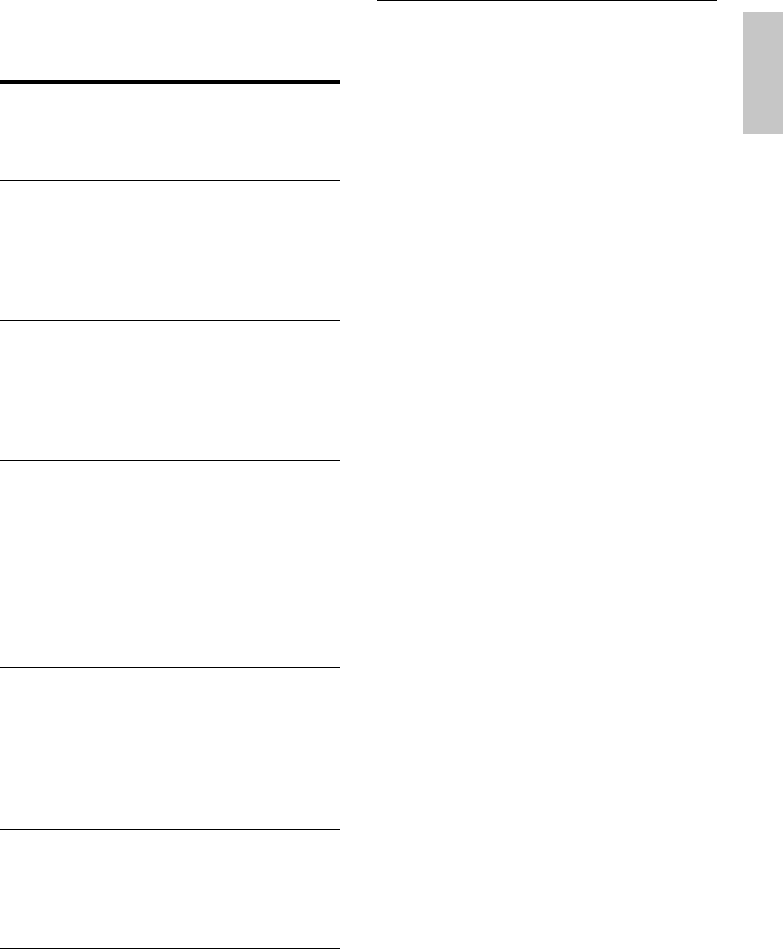
3
English
EN
Contents
1 Important 4
Safety 4
Notice 6
2 Your DVD Micro Theater 7
Introduction 7
What’s in the box 7
Overview of the main unit 8
Overview of the remote control 9
3 Connect 10
Place the unit 10
Connect speakers 10
Connect TV 10
Connect power 11
4 Get started 12
Prepare the remote control 12
Turn on 12
Find the correct viewing channel 12
Select TV system that match the connected
TV 12
Change system menu language 13
Turn on Progressive Scan 13
5 Play 14
Play a disc 14
Play from USB 15
Play mixed contents 15
Play control 15
Play options 16
6 Adjust settings 17
System Setup 17
Language Setup 18
Audio setup 18
7 Product information 20
SpeciÀ cations 20
Playable Discs 20
USB playability information 21
8 Troubleshooting 22
BLQGHVLJQ[POLQGE6HFBLQGHVLJQ[POLQGE6HF


















