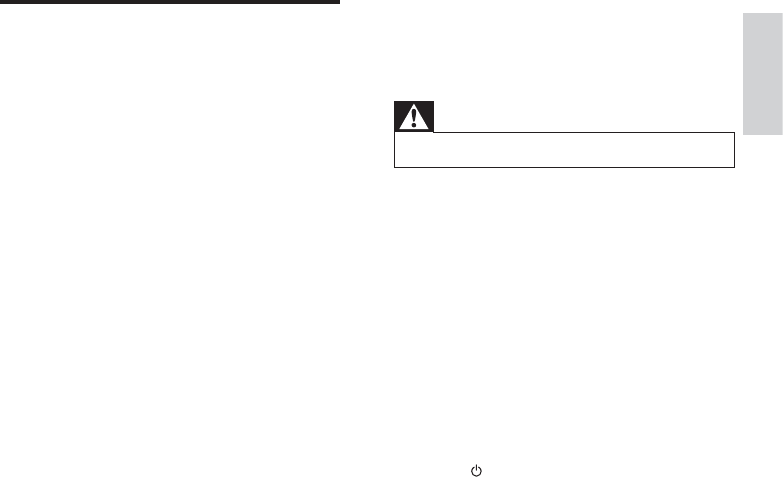
21
8 Troubleshooting
Warning
Never remove the casing of this apparatus.
To keep the warranty valid, never try to repair
the system yourself.
If you encounter problems when using this
apparatus, check the following points before
requesting service. If the problem remains
unsolved, go to the Philips web site (www.
Philips.com/support). When you contact Philips,
ensure that the apparatus is nearby and the
model number and serial number are available.
No power
Ensure that there is power at the AC
outlet.
Press
on the DVD System.
No disc detected
Insert a disc.
Check if the disc is inserted upside down.
Wait until the moisture condensation at
the lens has cleared.
Replace or clean the disc.
8VHDÀQDOL]HG&'RUFRUUHFWIRUPDWGLVF
No picture
Check the video connection.
Turn on the TV to the correct Video-In
channel.
This channel is usually near channel 00. »
Or, you may have a button on the TV
remote control that selects Auxiliary
or A/V IN channel. See your TV
owner’s manual for details. Or, change
channels at the TV until you see DVD
screen on the TV.
Progressive scan is activated but the TV
does not support progressive scan.
USB playability information
Compatible USB devices:
86%ÁDVKPHPRU\86%RU86%
86%ÁDVKSOD\HUV86%RU86%
memory cards (requires an additional
card reader to work with this apparatus)
Supported formats:
86%RUPHPRU\ÀOHIRUPDW)$7
FAT16, FAT32 (sector size: 512 bytes)
MP3 bit rate (data rate): 32-320 Kbps and
variable bit rate
WMA v9 or earlier
Directory nesting up to a maximum of 8
levels
Number of albums/ folders: maximum 99
Number of tracks/titles: maximum 999
ID3 tag v2.0 or later
File name in Unicode UTF8 (maximum
length: 128 bytes)
Unsupported formats:
Empty albums: an empty album is an
album that does not contain MP3/WMA
ÀOHVDQGLVQRWEHVKRZQLQWKHGLVSOD\
8QVXSSRUWHGÀOHIRUPDWVDUHVNLSSHG)RU
example, Word documents (.doc) or MP3
ÀOHVZLWKH[WHQVLRQGOIDUHLJQRUHGDQG
not played.
$$&:$93&0DXGLRÀOHV
'50SURWHFWHG:0$ÀOHVZDYPD
.m4p, .mp4, .aac)
:0$ÀOHVLQ/RVVOHVVIRUPDW
English
EN


















