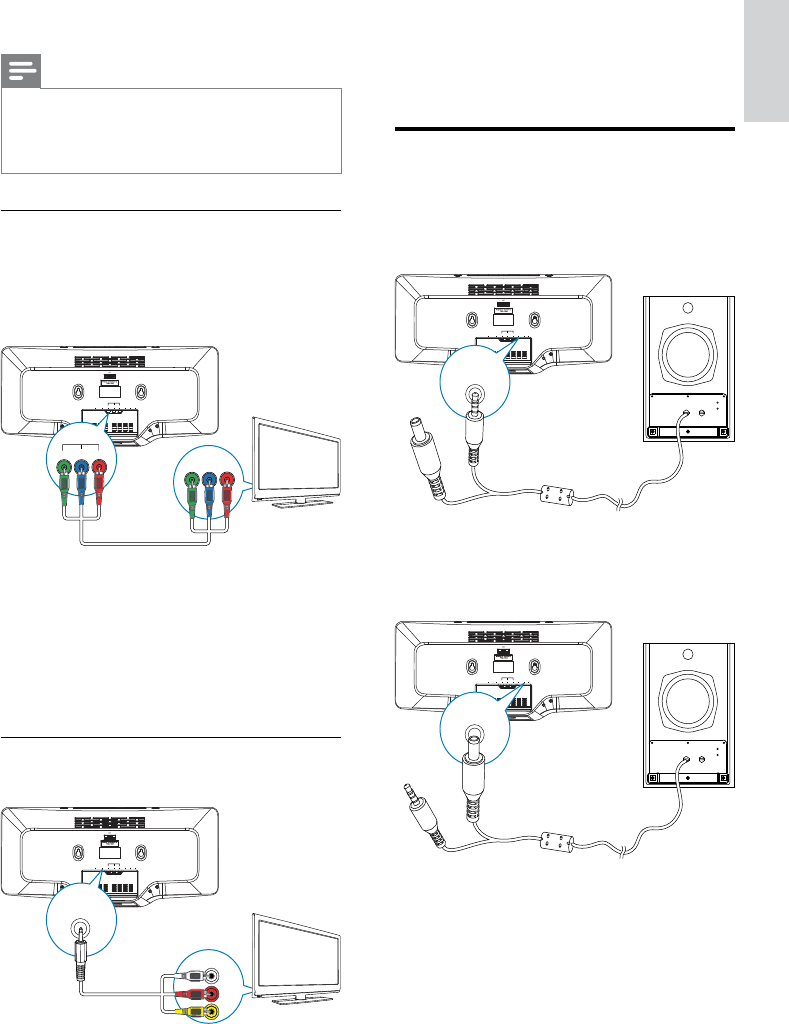
13
1 Connect the supplied composite video
cable to:
the • AV OUT socket on this unit.
the video input socket on the TV.•
Connect Subwoofer
1
Insert the grey audio plug from the
subwoofer into the SUBWOOFER OUT
socket on the main unit.
2 Connect another grey plug (DC input
plug) from the subwoofer to the DC IN
socket on the main unit.
FM
ANT
DC
IN
SUB
WOOFER
OUT
Yr/Cr
Yb/Cb
Y
AV
-
OUT
HDMI
COMPONENT OUT
TO MAIN SET
AC
~
SUB
WOOFER
OUT
FM
ANT
DC
IN
SUB
WOOFER
OUT
Yr/Cr
Yb/Cb
Y
AV
-
OUT
HDMI
COMPONENT OUT
TO MAIN SET
AC
~
DC
IN
the • HDMI socket on this unit.
the HDMI input socket on the TV.•
Note
If your TV has only a DVI connection, connect •
through a HDMI/DVI adaptor. An extra
audio connection is needed to complete this
connection.
Option 2: Connect through
component video
Connect a progressive scan TV through
component video for higher quality video.
1 Connect component video cable (red/
blue/green - not supplied) to:
the • COMPONENT OUT(Y Pb/Cb
Pr/Cr) sockets on this unit.
the component input sockets on the •
TV.
Option 3: Connect through
composite video
FM
ANT
DC
IN
SUB
WOOFER
OUT
Yr/Cr
Yb/Cb
Y
AV
-
OUT
HDMI
COMPONENT OUT
TV
PbY
Pr
Yr/Cr
Yb/Cb
Y
COMPONENT OUT
FM
ANT
DC
IN
SUB
WOOFER
OUT
Yr/Cr
Yb/Cb
Y
AV
-
OUT
HDMI
COMPONENT OUT
TV
AV
-
OUT
AUDIO IN
English
EN


















