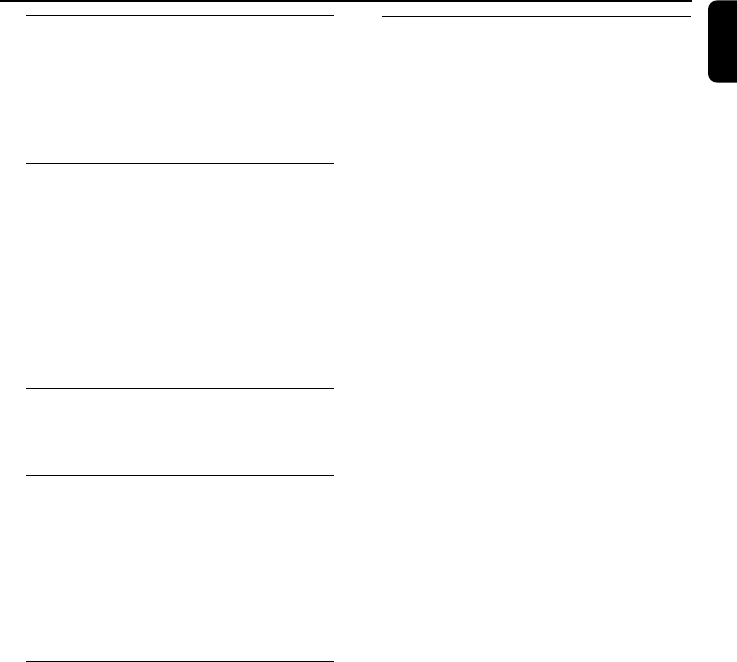
7
English
Contents
General Information
Features .................................................................. 9
Discs for playback ................................................ 9
Supplied accessories ............................................ 9
Environmental information ................................ 9
Care and safety information ............................ 10
Connections
Step 1: Placing speakers .................................... 11
Step 2: Connecting speakers ............................ 12
Step 3: Antenna connection ............................. 12
Step 4: Connecting TV................................. 12-13
Using Video In jack
Using S-Video In jack
Using an accessory RF modulator
Step 5: Connecting the power cord............... 14
Optional: Connecting additional equipment 14
Controls
Controls on the system.................................... 15
Controls on the remote control .............. 15-16
Preparations
Step 1: Inserting batteries into the remote
control .................................................................. 17
Using the remote control to operate the
system
Step 2: Setting the clock ................................... 17
Step 3: Setting video preference ............... 18-19
Step 4: Setting language preference ................ 19
Basic Functions
Switching the system on ................................... 20
Switching the system to Eco Power Standby
mode ..................................................................... 20
Power-saving automatic standby ..................... 20
Sound control ..................................................... 20
DBB
DSC
LOUDNESS
Volume control ................................................... 20
Disc Operations
Playing discs ......................................................... 21
Using the disc menu .......................................... 21
Basic playback controls ............................... 21-23
Pausing playback
Selecting a track/chapter/title
Resuming playback from the last stopped
point
Zoom
Repeat
Shuffle play mode
Repeat A-B
Slow Motion
Program
Forward/Reverse Searching
Time search & search by chapter/track
number
Information display during playback
Special disc features ........................................... 23
Playing a Title
Camera Angle
Changing the Audio Language
Changing the Audio Channel
Subtitles
Playing MP3 disc.................................................. 24
General operation
Playback selection
Playing JPEG Picture CD ................................... 24
General operation
Playback selection
Special JPEG features ......................................... 25
Zoom picture
Slide show playback modes
Playback with multi-angles
Playing a DivX disc ............................................. 25
pg001-pg040_MCD295-05-Eng 2006.3.24, 17:277


















