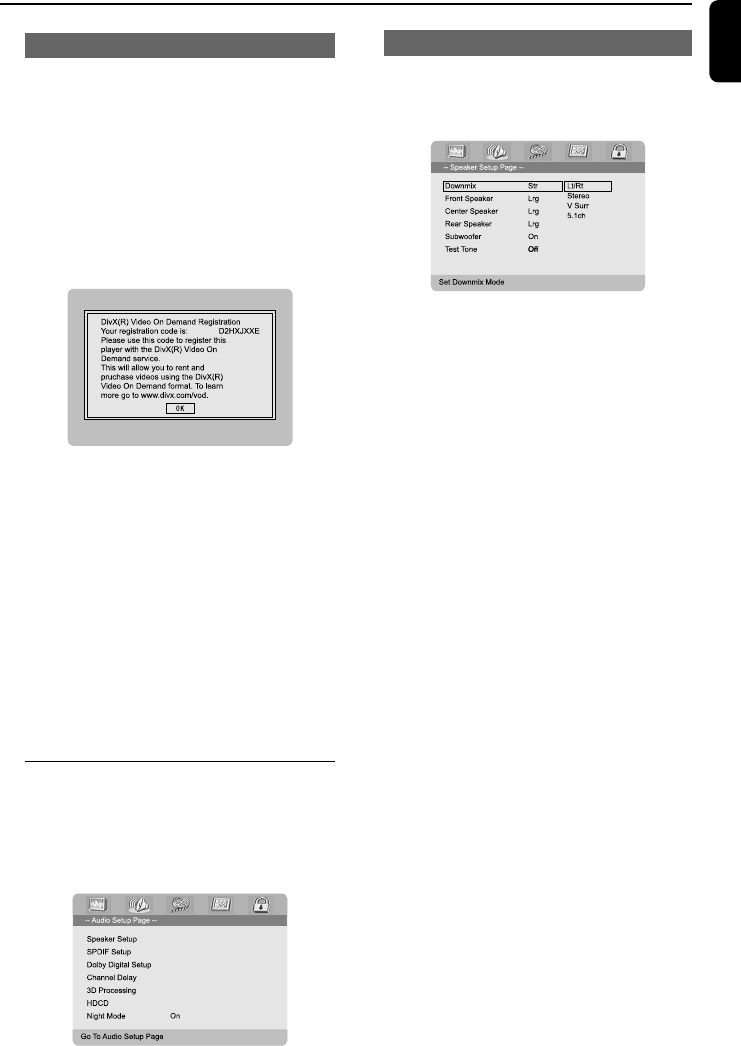
27
English
System Menu Options
DIVX(R) VOD registration code
Philips provides you the DivX
®
VOD (Video On
Demand) registration code that allows you to
rent and purchase videos using the DivX
®
VOD
service.
For more information, visit us at www.divx.com/
vod.
1 In ‘General Setup Page’, press 3 4 to highlight
DIVX(R) VOD, then press 2 or OK to ener its
submenu and press OK again to confirm.
➜ The registration code will appear.
2 Press OK to exit.
3 Use the registration code to purchase or rent
the videos from DivX
®
VOD service at
www.divx.com/vod. Follow the instructions and
download the video onto a CD-R for playback
on this DVD player.
Notes:
– All the downloaded videos from DivX
®
VOD
can only be played back on this DVD player.
– Time search feature is not available during
DivX movie playback.
Audio Setup Page
The options included in Audio Setup page are:
“Speaker Setup”, “SPDIF Setup”, “Dolby Digital
Setup”, “3D Processing”, “HDCD” and “Night
Mode”.
Speaker Setup
The options included in Speaker Setup page are:
"Downmix", "Front Speaker", "Center Speaker",
"Rear Speaker", "Subwoofer" and "Test Tone".
Downmix
This option allows you to set the stereo analog
output of your DVD Player.
● In 'Speaker Setup Page', press to highlight
'Downmix', then press or OK.
➜ LT/RT: Select this option if your DVD Player
is connected to a Dolby Pro Logic decoder.
➜ Stereo: Select this option when output
delivers sound from only the two front speakers.
➜ V SURR: Allows the DVD player to use
virtual surround sound effects.
➜ 5.1CH: Select this option for 5.1-channel
sound output.
Front Speaker
Adjusts the volume levels for front speakers.
Options include "Large" and "Small".
Center Speaker
Adjusts the volume level for the center speaker.
Options include "Large", "Small" and "Off".
Note:
– This option is available only when you select
"5.1CH" under "Downmix".
Rear Speaker
Adjusts the volume levels for rear speakers.
Options include Options include "Large", "Small"
and "Off".
Note:
– This option is available only when you select
"5.1CH" under "Downmix".
Subwoofer
Selects ON/OFF for the subwoofer.
Test Tone
The test tone will be automatically generated.
pg 001-038_MCD705_98_Eng 2006.3.17, 17:0627


















