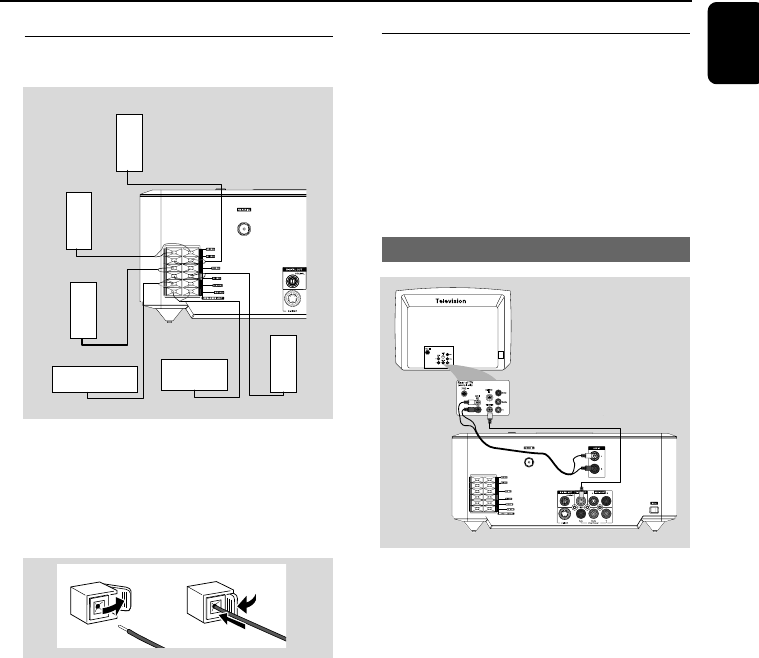
English
9
Step 2: Connecting speakers
Subwoofer
Surround
speaker (right)
Surround
speaker (left)
Front speaker (left)
Center speaker
Front speaker (right)
Connect the speaker wires to the SPEAKER
terminals by matching the color and silkscreen,
coloured (marked) wire to “+” and black
(unmarked) wire to “–”. Fully insert the stripped
portion of the speaker wire into the terminal as
shown.
1
2
Notes:
–For optimal sound performance, use the
supplied speakers.
– Do not connect more than one speaker to any
one pair of +/- speaker terminals.
– Do not connect speakers with an impedance
lower than the speakers supplied. Please refer to
the SPECIFICATIONS section of this manual.
Connections
Step 3: Connecting TV
IMPORTANT!
–You only need to make one video
connection from the following options,
depending on the capabilities of your TV.
– Connect the DVD system directly to
the TV.
Using Composite Video jack
1 Use the composite video cable (yellow) to
connect the system's VIDEO OUT jack to the
video input jack (or labelled as A/V In, Video In,
Composite or Baseband) on the TV set.
2 To listen to the TV channels through this DVD
system, use the audio cables (white/red-not
supplied) to connect AUX IN L/R jacks to the
corresponding AUDIO OUT jacks on the TV.
pg 001-039_MCD715_93_Eng 2007.8.29, 9:339


















