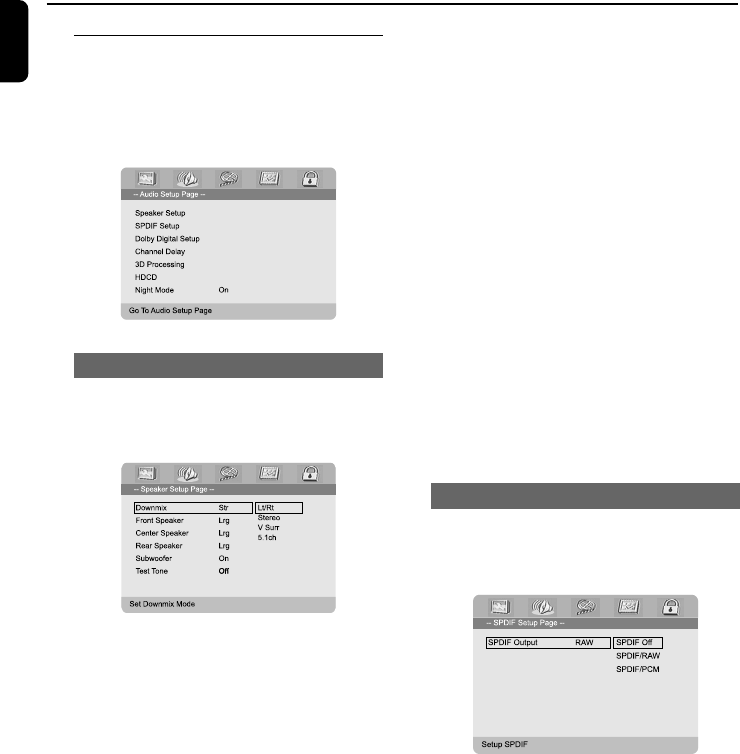
28
English
Audio Setup Page
The options included in Audio Setup page are:
“Speaker Setup”, “SPDIF Setup”, “Dolby Digital
Setup”, “3D Processing”, “HDCD” and “Night
Mode”.
Speaker Setup
The options included in Speaker Setup page are:
"Downmix", "Front Speaker", "Center Speaker",
"Rear Speaker", "Subwoofer" and "Test Tone".
Dialog
Downmix
This option allows you to set the stereo analog
output of your DVD Player.
● In 'Speaker Setup Page', press 3 4 to highlight
'Downmix', then press 2 or OK.
➜ LT/RT: Select this option if your DVD Player
is connected to a Dolby Pro Logic decoder.
➜ Stereo: Select this option when output
delivers sound from only the two front speakers.
➜ V SURR: Allows the DVD player to use
virtual surround sound effects.
➜ 5.1CH: Select this option for 5.1-channel
sound output.
Front Speaker
Adjusts the volume levels for front speakers.
Options include "Large" and "Small".
Center Speaker
Adjusts the volume level for the center speaker.
Options include "Large", "Small" and "Off".
System Menu Options
Note:
– This option is available only when you select
"5.1CH" under "Downmix".
Rear Speaker
Adjusts the volume levels for rear speakers.
Options include Options include "Large", "Small"
and "Off".
Note:
– This option is available only when you select
"5.1CH" under "Downmix".
Subwoofer
Selects ON/OFF for the subwoofer.
Test Tone
The test tone will be automatically generated.
Note:
– This option is available only when you select
"5.1CH" under "Downmix" and the disc tray is
open.
SPDIF Output
The options included in SPDIF (Sony/Phillips
Digital Interface Format) Setup Page are: “SPDIF
Off”, “SPDIF/Raw” and “SPDIF/PCM”.
➜ SPDIF Off: Tu rns off the SPDIF output.
➜ SPDIF/Raw: If you have connected your
DIGITAL OUT (COAXIAL or OPTICAL) to a
multi-channel decoder/receiver.
➜ SPDIF/PCM: Only if your receiver is not
capable of decoding multi-channel audio.
pg001-040_MCD735_93_Eng 2006.8.29, 14:4428


















