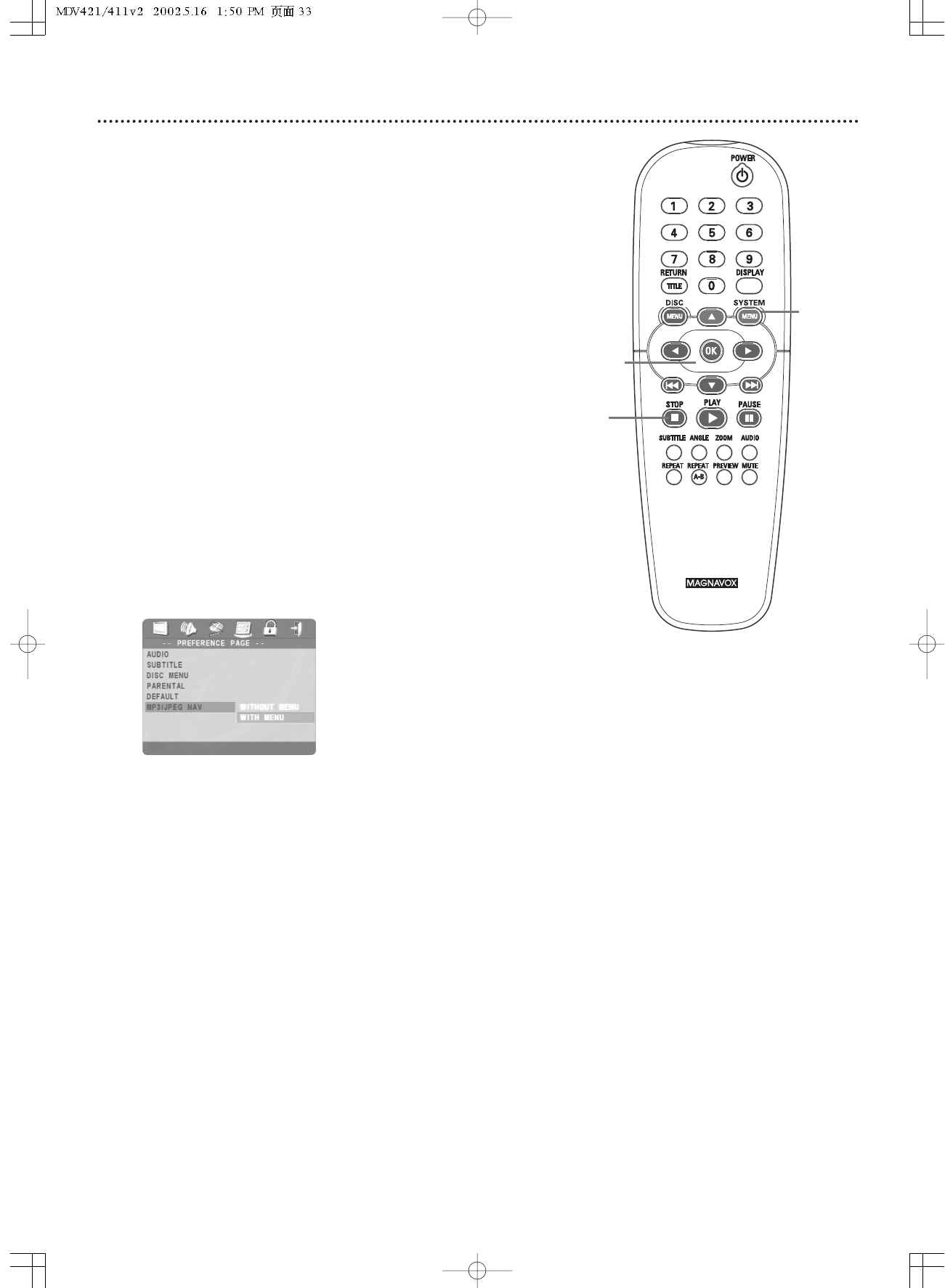
Navigator 33
This DVD Player can play some Compact Disc-Recordable (CD-R) discs
that you record on your computer.These CD-Rs may contain pictures in a
JPEG format or audio files/tracks in an MP3 format. For example, you may
have photographic film developed by a retailer that places the pictures on a
CD-R for you.These pictures may be in JPEG format. Or, you may copy or
download MP3 music files from certain legal Internet sites, then copy those
files onto a CD-R. (You cannot make or record such CD-Rs using this
DVD Player. See your computer manual for details on making CD-R
recordings.)
If you are playing a CD-R on this Player and the CD-R contains JPEG or
MP3 files, you may want to access the CD-R menu using Navigator.
1
Press STOP 7 during MP3 playback or press DISC MENU
during JPEG playback to stop Disc playback completely.
2
Press SYSTEM MENU.
3
Press 2 to select the PREFERENCE PAGE icon at the top
of the menu, then press OK or 4.
4
Press 4 to select MP3/JPEG NAV (Navigator), then press 2.
5
Press 3 or 4 to select WITHOUT MENU or WITH MENU,
then press OK. Your selection will be highlighted in brown. If you
select WITHOUT MENU,Tracks play in order (1-2-3) regardless of
MP3/JPEG NAV setting. If you select WITH MENU, all Folders and
Individual Tracks show in the menu when play is stopped.
6
Press SYSTEM MENU to remove the menus.
2,6
3-5
1


















