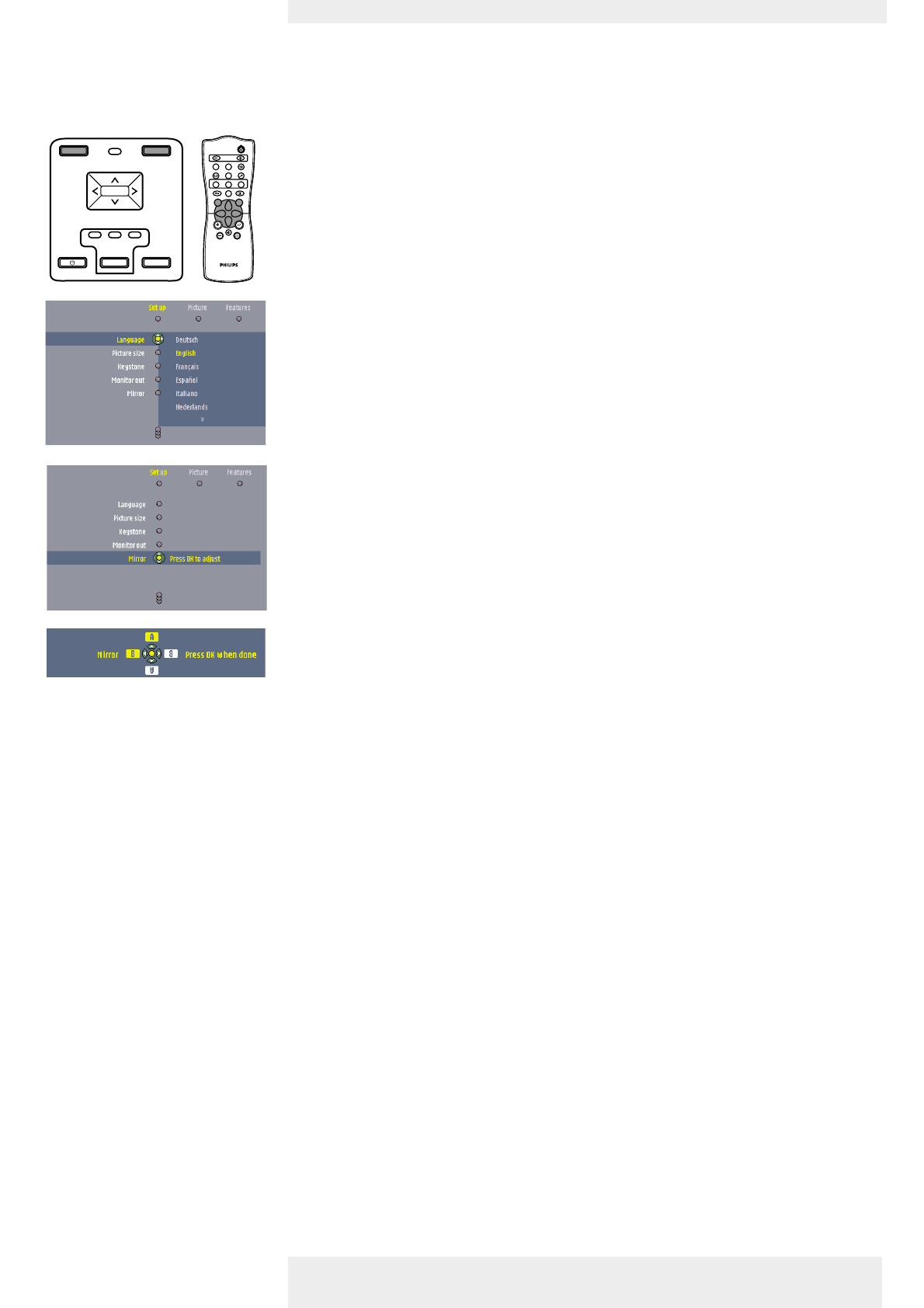
Set up adjustments
The projector is equipped with the following functions to optimize its use and handling:
• Press Menu and select ‘Set up’ in the menu bar.The following settings/adjustments can now
be made for both Data, Component and Video/S-video input, following the instructions
under ‘General explanation’ and the screen:
– Language
to select the required menu language;
– Picture size
to reduce/enlarge the size of the projected picture;
– Keystone
to correct picture distortion of the vertical keystone type by internal scaling.
– Monitor out
enables image on second monitor connected;
– Mirror
to mirror the picture for use of the projector in various positions with respect to the
user(s) and the projection screen;
– Auto Component Selection
to select between YPbPr and RGBsog as component input source;
– SmartSave
to switch off SmartSave mode or select the delay time after which the projector
automatically switches to Standby.
– Feedback
to suppress OSD feedback messages.Warning or error messages however are never
suppressed;
– Lamp counter
to show the operating time of the lamp, which can be reset after a new lamp has been
installed;
– System information
the System Information sub menu contains an overview of the most relevant projector
information, including information on the hardware and software configuration;
– Factory settings
to reset all user settings to the default factory settings;
General
adjustments/settings
Philips Multimedia Projector 28 English User guide bClever SV1
5. Operation On Screen Display Menu >
S-VIDEO
DATA
VIDEO
PICTURE SIZE – PICTURE SIZE +
VOLUME +
VOLUME –
SOURCE
MENU OK
PICTURE SIZE – PICTURE SIZE +
VOLUME +
VOLUME –
SOURCE
AV MUTE
MENU OK
STANDBY
OKMENU
MUTE
ZOOM
VIDEO
FREEZE
STAND BY
S-VIDEO
COLOUR TRACKING
CONTRASTBRIGHTNESS
DATA
PICTURE SIZE
PICTURE FORMAT
AV MUTE
INFO
KEYSTONE
KEY LOCK


















