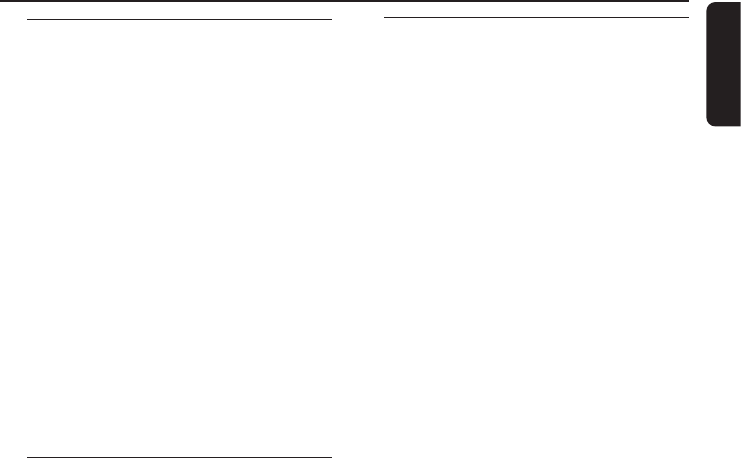
English
31
Volume control
● Adjust VOLUME control (or press
VOL +/-on the remote) to increase
or decrease the volume level.
➜ "VOL XX" appears. “XX” denotes the
volume level.
To listen through the headphones
● Plug in the headphones to the PHONES
socket at the front of the DVD system.
➜ The speakers will be muted.
To turn off the volume temporarily
● Press MUTE.
➜ Playback will continue without sound
and "MUTE" appears.
➜ To restore the volume, press MUTE
again or increase the volume level.
Dimming system’s display
screen
● In any active mode, press DIM to select
desired brightness : HIGH, MID or LOW.
Other Functions
Using the remote to operate
‘Philips’ television
1
Press TV.
2 Press S / T or use the numeric
keypad (0-9) to select the TV’s channel.
3 Press TV VOL +/- to adjust the TV’s
volume level.
4 Press B to turn off your TV.
Helpful Hint:
– When listening toTV or AUX programs,
press the respectiveTV or AUX button on the
remote in order for the sound to be heard.


















