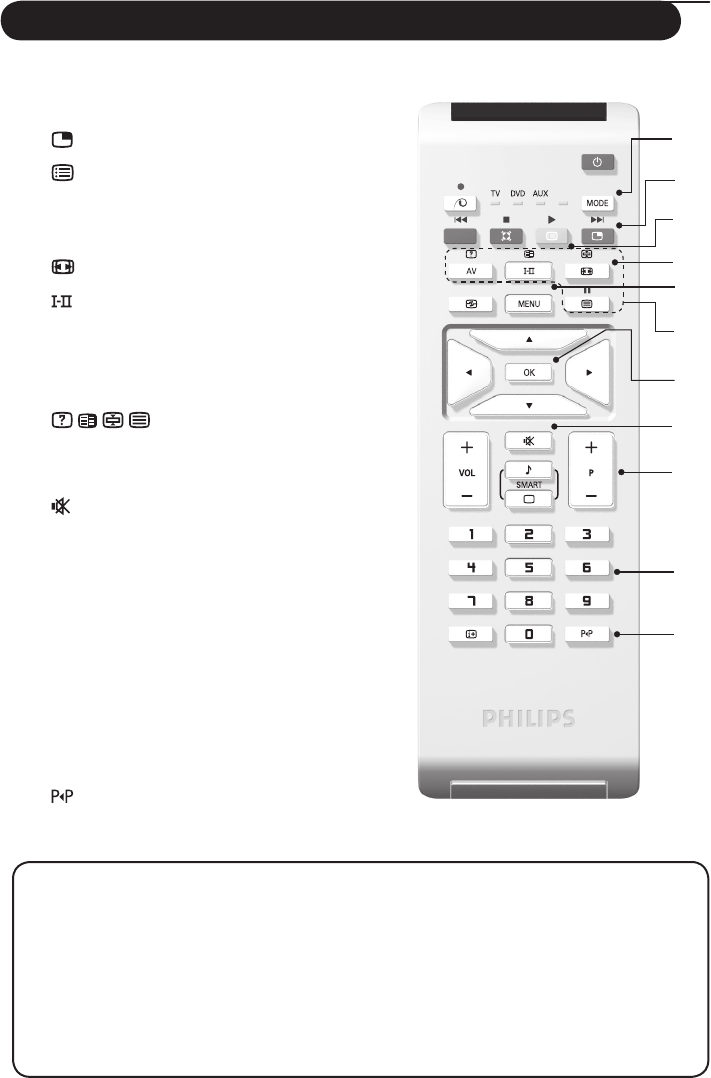
5
Remote Control Buttons for LCD TV Functions
12) Mode*
Press this button to switch between TV, DVD or
AUX.
13) PIP on/off (refer to page 12)
14) List of programmes
To display / clear the list of programmes. Use
the buttons Îï to select a programme and the
button Æ to display it.
15) Screen Format (refer to page 13)
16) Sound mode
Used to force programmes in Stereo and Nicam
Stereo to Mono or, for bilingual programmes, to
choose between Dual5or Dual6.
The
Mono indication is red when in forced position.
17) Teletext (refer to page 14)
18) OK
Confirms selection (For DVD/AUX mode only)
19)
(Mute)
Press to mute or restore sound.
20) P –/+ Selecting TV programme
To move up or down a programme. The number
and the sound mode are displayed for a few
seconds.
For some TV programmes the title of the programme
appears at the bottom of the screen.
21) 0/9 Numerical buttons
For direct access to programmes. For a 2 digit
programme number, the 2
nd
digit must be entered
before the dash disappears.
22) Previous Programme
To access the previously viewed programme.
*Mode selector
The remote control allows you to control the main functions of SOME Philips DVD or VCR
models only. Note : Not available to Philips DVD-R
Press the
MODE button to select the required mode: DVD or AUX.
The remote control indicator lights up to display the selected mode. It switches off automatically
after 20 seconds if left idle. The remote control automatically returns to TV mode.
The following buttons are operational, depending on the equipment:
B X
®
I
Ò ‡ π †
I
º OK MENU ÎïÍÆ (cursor) P –/+ 0/9 Ë Á
(12
(13
(14
(15
(16
(17
(18
(19
(20
(21
(22


















