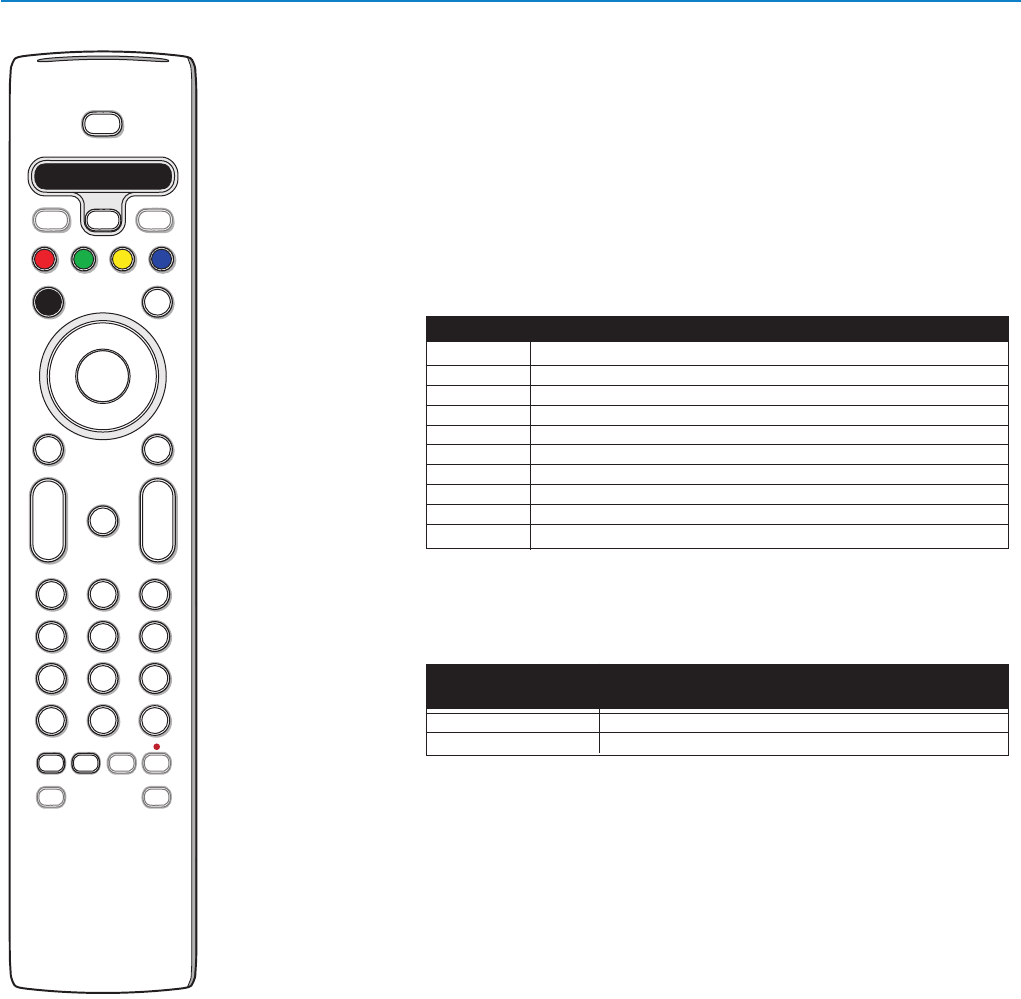
7
.@
TUVPQRS WXYZ
JKLGHI MNO
ABC DEF
+
-
+
-
DVD/R CBL TV VCR AUX
PIPMENU
123
456
789
0
®
®
®
®
SELECT
DEMO CLOCK
MY CONTENT
VOL
CH/
PAGE
MUTE
AV+
-
Ò
‡
π
º
†
POWER
✓
- FAVORITES -
FORMAT
RECORD
VIEW
A/CH
INFO
OK
=
_-
Alphanumeric buttons on the remote control
The alphanumeric buttons on the remote control can be used to enter
digits and text.
Multi-tap entry can be used to enter alphanumeric information when
necessary.
The characters displayed are dependent on the language selected in the
Installation menu. See p. 10.
Text is entered similar to the method used for entering text messages on a
cellular phone.
When a letter or number has been entered, the cursor automatically
advances to the next character position after the specified time out or by
pressing the cursor right.
Also the cursor up/down can be used to enter alphanumeric information.
When finished, press the
OK button to confirm the entry.
Move to the left panel.
1 <space> Ò - 1 <space> Ò - 1 (etc.)
2abcABC2abc(etc.)
3def DE F3def (etc.)
4ghi GHI4ghi(etc.)
5jkl JKL5jkl(etc.)
6mnoMNO6mno(etc.)
7 pqrsPQRS7pqrs(etc.)
8tuvTUV8tuv(etc.)
9wxyzWXYZ9wx yz(etc.)
0.@0.@ 0(etc.)
RC button Default Multi-tap Alphanumeric entry order
RC_CURSOR_UP a b c d ...A B C D ... 1 2 3 ...0 <space> _ - .@
RC_CURSOR_DOWN @ . - _ <space> 0 9 8 7 ...ZY X ...z y x ...c b a
Button Default
RC_CURSOR_UP/RC_CURSOR_DOWN
Alphanumeric
Entry Order


















