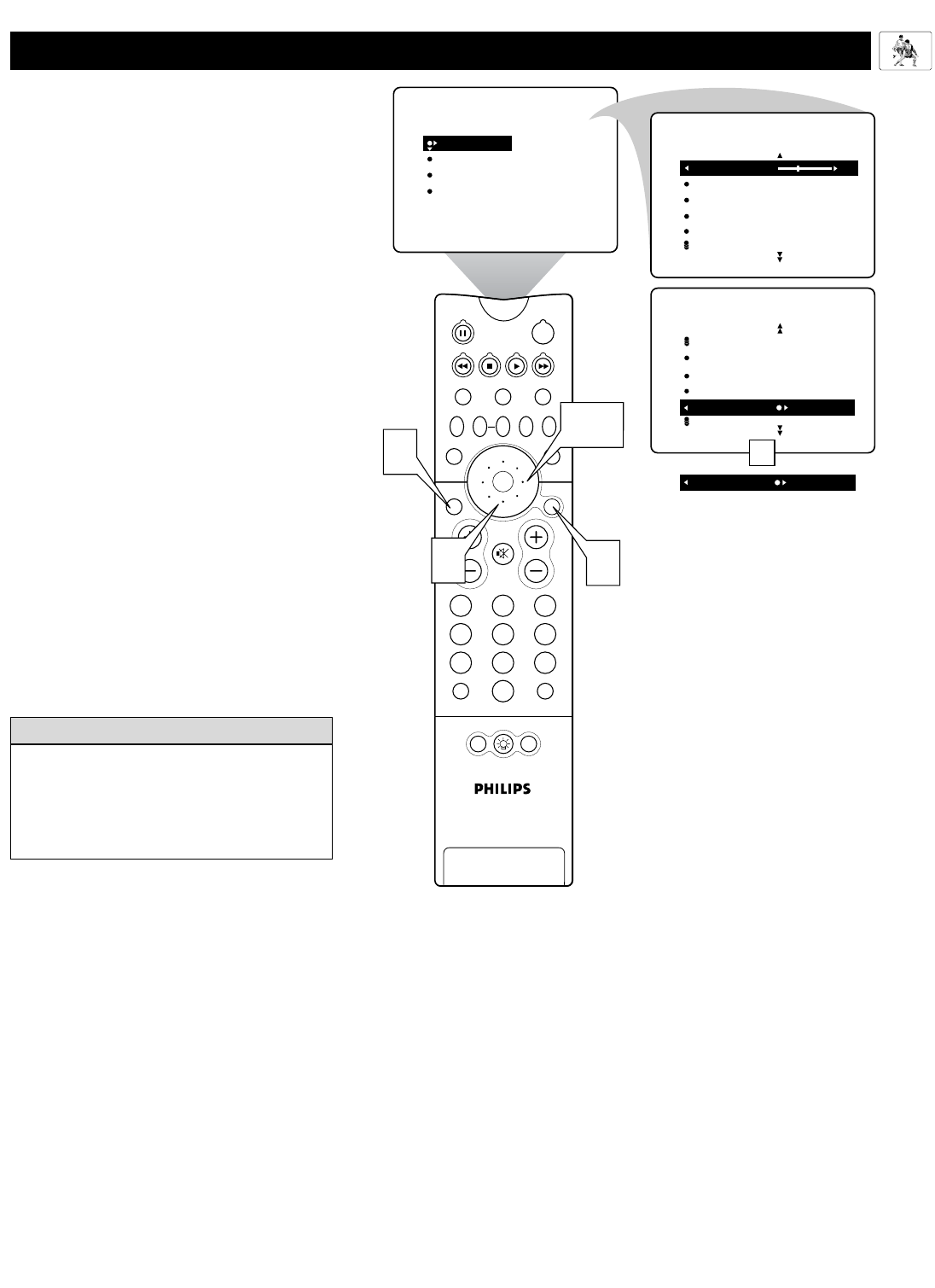
31
PIP
213
546
879
0
TV
SWAP PIP CH
DN
UP
FREEZE
SOUND
MUTE
SURF
A/CH
POWER
PICTURE
STATUS/
EXIT
POSITION
VCR
ACC
MENU/
SELECT
VOL
CH
TV/VCR
ACTIVE
CONTROL
2,4
1
PICTURE
SOUND
FEATURES
INSTALL
BRIGHTNESS
COLOR
PICTURE
SHARPNESS
TINT
BRIGHTNESS 30
COLOR
PICTURE
SHARPNESS
TINT
PICTURE
PICTURE
PICTURE
SHARPNESS
TINT
COLOR TEMP
EYE FIDELITY
PROGRESSIVE
EYE FIDELITY INTERLACED
5
3
OR
SETTING THE E
YE FIDELITY CONTROL
E
ye Fidelity gives you a choice between
two different scanning techniques—pro-
gressive or interlaced.
Progressive scan doubles the number of pic-
ture lines, eliminating line flicker and pro-
viding a jitter-free picture.
Interlaced improves the appearance of on-
screen motion. It also helps smooth out
jagged lines that are sometimes seen on
curved and angled surfaces in the picture.
1
Press the MENU/SELECT button
on the remote to show the on-screen
menu.
2
Press the CURSOR RING RIGHT
to enter the PICTURE submenu.
3
Press the CURSOR RING DOWN
repeatedly until the EYE FIDELITY
control is highlighted.
4
Press the CURSOR RING RIGHT
or LEFT until you select the option
you want, either PROGRESSIVE or
INTERLACED.
5
Press the STATUS/EXIT button to
turn the menu off.
Using the On-screen Submenus: Picture
• The Eye Fidelity control is not available
for use with AV4 and AV5.
•You may want to use the interlaced
option to enhance programs containing a
lot of motion.
HELPFUL HINT


















