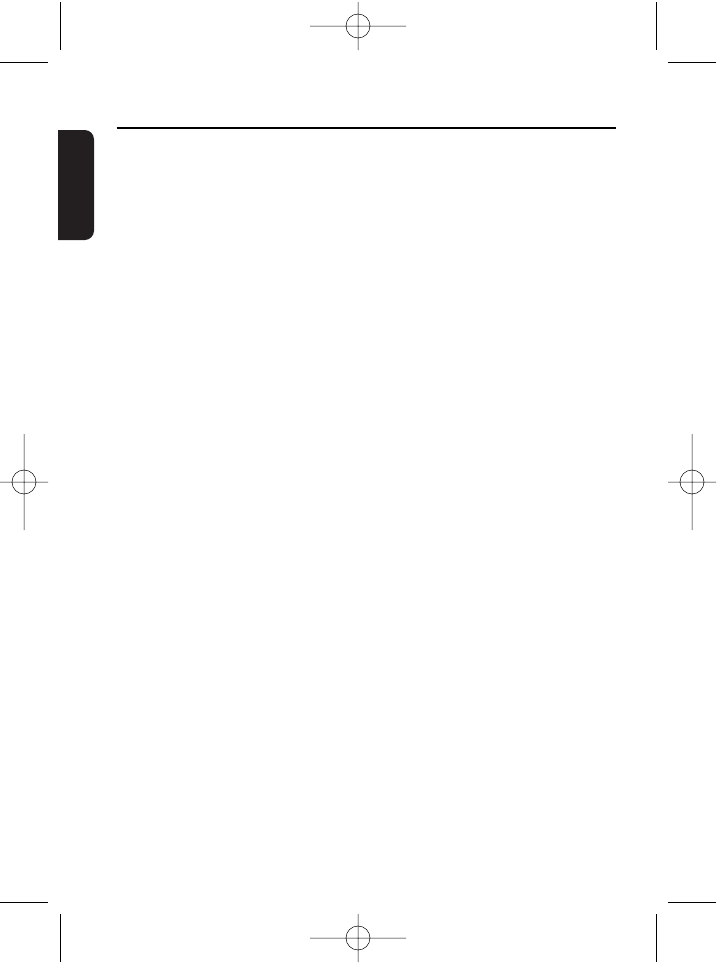
2
English
CAUTION
Use of controls or adjustments or performance of
procedures other than herein may result in hazardous
radiation exposure or other unsafe operation.
1 3, 4,1, 2
Up / down / left / right cursor
OK
Confirms selection
2 MENU
Displays MENU page
MONITOR
Selects display mode
OSD
On Screen Display on / off
SOUND
Virtual surround sound on / off
3 ;
Pauses playback
2
Starts / resumes playback
9
Press twice to stop playback
J( / §
For previous (J( ) or next (§)
chapters, tracks or titles
5 / 6
Search backward (5 ) or search
forward (6)
4 TV ON
TV on indicator
5 0 OPEN
Opens disc door to insert or
remove disc
6 POWER/CHG
Power and charging indicator
REMOTE
Remote sensor
7 ON .POWER .OFF
Switches the player on / off
8 VOLUME F
Volume control
9 PHONES 1 & 2
Headphones jack
0 AUDIO OUT
Audio output jack
! VIDEO OUT
Video output jack
@ COAXIAL
Digital audio output jack (coaxial)
# DC IN 9V
Power supply socket
Functional Overview
PET710_ENG.QXD 2/3/05 10:05 Page 2


















