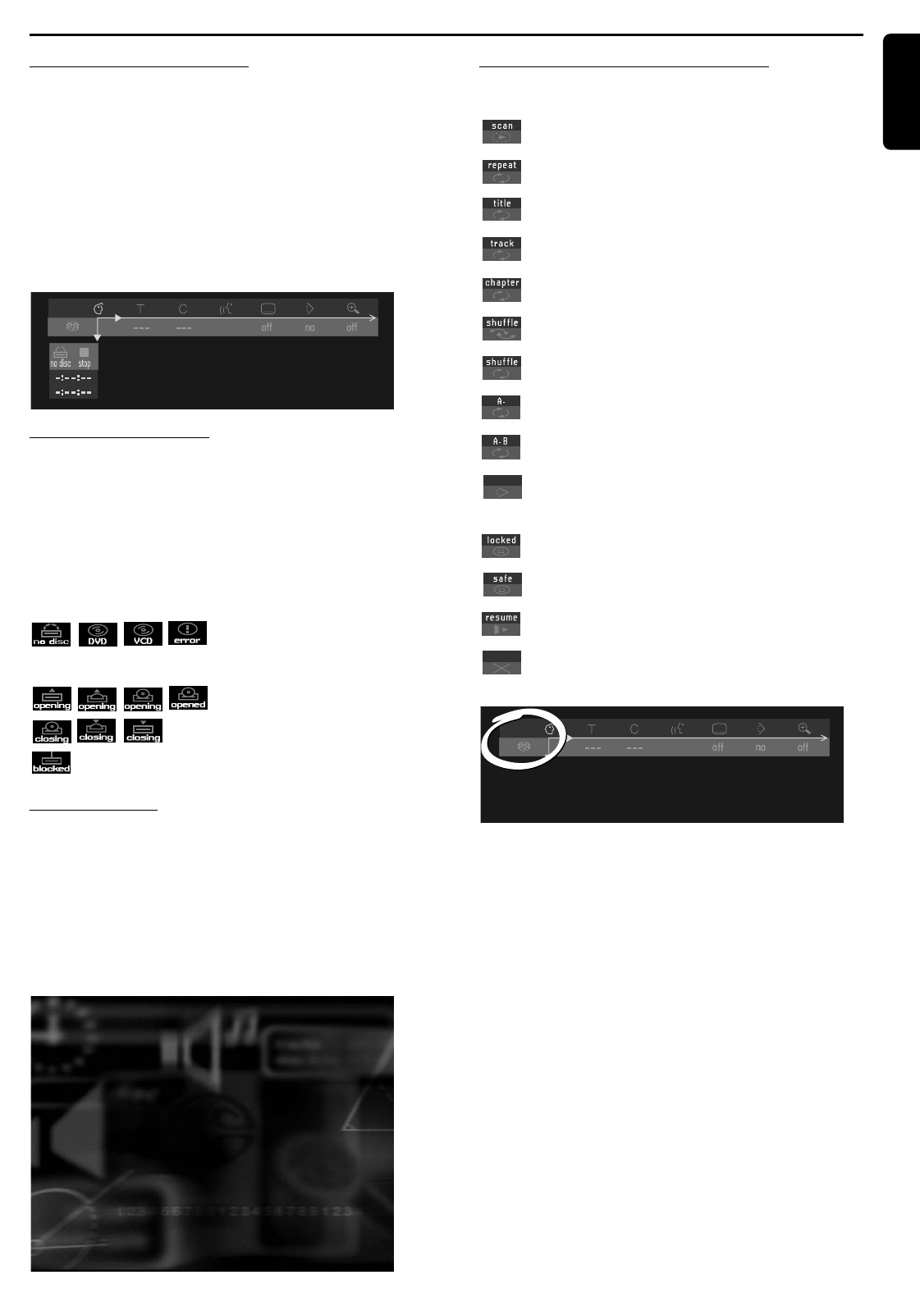
English
ON SCREEN DISPLAY INFORMATION 17
On screen display information
Menu bar/Status window
V User preference d Sound
W Track/Title e Picture-by-picture
X Chapter f Slow motion
Z Subtitle language g Fast motion
} Angle h Time search
a Zoom Y Audio language
b Color d Sound Mode
c Video FTS
Status window icons
The status window displays the current status of the
player and is displayed together with the first part of the
menu bar if activated in the Features menu (see Personal
Preferences).
General
Disc type
Tray status
Default screen
The default screen is displayed when the player is in
STOP mode.
It may contain a status window (see ‘Status Window’)
and a ‘Temporary Feedback Field,’ which gives
information concerning prohibited actions, playback
modes, available angles, etc.
Temporary Feedback Field icons
Scan
Repeat All
Repeat Title
Repeat Track
Repeat Chapter
Shuffle
Shuffle Repeat
Repeat A to end
Repeat A-B
Current camera angle/number of available
camera angles
Child Lock On
Child Safe
Resume
Action prohibited
01_SACD1000_USA_23811_D1 11-12-2000 16:13 Pagina 17


















