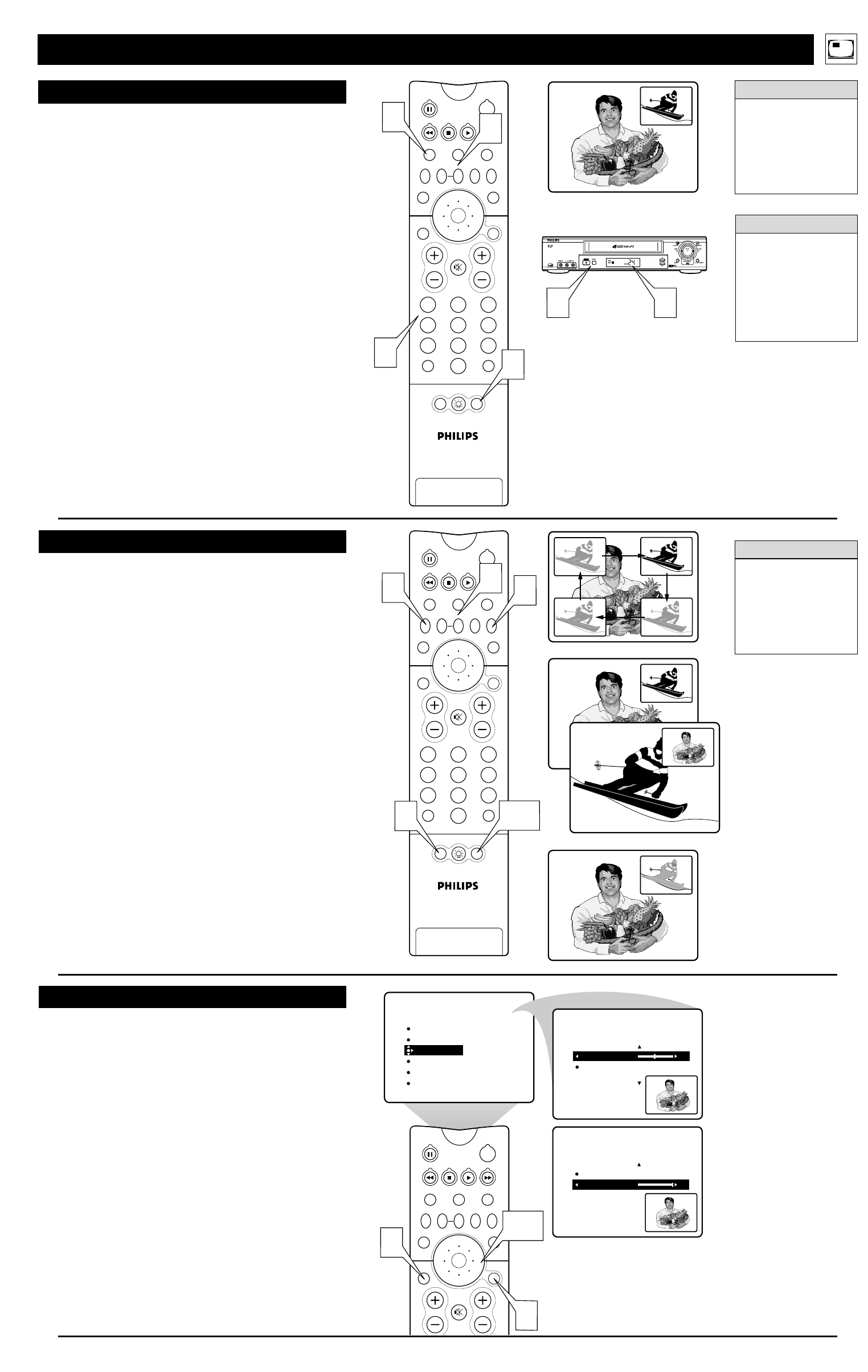
7
VIEWING PICTURES
ADJUSTING COLOR AND TINT
T
he Picture-in-Picture (PIP) COLOR and TINT controls allow
you to make fine-tune adjustments to the PIP picture settings.
1
Press the MENU/SELECT button. The on-screen menu
appears. Then press the CURSOR RING DOWN twice to
highlight FEATURES.
2
Press the CURSOR RING RIGHT to enter the FEA-
TURES submenu. Then press the CURSOR RING DOWN
repeatedly until the PIP item is highlighted in the submenu.
Press the CURSOR RING RIGHT to enter the PIP submenu.
3
Press the CURSOR RING RIGHT or LEFT to adjust the
COLOR to the desired level. Then press the CURSOR RING
DOWN to highlight the TINT adjustment bar. Press the CUR-
SOR RING RIGHT or LEFT to adjust the TINT bar to the
desired level.
4
Press the STATUS/EXIT button to exit the menu.
TV
SWAP PIP CH
DN
UP
FREEZE
SOUND
MUTE
POWER
PICTURE
STATUS/
EXIT
VCR
ACC
MENU/
SELECT
VOL
CH
ACTIVE
CONTROL
FEATURES
TIMER
AutoLock
PIP
CLOSED CAP
FORMAT
COLOR
TINT
FEATURES
COLOR 44
TINT
PIP
FEATURES
COLOR
TINT 50
PIP
1
4
2,3
PIP
213
546
879
0
TV
SWAP PIP CH
DN
UP
FREEZE
SOUND
MUTE
SURF
A/CH
POWER
PICTURE
STATUS/
EXIT
POSITION
VCR
ACC
MENU/
SELECT
VOL
CH
TV/VCR
ACTIVE
CONTROL
3
5
5
2
POWER
VIDEO CASSETTE RECORDER
1 4
U
SING THE
PICTURE
-
IN-PICTURE (PIP) FEATURE
T
he steps below take you through the process of using a VCR
as a tuner to select channels for viewing in PIP.
1
Turn the VCR and TV on. Then press the VCR/TV button
on the VCR to place the VCR in TV mode.
2
If the PIP window isn’t already on the screen, press the
PIP on/off button on the TV remote. The PIP window will
show in one of the four corners of the TV screen.
3
Press the PIP CH DN/UP button until the input source to
which you connected the VCR appears in the PIP window.
The on-screen display appear briefly to identify the signal
source.
4
Select the channel on the VCR to view in the PIP window.
You can select channels on your VCR with your TV remote if
the remote is programmed to work with the VCR. You must
press the VCR mode button first to send commands to the
VCR. (See pages 18–23 in the Directions for Use manual.)
5
Press the TV button on your TV remote and select the
channel on your TV that you want to watch on the main
screen.
6
Go to the next section to familiarize yourself with the func-
tions of the PIP buttons.
HELPFUL H
INT
If you use your TV
remote to operate the
VCR, be sure the TV
remote is in the correct
mode when you switch
back and forth between
VCR and TV.
USING THE
PIP BUTTONS
PIP
213
546
879
0
TV
SWAP PIP CH
DN
UP
FREEZE
SOUND
MUTE
SURF
A/CH
POWER
PICTURE
STATUS/
EXIT
POSITION
VCR
ACC
MENU/
SELECT
VOL
CH
TV/VCR
ACTIVE
CONTROL
2
4
1,6
5
3
POSITION
SWAP
FREEZE
Ski Vacations
P.O. Box 55512
Anytown, USA 87654
1-800-555-1212
U
sing the PIP buttons on the remote, you can move the PIP
window around and swap it with the main screen. You can
also freeze the PIP window picture.
1
Press the PIP on/off button to show the PIP window. PIP
appears in a corner of the TV screen. Press the PIP on/off
again to reduce the PIP window size, and a third time to
remove the PIP window from the screen. Press the PIP
on/off button again to show the PIP window.
2
Press the PIP CH DN/UP buttons to access a signal
source in the PIP window.
3
Press the PIP POSITION button to move the PIP win-
dow from corner to corner on the TV screen.
This feature allows you to move PIP and avoid blocking
any main-screen action.
4
With PIP on the TV screen, press the SWAP button to
swap the main and PIP pictures. Press SWAP again to
swap the pictures back.
5
Press the FREEZE button to stop motion within the PIP
window.
Stopping motion will allow you to write down on-screen
phone numbers or addresses.
6
Press the PIP on/off button, multiple times if necessary,
to remove the PIP window from the screen.
HELPFUL HINT
When you press the PIP
on/off button to show
the PIP window, the
window will appear
where it was located the
last time it was dis-
played.
Be careful not to leave
the PIP window on the
screen continuously for
an extended period time.
Doing so day after day
for a couple of hours or
more may cause picture
tube damage.
WARNING
PIP










