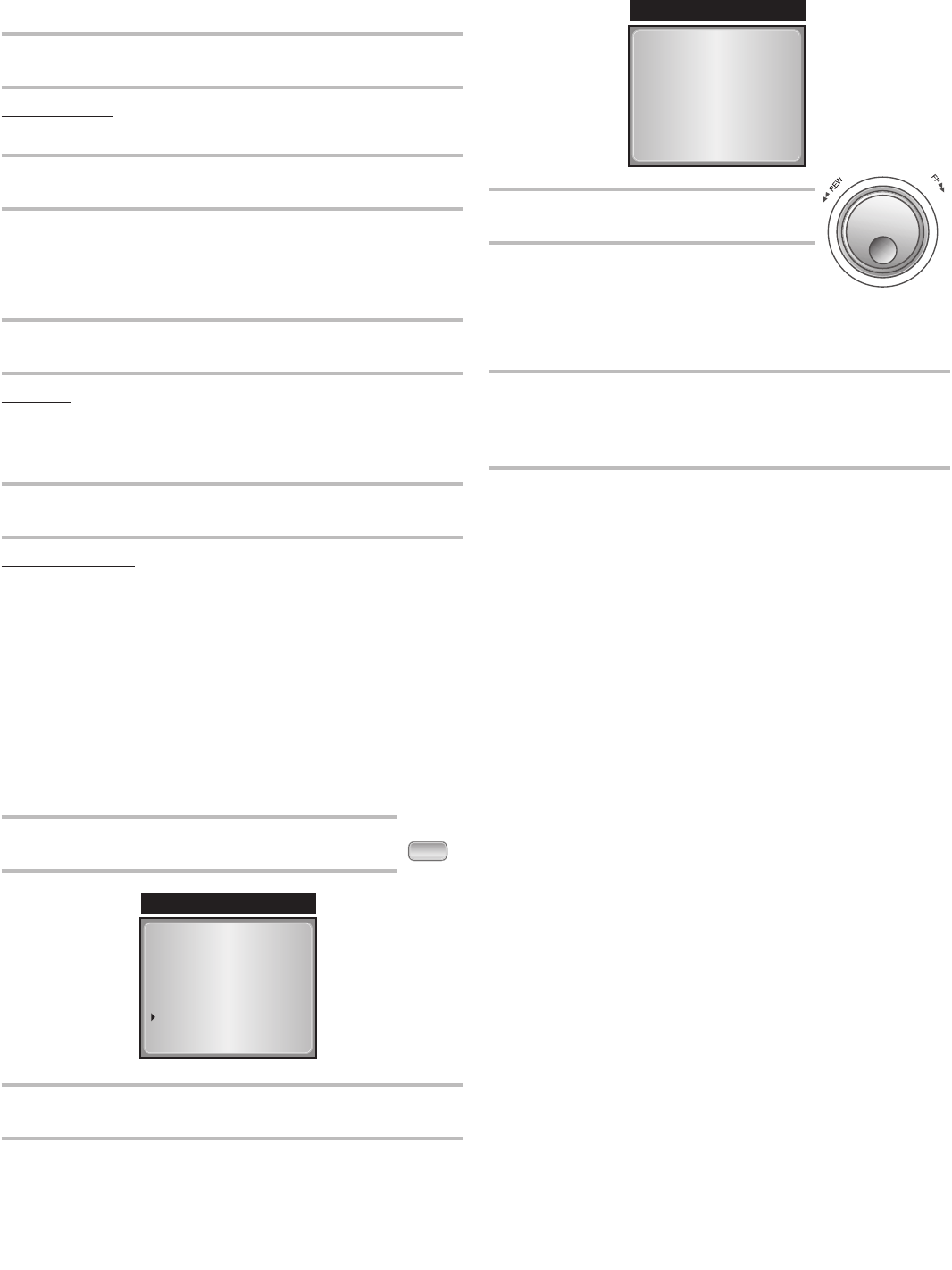
3. Press the
↓
button to select SECURITY LOCK and press the
→
button to select ON/OFF.
SHARPNESS - The sharpness of the recorded picture can be
selected between LOW, MEDIUM or HIGH.
4. Press the
↓
button to select SHARPNESS and press the
→
button to set LOW, MEDIUM or HIGH.
T
APE SELECT - Allows you to define the type of tape in use
(T-120, T-160, T-180, T-210 or E-180, E-240, E-260, E-300).
This is requested to ensure the VCR can calculate the "Tape
Remaining" time.
5. Press the
↓
button to select TAPE SELECT and press the
→
button to scroll through the options.
V-SYNC - To obtain the best picture quality when in playback
mode, adjust the picture by V-LOCK to ON/OFF, and adjust the
tracking. The V-SYNC is switched between ON and OFF during
playback by pressing the V-LOCK button.
6. Press the
↓
button to select V-SYNC and press the
→
button
to set ON/OFF.
ELAPSED TIME - This displays the total amount of time of
recording and playback. The ELAPSED TIME is a check of the
used time of the video head.
6.6 SEARCH SET UP Menu
The SEARCH SET UP function enables you to search for
specified alarm events. By entering the menu, and entering the
alarm number (found in the ALARM REVIEW MODE menu),
the VCR will automatically search the tape for the alarm index.
To scan alarm recordings during the STOP mode when the tape
is inserted:
1. Press the MENU button and the main menu will
appear.
2. Press the
↓
button to select the SEARCH SET UP menu, and
press the
→
button to enter the menu.
3. Rotate and release the SHUTTLE ring to
FF or REW.
The INDEX indicator will flash in the VCR indicator panel. The
detected alarm recording will play for 5 seconds and then the
search mode will continue to the next alarm recording.
4. Selecting SEARCH SET UP brings up an Alarm Search
Screen. Use the – or + buttons to select the number of alarm
to search, then use the shuttle ring to advance or rewind the
tape to the number of selected search positions.
1-18
MENU
MAIN MENU
< MENU >
LANGUAGE ENGLISH
CLOCK SET UP
RECORD MODE SET UP
TIMER RECORD SET UP
REVIEW MODE
SEARCH SET UP
SYSTEM SET UP
[↓ →] [END:MENU]
< SEARCH SET UP >
PRESS REW OR FF
TO BEGIN ALARM SCAN
ENTER NUMBER 00
TO BEGIN INDEX SEARCH
[+ -] [END:MENU]
SEARCH SET UP MENU


















