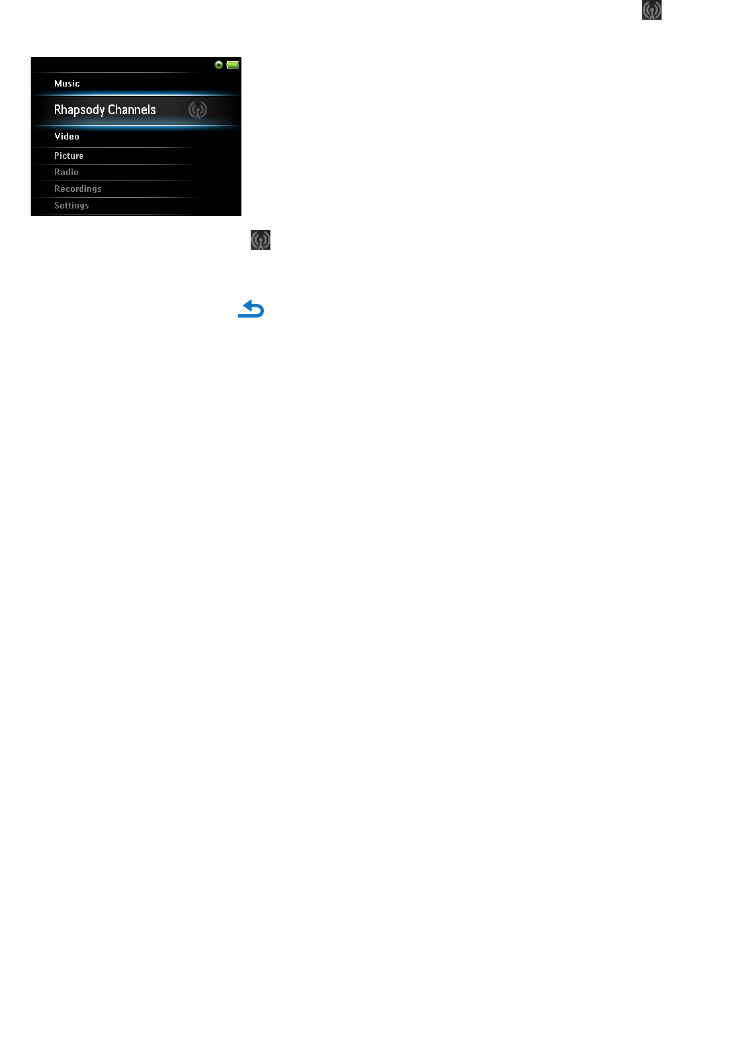
26
5.1.3 Find your Rhapsody Channels*
When you transfer Rhapsody Channels to the player, the Rhapsody Channels icon appears
in the home menu.
From the main menu, select to enter Rhapsody Channels.
Press 3 or 4 to scroll through the list of items that are available to you.
Press 2 to select or press to return to previous level.
Press 2; to play.
5.1.4 Adding music from your Rhapsody Channels* to the player
library
You can add music from your Rhapsody Channels to the library of your player. Adding the
musictothelibraryofyourplayerenablesyoutosearchforaspecicsong.
While playing music from your Rhapsody channel, press OPTIONS to see the options
menu.
Press 3 or 4, then 2; to select Add to Library.
The currently playing music is added to the player library.
1
2
3
4
1
2
>
* Les chaînes Rhapsody sont disponibles uniquement si vous détenez un compte Rhapsody actif
(pour plus d’informations, voir aussi la section 4 Gestion et transfert d’images et de
musique à l’aide du lecteur multimédia Rhapsody de ce mode d’emploi).


















