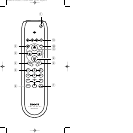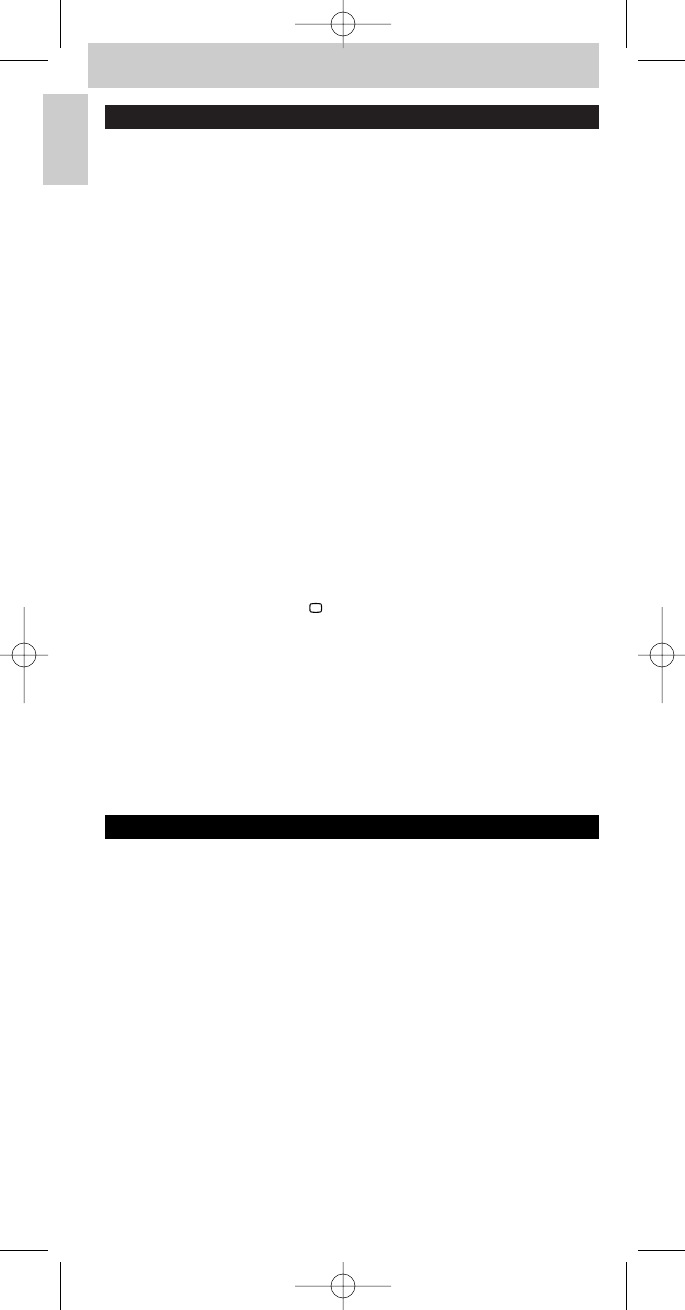
5. Troubleshooting
• Problem
– Solution
• The TV does not respond and the green LED does not flash when you
press a key.
– Replace the old batteries with two new 1.5 Volt, RO3, UM4 or AAA batteries.
• The TV does not respond but the green LED does flash when a key is
pressed.
– Point the RU510 at the device and make sure that there are no obstructions
between the RU510 and the device.
• The RU510 does not respond properly to commands.
– Maybe you are using the wrong code.Try programming the RU510 again
using another code, which is mentioned under the brand of your device, or
reset for automatic search to find the right code.
If the TV still does not respond, call our helpline.
• You cannot get the Teletext pages on your screen,
while you are used to use the (fi) button for this.
– Follow the instructions under ‘Setting the remote control’ and at step 4 press
keys 0, 0, 6 and 4.
Press the OK key to get Teletext pages on your screen.
• The Teletext keys do not work.
– Find out whether your TV is equipped with Teletext.
• You cannot switch off Teletext.
– Press the key for subtitling ( ) to switch off Teletext.
• You have difficulties operating all of the functions on your device.
– Maybe the RU510 has to be adapted to the model of the device.
Call our helpline for details.
• Your brand of device is not in the code list.
– Try to set the RU510 automatically.
See ‘Automatically setting the remote control’.
• None of the codes works during manual setting of the remote control.
– If that is the case, follow the instructions under
‘Automatically setting the remote control’.
6. Need help?
If you have any questions about the RU510, call our special helpline.You will
find the telephone number after the code list at the back of this manual.
Read this manual carefully before you make a call.You can solve most of the
problems yourself.If you cannot find any answers to your problems, write
down the details of your device shown in the code list at the back of this
manual.This will help our operators to assist you better and more quickly.
Look up the numbers of the models in the instructions accompanying the
device or on the back of your device.When you call our helpline, make sure
the device is to hand so that our operators can help you determine whether
your remote control is working properly.
The model number of your Philips universal remote control is
SBC RU510/00U.
Date of purchase: ......../......../........
(day/month/year)
10
Instructions for use
English
XP SBC RU 510/00.3 05-02-2004 16:43 Pagina 10