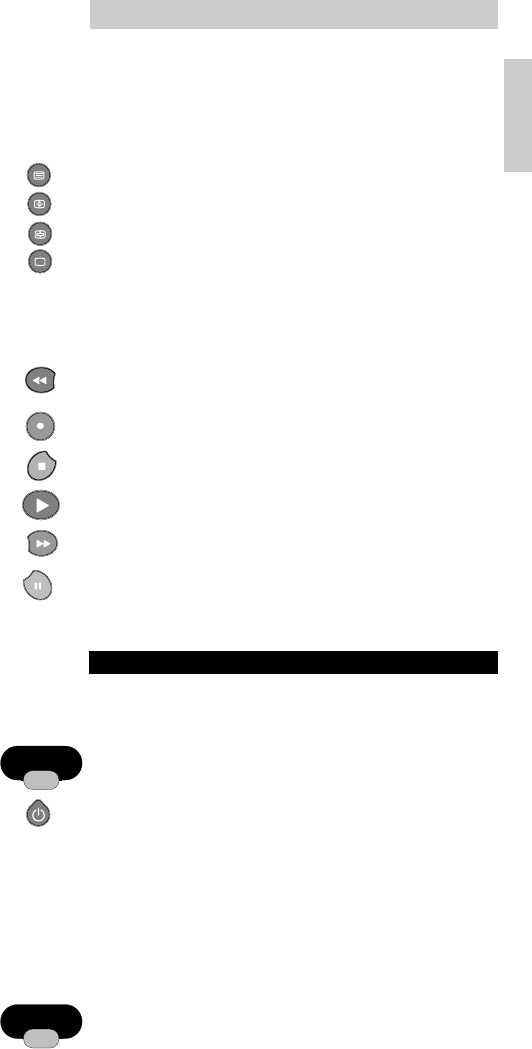
Try other shift/key combinations on your equipment to
discover which functions are available.
Remember that you can’t get access to additional functions if
these functions were not available on the original remote
control of your equipment!
To switch on teletext.
To enlarge the teletext display on screen.
To stop changing teletext pages.
To switch off teletext.
If you use the memory out key (fi) to access the next
teletext page on your Philips TV, see Troubleshooting.
Fasttext VCR
Red Rewind
Record
Green Stop
Yellow Play
Blue Forward
Pause
SET-UP FOR USE
A DVICE
Carefully read the complete procedure before starting!
Your equipment is a Philips brand:
1 Press the mode selector key for the device you want to
operate.
2 Press the power key to test.
– The green indicator LED under each device (TV or VCR)
lights up to confirm the mode you’re in.
C HECK
Press a few keys to check correct response. If response is not
correct, go to the next paragraph.
Your equipment is of another brand, or your
equipment is a Philips brand, but not all keys
respond correctly:
1 Press the mode selector key to select the device (TV or
VCR) you want to operate.
2 Look up the brand name of the device you want to
operate in the code list (centre of this manual).
Make sure you choose the correct code list for your device!
Instructions for use
3
English
TV VCR
TV VCR
XP SBC RU 520/00 31-05-2001 16:09 Pagina 3


















