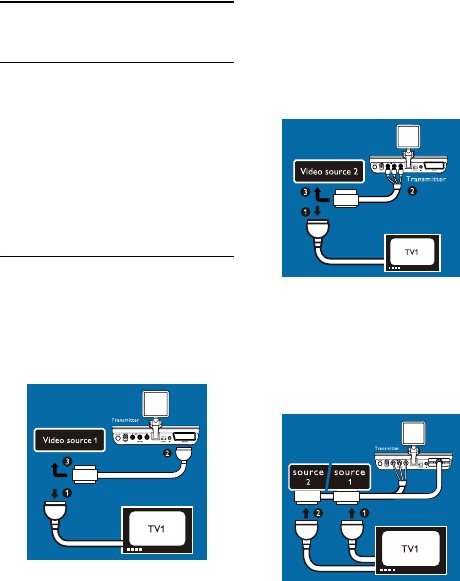
Getting started 9
3 Getting started
3.1 Connect transmitter
Two video sources can be connected at
the same time to the SLV4200
transmitter.
The video sources can be following:
DVD players/recorders, VCR, Game
Consoles, Cable & Satellite Set-Top-
Boxes, and more.
1 Connect video source 1 to the
transmitter (A).
a. Unplug the Scart cable that
connects source 1 to the TV1.
b. Connect the transmitter to the
source 1 using the supplied
SCART/SCART cable (C ).
2 Connect video source 2 to the
transmitter (A).
a. Unplug the Scart cable that
connects source 2 to the TV1.
b. Take the supplied RCA/SCART
cable (D).
c. Plug the RCA connectors into
the corresponding ports of the
transmitter (A).
d. Plug the SCART connector of
the RCA/SCART cable into the
SCART port of the video
source 2.
3. Connect TV1
a. Plug the SCART cable from TV1
into the SCART connector of
source 1.
b. Plug the SCART cable from TV1
into the SCART connector of
source 2.
4. Connect the power adapter
a. Take the supplied power adapter
(E) to plug the connector into the
DC 9V power connector on the
transmitter (A).


















