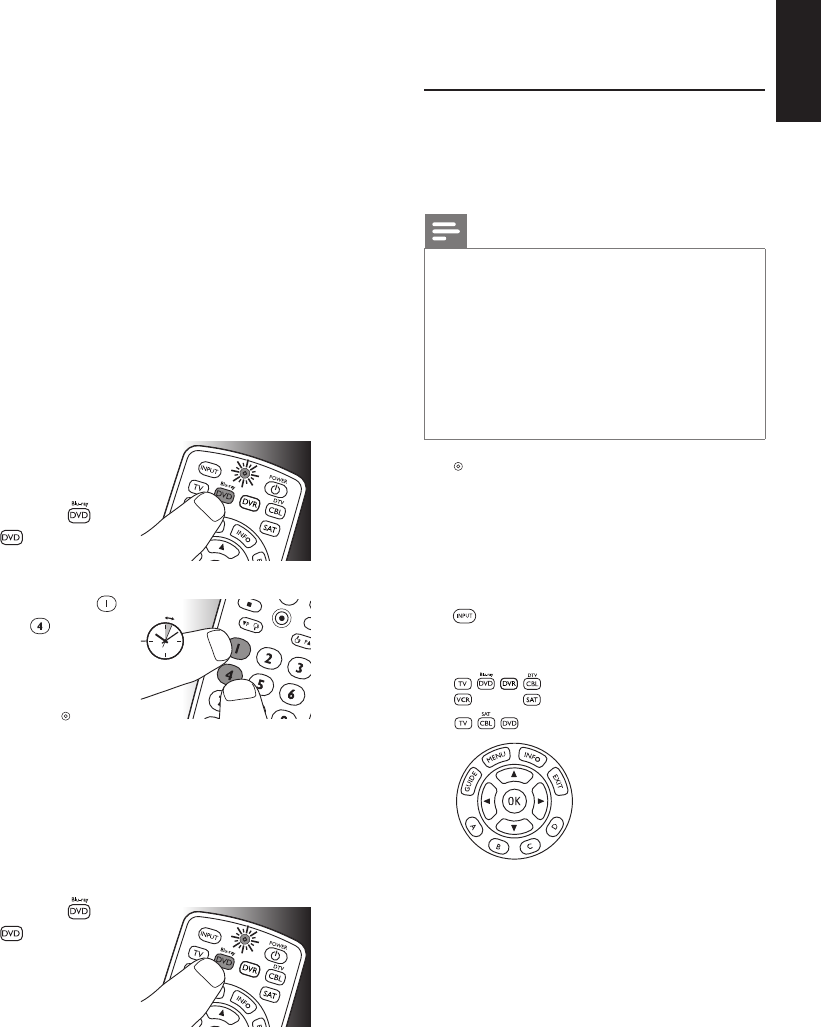
8 EN 9EN
English
During initial setup
1 Makesurethereceivingdeviceisableto
respond.E.g.whenyoutrytorepairthePlay
buttonforyourDVDplayer,makesureto
insertaDVDintotheDVDplayerotherwise
thePlaybuttonisnotabletofunction.
2 Pressthebuttonthatdoesnotfunction,keep
itpressedandimmediatelyreleaseitwhen
thedeviceresponds.Repeatthisforevery
buttonthatdoesnotfunction.
• Ifthebuttonstilldoesnotfunctionas
expected,trypressingitagainforalonger
periodoftime.
After initial setup
1 Makesurethereceivingdeviceisableto
respond.E.g.whenyoutrytorepairthePlay
buttonforyourDVDplayer,makesureto
insertaDVDintotheDVDplayerotherwise
thePlaybuttonisnotabletofunction.
2 Selectthedevice
thatyouwishto
operate(e.g.DVD).
Pressthe
or
deviceselection
buttontoselect
DVD.
3 Keepbuttons
and pressed
simultaneously for
5 seconds.
• TheredSetup
light
lights
up.Theremotecontrolisnowinsetup
mode.
4 Press and holdthebuttonthatdoesnot
functionandimmediatelyreleaseitwhenthe
deviceresponds.
• Ifthebuttonstilldoesnotfunctionas
expected,trypressingitagainforalonger
periodoftime.
5 Pressthe or
selectionbutton
twicetosaveyour
settingsandexit
setupmode.
•
Whenno
buttonispressedfor5minutesormore,
theremotecontrolwillexitsetupmode,
automaticallysavingallyoursettings.
3 Using the universal
remote controls
3.1 Buttons and functions
Theillustrationsonpage2givesanoverviewof
allbuttonsontheremotecontrols.Tryoutthe
buttonsyouneedforoperatingyourdevices.
Notes
• Buttonshavingthesamefunctionsasthe
buttonsonyouroriginalremotecontrol
mayhavedifferentnamingsonthe
SRP2003/SRP2006(e.g.Info/Display).
• Onlyfunctionsthatareavailableonyour
originalremotecontrolcanbeusedfor
operatingyourdeviceswiththeuniversal
remotecontrols.
1 .....................................Setuplight.Lightsup
whenaremotecontrol
commandisbeingsent,
whenyoujustselected
adeviceandwhenthe
remotecontrolisinsetup
mode.
2
.................................selectsavailablesource
inputs(antenna,cable,
etc.).
3
............deviceselectionbuttons.
Selectthedevicetobe
operated.
4
GUIDE.......................electronicprogramguide.
MENU........................menuon/off.
INFO...........................on-screenchannel
information.
EXIT............................exits/clearson-screen
menudisplays.
3 4 1 2...............cursorup,down,left,right
inamenu.
OK...............................confirmsyourselection.
Using the universal remote controls
5 sec.
2 x


















