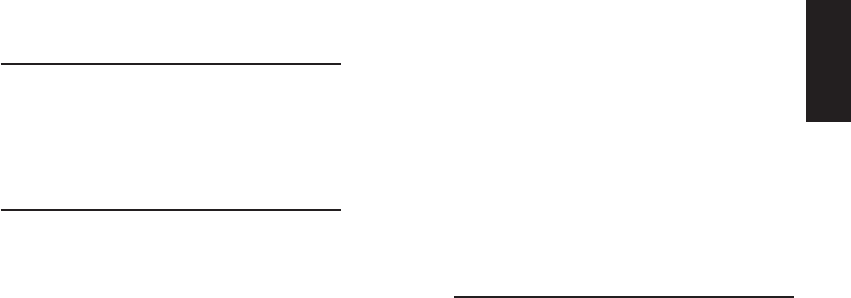
12 EN 13EN
English
4 Service and support
4.1 Frequently asked questions
Inthischapteryouwillfindanswerstothemost
frequentlyaskedquestionsaboutyouruniversal
remotecontrols.
4.1.1 Setup
I cannot enter setup mode.
Batteryleveltooloworbatterylifetimecame
toanend.
• Replacethebatteries.Seechapter2.1.
Afterreplacingthebatteries,testifthe
remotecontrolstilloperatesyourdevices.If
itdoesnot,youhavetosetuptheremote
controlagain.Forthisrefertochapter2.2.
The brand code for my device is missing in the
‘Shortlist of brands’ in the Quick Start Guide.
The‘Shortlistofbrands’onlymentionsthemost
commonTV,DVD,CBL/SAT,DVRandVCR
brands.
• Youwillfindacompletebrandlistonpage
18-30ofthisusermanual.
•
Use‘9999’as4-digitcodeincaseyoucannot
findyourbrandinthecompletebrandlist.
Notethatusing‘9999’mayresultinalong
setup(upto15minutes).
My TV switches OFF in step 4 but does not
switch ON again in step 5.
TVsofsomebrands(e.g.Panasonic)only
switchONafteralongpressononeofthe
digitbuttons.Afteralongbuttonpressinsetup
modetheremotecontrolwillstarttryingto
improvethebutton(seechapter2.2.2)instead
ofswitchingONtheTV.
• Inthiscase,switchONtheTVmanually
orusetheoriginalremotecontrolforthis.
Continuewithstep6.Aftersuccessfully
completingsetup,theremotecontrolwill
switchONtheTVwithalongbuttonpress
ononeofthedigitbuttons,justasyour
originalremotecontrol.
After setup, not all buttons work as expected.
• Tryimprovingthe
button(s)
.
Seechapter2.2.2.
How do I set up the remote control for combo
devices (TV / VCR, TV / DVD, DVD / VCR, etc)?
Somecombodevicesrequireyoutosetuptwo
differentdeviceselectionbuttonstocontrol
bothpartsofthecombodevice.Forexample,
ifyouhaveaTV/DVDcombo,youmightneed
tosetuptheremotecontrolforbothTVand
DVDtooperateyourTV/DVDcombo.
4.1.2 Operation
The remote control does not wake up
anymore.
Batteryleveltooloworbatterylifetimecame
toanend.
• Replacethebatteries.Seechapter2.1.
Afterreplacingthebatteries,testifthe
remotecontrolstilloperatesyourdevices.If
itdoesnot,youhavetosetuptheremote
controlagain.Forthisrefertochapter2.2.
The device I want to operate does not respond
at all / does not respond to all of the button
commands.
• Checkifthebuttonsyoupressareavailable
ontheoriginalremotecontrolofthedevice.
• Tryimproving
buttons
.Seechapter2.2.2.
Wrongcodeselectedduringsetup.
• Setuptheremotecontrolagainforthe
device.Alwaystestifthedeviceresponds,
beforeleavingsetupmode.
Itmaybethatthebuttonsthatyouaretrying
tousehaveadifferentnamingontheoriginal
remotecontrol.
• Tryoutallbuttonstofindtheone(s)you
need.
Service and support


















