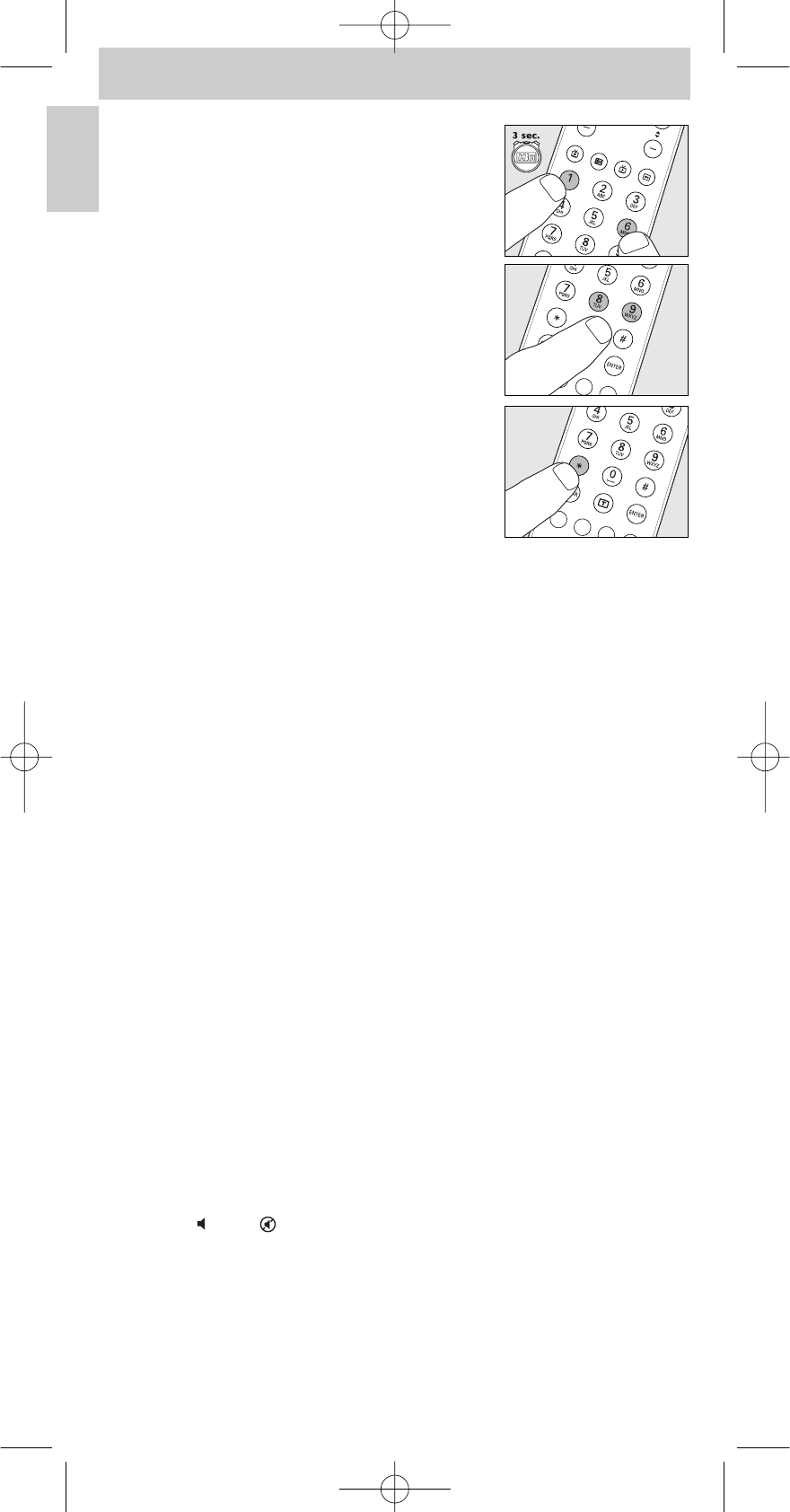
3 Keep keys 1 and 6 pressed
simultaneously for three seconds until the TV
LED flashes twice and then remains lit.
4 Press keys 9, 9 and 8 in that order.
– The TV LED blinks twice and then remains lit.
5 Press the target key on the SRM 5100.
6 Press and hold the key you want to copy on the original remote
control. Keep the key pressed until the TV LED goes out and then blinks
twice.
– The signal is now stored in the remote control memory.
– If the LED blinks once for a longer period, the IR signal is not learned by
the SRM 5100. Please, try a few times and make sure the remote
controls are aligned as described in step 3.
If the SRM 5100 cannot learn the code after several times trying, it is possible
that:
– The IR signal of your original device is out of range (the SRM 5100 can
only learn IR signals with a carrier signal of 30-60kHz).
– The memory of the SRM 5100 is full.
– The SRM 5100 stopped the learning process after 20 seconds for no IR
signals were found. Check if your original remote control is working
correctly.
Adding a function to the remote control
If you want to add a function to the SRM 5100, you can contact the Philips
service line for Universal Remote Control to ask for the 5-figure code for the
extra function.
Assigning the volume control to another mode
(Volume control punch through)
In most home entertainment systems, the volume is controlled by one device
only (usually TV or amplifier).This means that you always have to switch to TV
or AMP mode to adjust the volume of an other device.
The ‘Volume control punch through’ feature enables you to set the remote
control’s -
+
and keys to also adjust the sound of other devices in your
system, even those that do not have a volume control of their own.
10
Instructions for use
English
SRM5100_Def 31-05-2007 16:43 Pagina 10


















