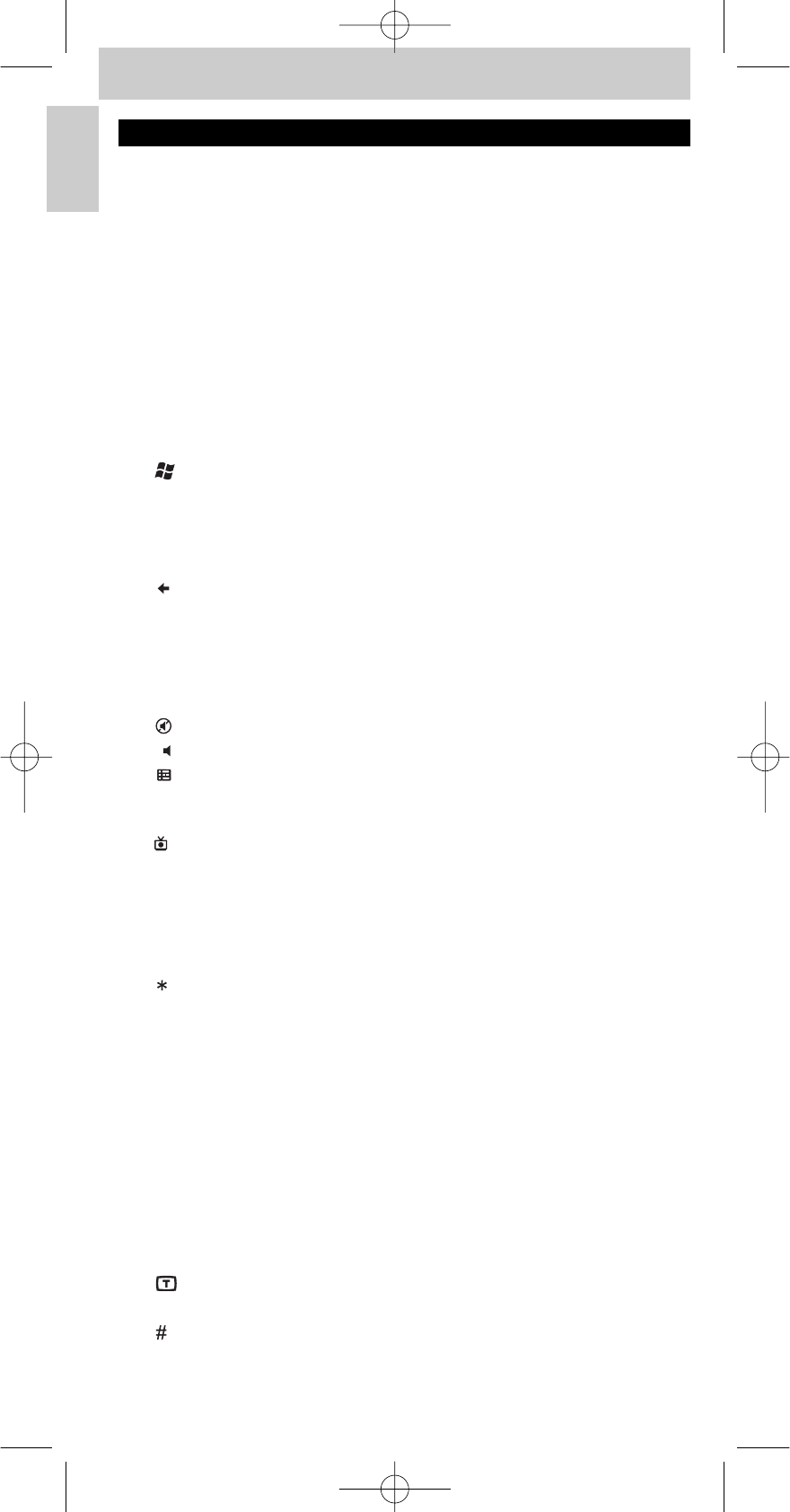
3. Keys and functions
The illustrations on page 3 gives an overview of all keys and their functions.
Remote control
1
y
Standby.......................switches PC,TV, STB and AMP on or off.
2 MODE ...............................selects PC,TV, STB or AMP mode.
3 Indicator LEDs..........indicate selected mode.
4 Multimedia keys
;...............................................pause (PC, STB, AMP)
0.............................................record (PC, STB, AMP)
5............................................rewind (PC, STB,AMP)
2..............................................play (PC, STB, AMP)
¡.............................................previous track (PC, STB, AMP)
™.............................................next track (PC, STB, AMP)
5
™
.......................................opens Windows
®
Media Center start menu.
Microsoft,Windows,Windows Logo, and Windows
Vista are either registered trademarks or
trademarks of Microsoft Corporation in the
United States and/or other countries.
6 ...........................................- jumps back one position in the user interface
(PC, Media Center).
- jumps back one level in the menu or turns off
the menu (TV, STB, AMP).
7 Cursor keys..................cursor up, down, left, right in a menu.
8 OK.........................................confirms your selection.
9 ..........................................mutes the TV or AMP sound.
0 -
+
........................................adjusts the TV or AMP volume.
! ..........................................- displays the Guide in Windows
®
Media Center.
- displays Electronic Program Guide (TV, STB).
- selects FM radio (AMP).
@ ............................................- displays the Recorded TV page in Windows
®
Media Center.
- selects AM radio (AMP).
# Digit keys........................- direct choice of channels and other functions
(TV, STB,AMP).
- text entry (PC, Media Center).
$ ............................................- text entry (PC, Media Center).
- selects between one- and two-figure channel
numbers (TV, STB).
% CLEAR ............................deletes text during text entry (PC, Media Center).
^ Red, green,
yellow, blue keys.......- red, green, yellow and blue teletext keys
(PC, Media Center,TV, STB).
- red: switches surround mode on / off (AMP).
- green: selects surround modes (AMP).
- yellow: switches DSP (Digital Signal Processor)
on / off (AMP).
- blue: selects DSP (Digital Signal Processor)
modes (AMP).
& .........................................switches teletext on / off.
* ENTER ............................confirms menu selection.
( ............................................- text entry (PC, Media Center).
- switches between external (audio / video) inputs
of your equipment (TV, STB).
- source selection (AMP).
8
Instructions for use
English
SRM5100_Def 31-05-2007 16:43 Pagina 8


















