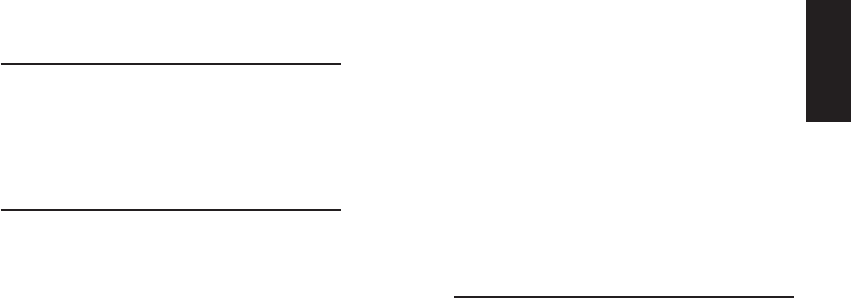
12 EN
English
13EN
Service and support
After setup, not all buttons work as expected.
• Try improving the
button(s)
. See chapter
2.2.2.
How do I set the remote control for my TV /
DVD combo?
Some combo devices require you to set up two
different source selection buttons to control
both parts of the combo device. If you have a
TV / DVD combo, you might need to set up
the remote control for both TV and DVD to
operate your TV / DVD combo.
4.1.2 Operation
The remote control does not wake up
anymore.
Battery level too low or battery lifetime came
to an end.
• Replace the batteries. See chapter 2.1.
After replacing the batteries, test if the
remote control still operates your devices. If
it does not, you have to set up the remote
control again. For this refer to chapter 2.2.
The device I want to operate does not respond
at all / does not respond to all of the button
commands.
• Check if the buttons you press are available
on the original remote control of the device.
• Try improving
buttons
. See chapter 2.2.2.
Wrong code selected during setup.
• Set up the remote control again for the
device. Always test if the device responds,
before leaving setup mode.
It may be that the buttons that you are trying
to use have a different naming on the original
remote control.
• Try out all buttons to find the one(s) you
need.
4 Service and support
4.1 Frequently asked questions
In this chapter you will find answers to the most
frequently asked questions about your universal
remote control.
4.1.1 Setup
I cannot enter setup mode.
Battery level too low or battery lifetime came
to an end.
• Replace the batteries. See chapter 2.1.
After replacing the batteries, test if the
remote control still operates your devices. If
it does not, you have to set up the remote
control again. For this refer to chapter 2.2.
The brand code for my device is missing in the
‘Shortlist of brands’ in the Quick Start Guide.
The ‘Shortlist of brands’ only mentions the most
common TV, DVD and CBL/SAT brands.
• You will find a complete brand list on page
18-29 of this user manual.
• Use ‘9999’ as 4-digit code in case you cannot
find your brand in the complete brand list.
Note that using ‘9999’ may result in a long
setup (up to 15 minutes).
My TV switches OFF in step 4 but does not
switch ON again in step 5.
TVs of some brands (e.g. Panasonic) only
switch ON after a long press on one of the
digit buttons. After a long button press in setup
mode the remote control will start trying to
improve the button (see chapter 2.2.2) instead
of switching ON the TV.
• In this case, switch ON the TV manually
or use the original remote control for this.
Continue with step 6. After successfully
completing setup, the remote control will
switch ON the TV with a long button press
on one of the digit buttons, just as your
original remote control.


















