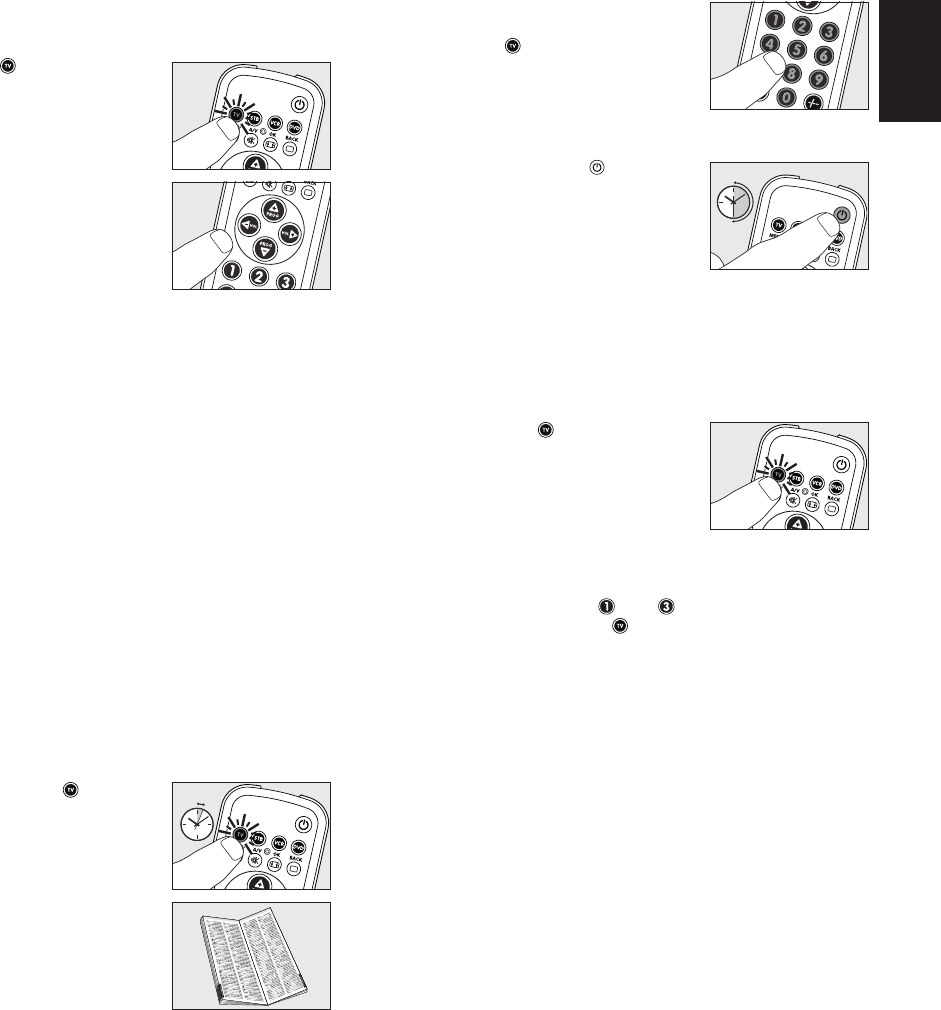
Then enter the code noted in
step 3, using the digit keys.
– The key will now blink twice and
then remains lit.
If the key blinks twice fast, the code
has not been entered properly or
the wrong code has been entered.
Start again from step 2.
4 Press and hold the key and
immediately release it when the TV
switches off (standby).
This may take up to 30 seconds.
5 Turn on the TV and check if you can
operate all functions on your TV
with the SRP 3004.
– If the TV responds to all of the key commands, the SRP 3004
is ready for use.
• If a key does not function (properly), try repairing the key.
For this, see ‘Repairing a key’.
6 Press the key twice to exit
setup mode and save your settings.
– When no key is pressed for 2
minutes or more the remote control
will exit setup mode automatically.
• If the device does not respond at all or not to all of the
key commands or if you cannot find the code for your
brand, keep keys and pressed simultaneously for
5 seconds until the key blinks twice. Then release
these two keys and continue with step 4. The remote
control will now search the full database for a code
that works with your TV. Full database search may take
up to 15 minutes.
Setting the remote control for other devices (STB (set-top
boxes for cable box, satellite receiver, Digital Video
Broadcasting Terrestrial device - DVB-T) DVD player/recorder
and VCR).
1 Make sure the device is turned on, fully operational and able
to respond to remote control commands. E.g. insert a video
cassette in the VCR or a disc in the DVD player/recorder.
2 Then follow steps 2 to 6 of ‘Setting the remote control for
TV’.
5
English
Installing the remote control
EN
Example of TV:
1 Turn your TV on manually or use the original remote control.
Tune to channel 1.
2 Press the key to select TV.
Press the key until it lights up.
– If the key does not light up, check
whether the batteries are properly
inserted (see ‘Inserting the batteries’).
3 Check whether the keys you need
for operating your TV are working.
For an overview of the keys and
their functions
see ‘3. Keys and functions’.
– If the TV responds as it should to all
of the key commands the SRP 3004 is ready for use.
• If the device does not respond at all or not to all of the
key commands, follow the instructions under ‘Setting
the remote control for TV’, or for online setup go to:
www.philips.com/urc.
In the Philips Universal Remote Control Help Center,
follow the on-screen instructions. In step 1 ’Find your
remote’, select SRP 3004 as your remote control.
Setting the remote control for TV
This is only necessary if your device does not respond to the
SRP 3004. If that is the case, the SRP 3004 does not recognize the
brand and/or model of your device and you need to program the
remote control to do so.
The example below (TV) instructs you how to do this. You can
repeat the same steps for other devices (STB (set-top boxes for
cable box, satellite receiver, Digital Video Broadcasting Terrestrial
device - DVB-T), DVD player/recorder and VCR) which you want
to operate using the SRP 3004.
Example of TV:
1 Turn on the TV manually or use the original remote control.
Tune in to channel 1.
2 Select TV: keep the key pressed
for 5 secondsuntil it blinks twice and
then remains lit.
3 Look up the brand of your TV in
the code list at the back of this
manual. A four-figure code is shown
for each brand. Note this code.
4 EN
30 sec.
5 sec.
2 x
















