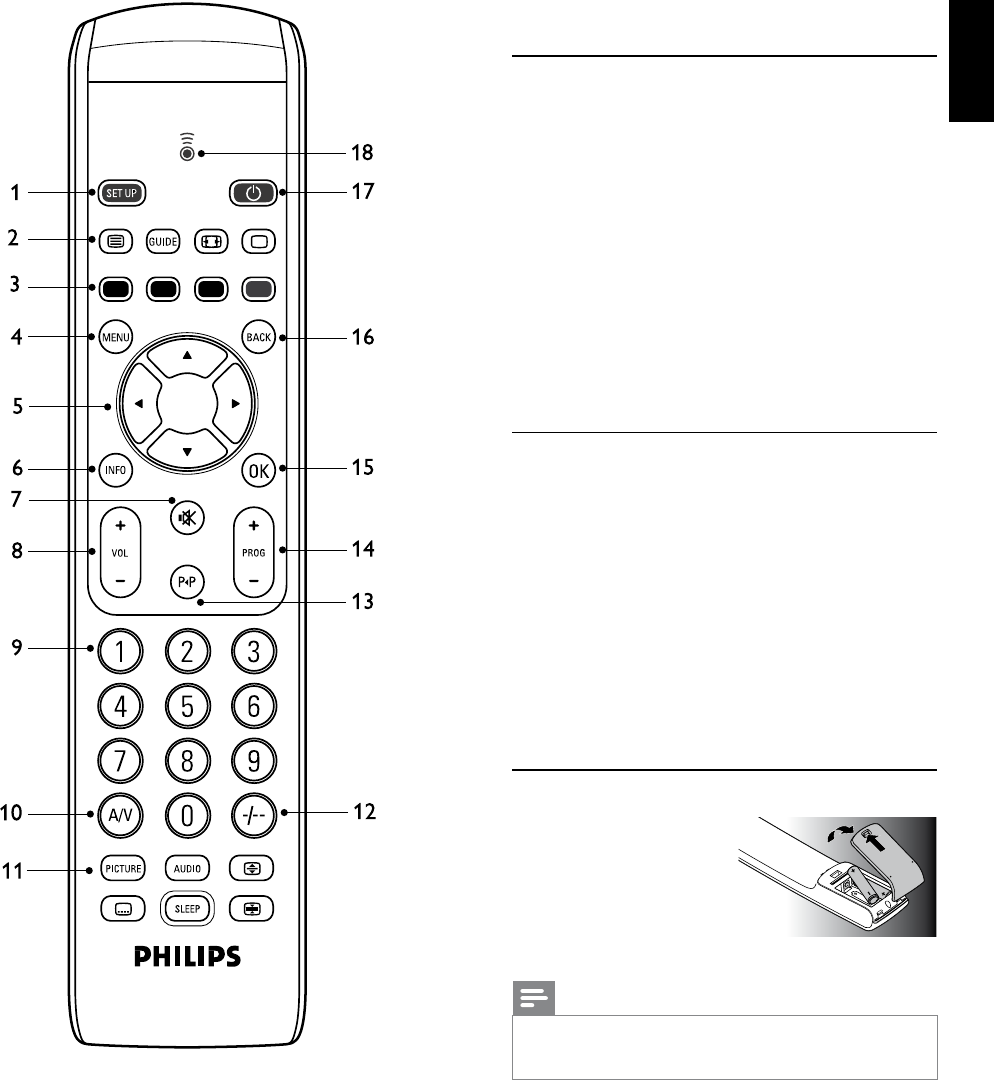
2 3EN
Tableofcontents
1 YourSRU5110......................................................................3
2 Gettingstarted................................................................. 3-6
2.1Insertingthebatteries............................................................... 3
2.2Settinguptheuniversalremotecontrol....................4-6
3 Usingtheuniversalremotecontrol.............................6-8
3.1Buttonsandfunctions............................................................6-7
3.2Resettingabuttontoitsoriginalfunction
..................7-8
4 Serviceandsupport......................................................8-10
4.1Frequentlyaskedquestions................................................8-9
4.2Needhelp?....................................................................................10
Helpline...........................................................................................11
Brandlist.....................................................................................12-21
Informationtotheconsumer....................................................22
CompliancewithEMF.............................................................22
Recyclinganddisposal.............................................................22
Batteryinformation..................................................................22
1
YourSRU5110
CongratulationsonyourpurchaseandwelcometoPhilips.To
fullybenetfromthesupportthatPhilipsoffers,registeryour
productatwww:philips.com/welcome.Forquick,cleanand
easysetupgoto:www.philips.com/urc
Afterinstallingtheremotecontrolitcanoperatethemost-
usedfunctionsofalmostanybrandofTV.
2
Gettingstarted
2.1 Insertingthebatteries
1 Pressthecoverinwardsand
slideitinthedirectionof
thearrow.
2 PlacetwoAAAtype
batteriesintothebattery
compartment,asshown.
3 Replacethecoverandclickitfirmlyintoplace.
Note
Whenreplacingthebatteries,allusersettingswillbe
retainedintheremotecontrolmemoryfor5minutes.
Gettingstarted
English
SRU 5110














