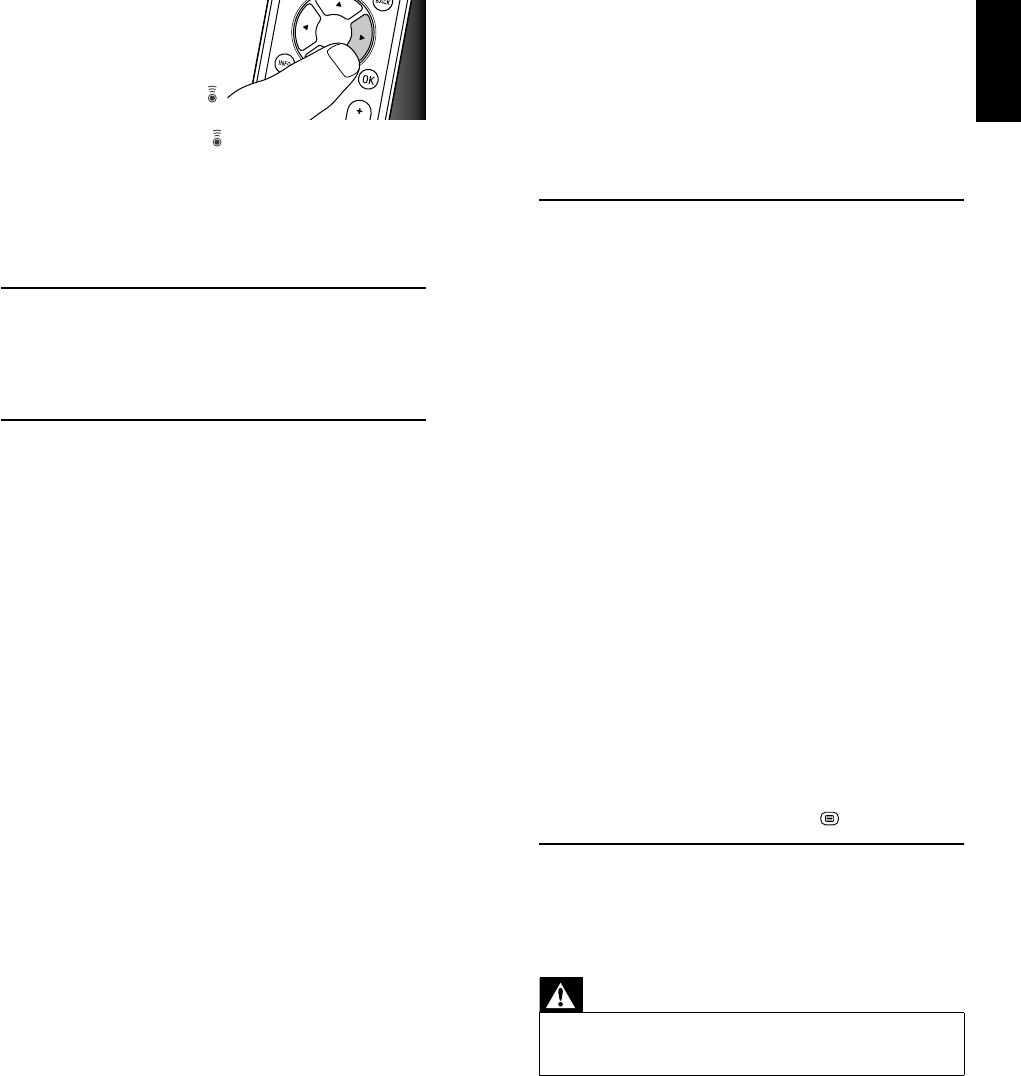
8 EN 9EN
EnglishServiceandsupport
• Inthiscase,switchONtheTVmanuallyorusethe
originalremotecontrolforthis.Continuewithstep6.
Aftersuccessfullycompletingsetup,theremotecontrol
willswitchONtheTVwithalongbuttonpressonone
ofthedigitbuttons,justasyouroriginalremotecontrol.
Aftersetup,notallbuttonsworkasexpected.
• Tryimprovingthe
button(s)
.Seechapter2.2.1.
4.1.2 Operation
Theremotecontroldoesnotwakeupanymore.
Batteryleveltooloworbatterylifetimecametoanend.
• Replacethebatteries.Seechapter2.1.
Afterreplacingthebatteries,testiftheremotecontrol
stilloperatesyourTV.Ifitdoesnot,youhavetosetup
theremotecontrolagain.Forthisrefertochapter2.2.
TheTVdoesnotrespondatall/doesnotrespondtoallof
thebuttoncommands.
• Checkifthebuttonsyoupressareavailableonthe
originalremotecontrol.
• Tryimproving
buttons
.Seechapter2.2.1.
Wrongcodeselectedduringsetup.
• Setuptheremotecontrolagain.AlwaystestiftheTV
responds,beforeleavingsetupmode.
Itmaybethatthebuttonsthatyouaretryingtousehavea
differentnamingontheoriginalremotecontrol.
• Tryoutallbuttonstofindtheone(s)youneed.
TheTeletextbuttonsdonotwork.
• FindoutwhetheryourTVisequippedwithTeletext.
• TryimprovingtheTeletext
buttons
.Seechapter2.2.1.
• Checkwhetheryouareusingthecorrectbuttonto
switchonTeletext.ForTVthisisthe
button.
4.1.3 Batteries
WillmysettingsbedeletedwhenIreplacethebatteries?
No.
Allusersettingswillberetainedintheremotecontrol
memoryfor5minutes.
Warning
The(included)batteriesshouldnotbeexposedto
excessiveheatsuchassunshine,fireorthelike.
3
Pressthebuttonthatyou
SRU 5110
wishtoresettwice.
E.g.the2button.
• Aftereachbuttonpress
thegreenSetuplight
blinksonce.
• ThegreenSetuplight
willblinkonemoretimeto
confirmthatthebuttonwassuccesfullyresettoits
originalfunction.
4 Serviceandsupport
4.1 Frequentlyaskedquestions
Inthischapteryouwillfindanswerstothemostfrequently
askedquestionsaboutyouruniversalremotecontrol.
4.1.1 Setup
Icannotentersetupmode.
Batteryleveltooloworbatterylifetimecametoanend.
• Replacethebatteries.Seechapter2.1.
Afterreplacingthebatteries,testiftheremotecontrol
stilloperatesyourTV.Ifitdoesnot,youhavetosetup
theremotecontrolagain.Forthisrefertochapter2.2.
ThebrandcodeformyTVismissinginthe‘Shortlistof
brands’intheQuickStartGuide.
The‘Shortlistofbrands’onlymentionsthemostcommon
TVbrands.
• Youwillfindacompletebrandlistonpage12-21ofthis
usermanual.
•
Use‘9999’as4-digitcodeincaseyoucannotfindyourbrand
inthecompletebrandlist.Notethatusing‘9999’mayresult
inalongsetup(upto15minutes).
MyTVturnsOFFinstep4butdoesnotturnONagainin
step5.
TVsofsomebrands(e.g.Panasonic)onlyswitchONafter
alongpressononeofthedigitbuttons.Afteralongbutton
pressinsetupmodetheremotecontrolwillstarttryingto
improvethebutton(seechapter2.2.1)insteadofswitching
ONtheTV.
2x














