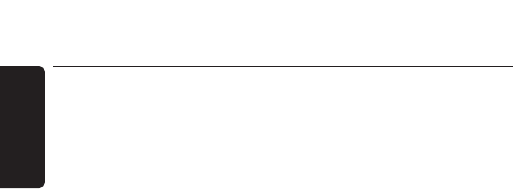
4.6 Learning key functions
If you miss certain functions from your original remote
control, the SRU 8112 can learn these functions from the
original remote control.
Tips on learning key functions
• Only one original remote type should be learned per
individual mode.
• First clear all learned functions for a device mode
(TV, DVD, DVDR,VCR, etc.) to make sure there are no
previously learned functions for that mode.
For this, refer to ‘Clearing all learned functions for a
device mode’ hereafter.
• In ‘Learn’ mode, you will see a red ‘halo’ around the
transmit icon at the bottom left of the display.
During learning this ‘halo’ starts flashing.When the ‘halo’
flashes very fast, the IR transmitter (original remote
control) and the IR receiver (SRU 8112) are correctly
aligned and on proper distance from each other.
To achieve this, gently move the original remote control
around, without lifting it up, until the ‘halo’ flashes very
fast.The remote controls are then in the right position
and should not be moved during learning.
• Note that the IR receiver, used for learning key functions,
of the SRU 8112 is located at the bottom of the remote
control.
• Some functions of some types of remote control might
not be learned.
• When learning, you should normally not release the key
being learned until the display prompts you to do so.
However, some keys might be learned multiple times if
you do this. If this happens, just ’tap’ the key you want to
learn, rather than press and hold it. For example, keys that
you normally hold down for awhile (like volume up or
down) will likely require a long press when learning.
Keys that you normally give a quick press (like the
numbers, and channel up/down) will likely require a quick
press when learning. If after learning, say, the channel-up
key, you find that it changes multiple channels when
pressed once, try relearning it with a short key press.
• Keep at least 1 metre (3.3 feet) away from incandescent
or low-energy lights when learning.
16
Extra possibilities
ENGLISH


















