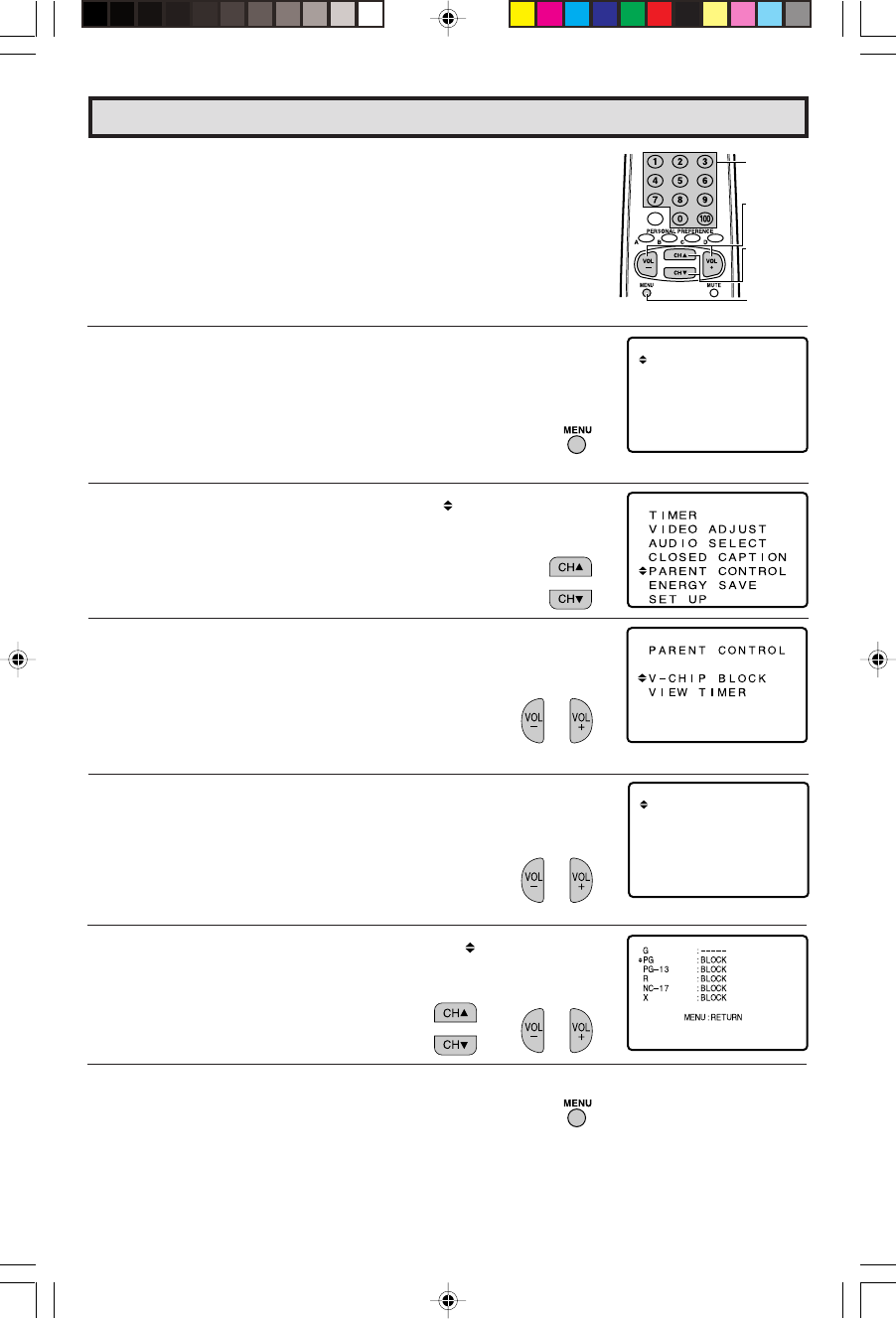
18
VOLUME
(+)/(–)
CHANNEL
UP (8)/
DOWN (9)
REMOTE
KEYPAD
TIMER
SET UP
VIDEO ADJUST
SELECT
CAPTIONCLOSED
AUDIO
PARENT CONTROL
ENERGY SAVE
A/CH
MENU
(MAIN MENU screen)
LHOW TO SET SmartLock
TM
V-CHIP
[1] MPAA RATING
1 Press
MENU
to access MAIN MENU screen.
2 Press
CH UP (
8
)
or
DOWN (
9
)
to move the “ ” mark to “PARENT
CONTROL”.
3 Press
VOL (+)
or
(–)
to access PARENT CONTROL mode, then
press
VOL (+)
or
(–)
to access SmartLock
TM
V-CHIP select mode.
4 Press
VOL (+)
or
(–)
to access “MPAA RATING.”
(The secret No. for SmartLock
TM
V-CHIP/VIEW TIMER is commonly
used. If this secret No. is set by VIEW TIMER, the “INPUT
SECRET NO.” will be displayed.
(PARENT CONTROL mode)
(V-CHIP select mode)
→
MP AA
TV GUIDEL INES
AD:OFFDO
W
NLO
STATUS :OFF
5 Press
CH UP (
8
)
or
DOWN (
9
)
to move the “ ” mark to "PG",
then press
VOL (+)
or
(–)
to select BLOCK. If you set “PG” to
BLOCK, “PG-13”, “R”, “NC-17” and “X” are automatically blocked.
6 Repeat pressing
MENU
to return to SmartLock
TM
V-CHIP select
mode exit.
NOTE:
Example:
• If you set “G” to BLOCK, all ratings are automatically blocked.
• If you set “X” to BLOCK, “G”, “PG”, “PG-13”, “R” and “NC-17” are not blocked.
Parent Control (SmartLock
TM
V-CHIP Operation Continued)
10-18 TP3675C 6/9/00, 9:35 AM18


















