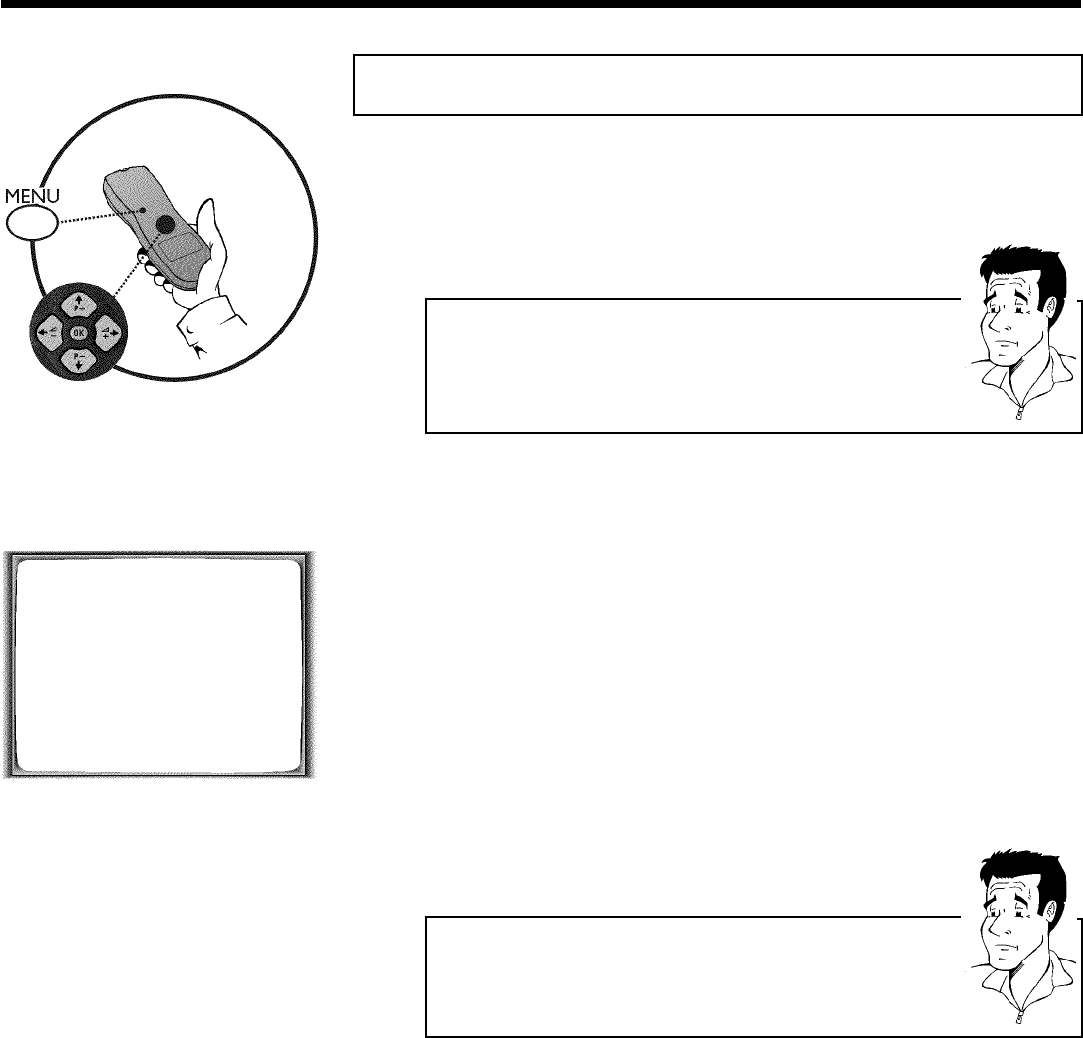
40
IOther functions
Changing the video (colour) system
If you play back recordings made on a different kind of tape, the automatic video (colour) system
switch-over may lead to colour distortion.
You can manually switch off the video (colour) system for playback or switch off the colour.
Video (colour) systems
Other countries, other video (colour) systems:
In central Europe transmissions are broadcast in the PAL system (Phase
Alternation Line) standard. France uses SECAM (Séquentiel à mémoire). In
some countries (USA and Japan), TV viewers receive their programmes as an
NTSC signal (National Television System Committee).
1 During playback , press the MENU button on the remote control.
The main menu will appear.
MENU
CLOCK
AUTO INSTALL
MANUAL SEARCH
FOLLOW TV
TV CHANNEL ALLOC.
RECORD SPEED
AUTO STANDBY
VIDEOSYSTEM
SPECIAL SETTINGS
________________________________
…EXITpMENU OK
†HOTLINEpCL
2 Select line 'VIDEOSYSTEM' using P =r or P ;q and confirm with
OK .
3 Select the TV (colour) system with the least disruptions using
SqP or QSr .
If colour interference still occurs, you can switch to 'B/W' (black and
white).
4 Confirm with OK .
5 To end, press MENU .
How can I change back to 'Automatic Switchover'?
If you change the programme number, the video (colour) system for recording
will switch itself back to 'AUTO' (automatic switch-over).
If you eject the cassette, the video (colour) system for playback will switch
itself back to 'AUTO' (automatic switch-over).
Other functions


















