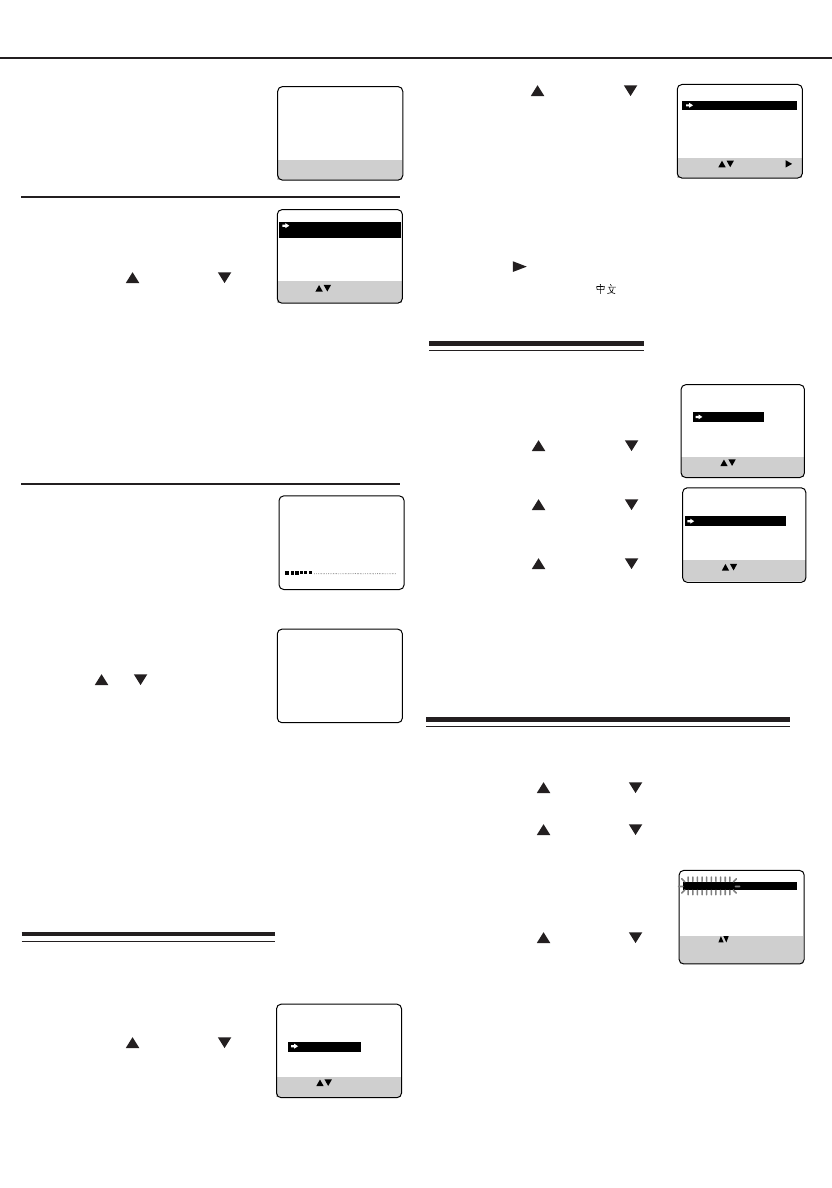
SELECT: CHANGE:
END: MENU
CLOCK
LANGUAGE ENGLISH
If you want to re-do the auto programming, follow
the procedure below;
1 Press VCR.
2 Press MENU.
3 Press PLAY or STOP
to select “TUNER SET UP”
then press OK/STATUS.
4 Press PLAY or STOP
to select “AUTO TUNER SET
UP” then press OK/STATUS.
5 Press PLAY or STOP
to select the appropriate TV
system [(BG, DK, I)] of your residential area.
6 Press OK/STATUS. Auto programming starts.
When it ends, programmed channels, frequencies
and TV systems are shown on the display.
7 Press MENU to exit.
5 6
S
Setting
U
Up
4 Press MENU.
The message on the right will
appear.
❍ Select TV System
1 Press OK/STATUS. The TV
system selecting menu appears
on the TV.
2 Press PLAY or STOP
to select the appropriate TV
system of your residential area.
B/G: For West Europe, ASEAN countries,
Australia, New Zealand.
D/K: For China, Russia, East Europe.
I: For Hong Kong, South Africa,
United Kingdom.
❍ Start Auto Programming
Press OK/STATUS. Auto prog-
ramming starts and the message on
the right appears on the TV.
When the auto programming
is completed
The message on the right appears
on the TV, and the lowest channel
will be tuned in.
Press CH or to change
channels on the VCR.
You have now completed the initial
setting.
If you stop the initial setup procedure while it is
proceeding:
The VCR enters the initial setup mode again the next
time you turn on the VCR.
Initial setup will not start in the following cases:
• If there is a tape inserted.
• If any of the initial setup procedures is finished
manually.
You can always change the time and language
setting after you completed the initial set up.
1 Press VCR.
2 Press MENU.
3 Press PLAY or STOP
to select “INITIAL SET UP”
then press OK/STATUS.
CONNECT ANTENNA OR CABLE
TO VCR FOR AUTO CH. SET
READY: OK
END: MENU
AUTO CH. SET PROCEEDING
PLEASE WAIT
START FINISH
AUTO CH.SET COMPLETED
4
Before operating the VCR, be familiar with the
menu operations first because most of the features
built into the VCR can be available only on the
menus.
1 Press VCR on the remote control.
• When using the buttons on front panel, skip this step.
2 Press MENU to display the main menu screen.
3 Press PLAY or STOP to select a desired
feature on the menu, then press OK/STATUS.
4 When you select a feature, go to the section in
this manual and follow the instructions described
there.
To go back to the previous menu screen, press
REW .
To change the setting of a menu item, press FF .
Press MENU to exit.
To Reset the Channels
To Reset the Time or Language
TIME - - : - -
DATE 01/01/01
SET: NEXT: OK
END: MENU
SYS COUNTRY
B/G W.EUR. ASEAN AUST.
NZ
D/K CHINA RUS. E.EUR.
I HK S.AF. UK
SELECT: CONFIRM: OK
END: MENU
4 Press PLAY or STOP
to select “SET CLOCK” or
“LANGUAGE”, depending
on which setting you want
to change.
5 To change clock/date:
Repeat step 2 (Setting the Clock/Date) of
“Initial Set Up” on page 5.
To change language:
Press FF repeatedly to choose your preferred
language English or
.
6 Press MENU to exit.
VCR SET UP
TUNER SET UP
INITIAL SET UP
SELECT: CONFIRM: OK
END: MENU
❍
3
CHANGING TUNER SET UP
AUTO TUNER SET UP
SELECT: CONFIRM: OK
END: MENU
To Delete or Edit Receivable Channels
1 Press VCR.
2 Press MENU.
3 Press PLAY or STOP to select
“TUNER SET UP”, then press OK/STATUS.
4 Press PLAY or STOP to select
“CHANGING TUNER SET UP”, then press OK/
STATUS. The programmed
channel information list
appears.
5 Press PLAY or STOP
until the desired channel
setting flashes.
5.1: TO DELETE UNWANTED CHANNELS:
Press CLEAR. Repeat this step until you delete
all unwanted channels.
This VCR is designed to send picture and sound
signal on UHF channel E36 to the TV, through the
RF coaxial cable.
If you want to change this video channel (E36) to
another channel (between E28 to E60), follow the
procedure below before turning on the VCR for the
first time.
1 Make sure the VCR is turned off and no
cassette is inserted.
2 Turn on the TV, and tune it to any channel (UHF
28 to 60) you want to use as the video channel
on the TV.
• Select a channel not used in your area.
3 Press STOP/EJECT / on the front panel for
more than 5 seconds.
The following indication appears on the display.
4 Press CH / on the front panel to select an
appropriate TV system number for your area.
1: For B/G. (For West Europe, ASEAN coun
tries, New Zealand)
2: For D/K. (For China, Russia, East Europe)
3: For I. (For Hong Kong, South Africa, United
Kingdom)
5 Press OK/STATUS.
The channel number starts flashing on the
display.
6 Press CH / on the front panel to select the
channel you have tuned on the TV as the video
channel in step 2.
7 Press OK/STATUS to finish the video channel
setting.
To watch a picture from this VCR on the TV,
select the same channel you have selected as the
video channel (in step 2 above) on the TV.
Setting the Video Channel
Channel number starts flashing.
Test signal
(two vertical white bars)
If you use only external video input (AV) mode to
watch the picture from this VCR:
You can turn off the video channel output. To turn off
the video output channel, press CH
until “– –”
appears on the channel number position.
TV system number starts flashing.
Menu Operations
1
2
For the first time you turn on this VCR, some basic
settings must be done first before going on to further
operations.
❍ Select the Language
1 Press POWER.
The language selection screen
appears.
2 Press PLAY or STOP
to select either "ENGLISH",
or "
" (Chinese).
3 Press OK/STATUS.
❍ Setting the Clock/Date
1 Press PLAY or STOP to
set the time. Each time you
press the button, the set time
changes by one-minute inter-
vals.
Press and hold the button to change time by 30-
minute intervals.
When the time is correct, press OK/STATUS.
2 Press PLAY or STOP to set the date. Each
time you press the button, the date changes in
one-day increments. Press and hold the button to
change dates in 15-day increments. When the date
is correct, press OK/STATUS.
3 Press PLAY or STOP to set the year. Each
time you press the button, the year changes by
one-year intervals. Press and hold the button to
change years rapidly. When the year is correct,
press OK/STATUS.
ENGLISH
SELECT: CONFIRM: OK
END: MENU
Initial Set Up
VCR SET UP
TUNER SET UP
INITIAL SET UP
SELECT: CONFIRM: OK
END: MENU
CH FRQ SYS CH FRQ SYS
01 150 BG 07 229 BG
02 165 BG 08 237 BG
03 195 BG 09 355 BG
04 205 BG 10 365 BG
05 213 BG 11 374 BG
06 221 BG 12 384 BG
SELECT: DELETE: CLEAR
CHANGE CH: OK
END: MENU


















