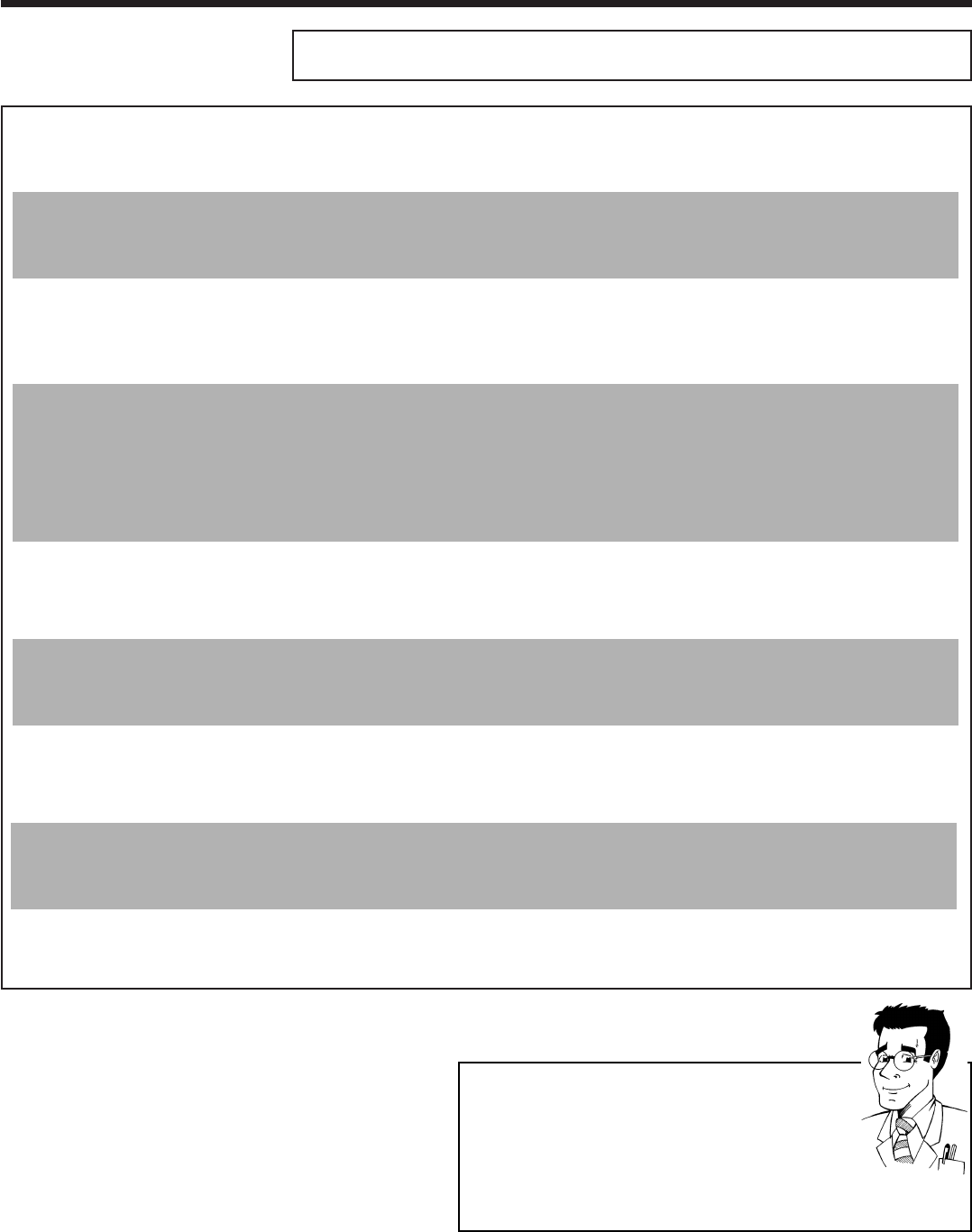
PROBLEM SOLVING (TIMER PROGRAMMING)ENGLISH
38
38
PPrroobblleemm ssoollvviinngg ((TTiimmeerr pprrooggrraammmmiinngg))
EErrrroorr mmeessssaaggee::
SSWWIITTCCHH TTOO SSTTAANNDDBBYY --
TTIIMMEERR RREECCOORRDDIINNGG
A recording was programmed, but the video recorder was not switched into
timer mode with the Standby button. Press
SSTTAANNDDBBYY//OONN mm
, in order to make
the programmed recording.Warning:if you do not do this,the video recorder will
not record.
EErrrroorr mmeessssaaggee::
NNOO CCAASSSSEETTTTEE
A recording was programmed, but there is no cassette in the machine. Insert a
cassette without erase protection ready for recording.
EErrrroorr mmeessssaaggee::
MMEEMMOORRYY FFUULLLL
All the available memory locations in your video recorder for timer and VIDEO
Plus programming are full. Delete a programmed recording (see chapter Delete
/ check / change programmed recordings).
kk aanndd//oorr vv aarree
ffllaasshhiinngg iinn tthhee ddiissppllaayy
ooff tthhee vviiddeeoo rreeccoorrddeerr
A recording was programmed, but there is no cassette in the machine. Insert a
cassette without erase protection ready for recording.
A recording was programmed, but the video recorder was not switched into
timer mode with the Standby button. Press
SSTTAANNDDBBYY//OONN mm
, in order to make
the programmed recording.Warning:if you do not do this,the video recorder will
not record.
CCaasssseettttee iiss eejjeecctteedd
aafftteerr pprrooggrraammmmiinngg
A cassette with erase protection was inserted. Please deactivate the erase
protection or insert another cassette which is ready for recording.
CCaasssseettttee iiss eejjeecctteedd
dduurriinngg rreeccoorrddiinngg
The end of the tape was reached during a programmed recording.The recording
could not be completed satisfactorily.
TThhee sseett ccaannnnoott bbee
uusseedd dduurriinngg rreeccoorrddiinngg
Once started, a recording can only be interrupted by pressing the
SSTTAANNDDBBYY//OONN
button
mm
. WARNING: This will not only stop the recording, but it will also
delete the programmed recording from the memory of the video recorder.
PROBLEM
SOLUTION
FFOORR
EEXXPPEERRTTSS
RReeccoorrddiinngg vviiaa eexxtteerrnnaall ssoouurrcceess
If you want to watch or record transmissions from a
satellite receiver, films from a video camera (or from
other external devices), connect the device to the
scart socket
EEXXTT11 AAVV11
or
EEXXTT22 AAVV22
and select the
programme number on your video recorder E1
or E2.
YYeeaarr//mmoonntthh//ddaattee//ttiimmee
ssccrreeeenn aappppeeaarrss
The time has not been set or not set correctly.After entering/confirming year,
month, date and time you can continue programming.


















