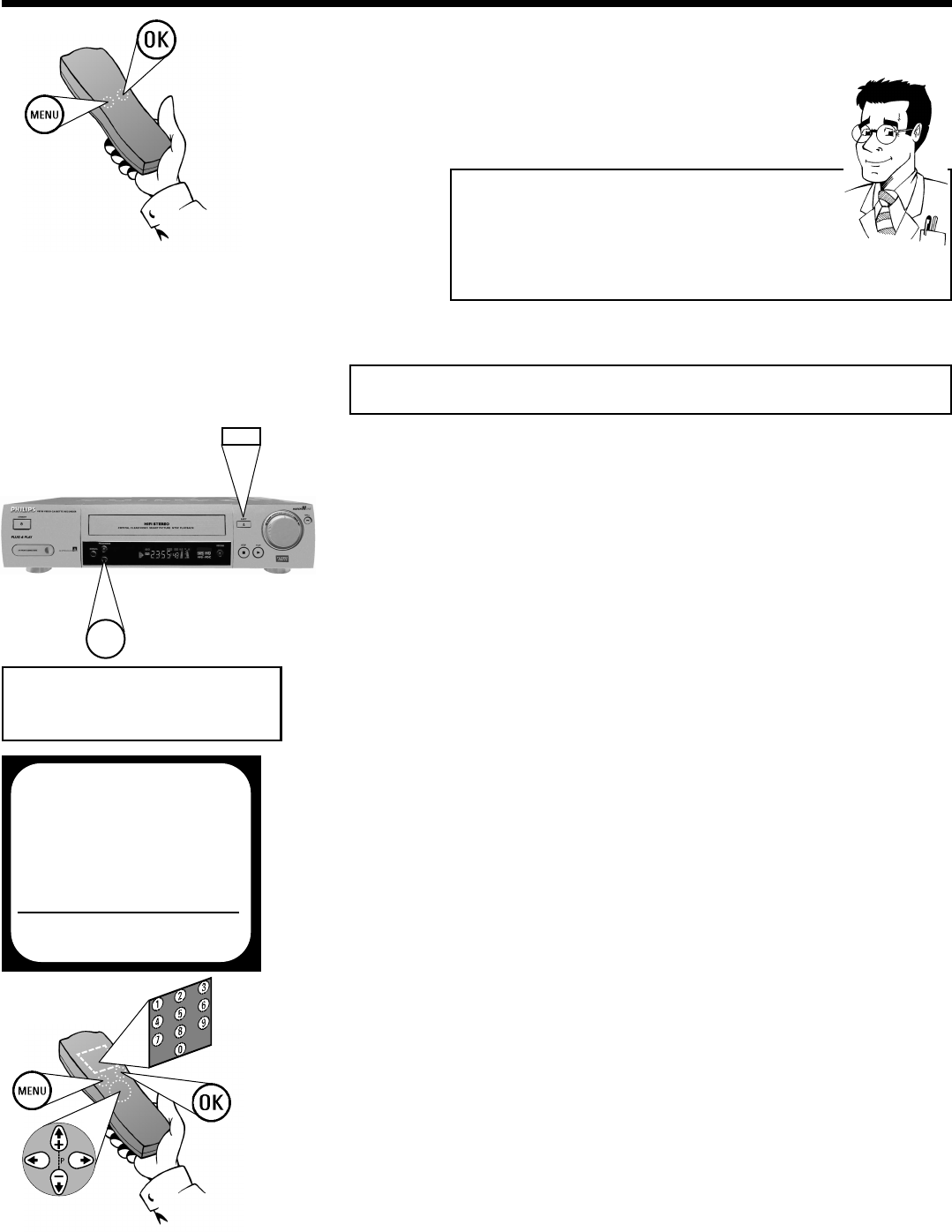
ENGLISH SWITCHING THE MODULATOR ON / OFF
51
51
SSwwiittcchhiinngg tthhee mmoodduullaattoorr oonn // ooffff
If picture and sound interference cannot be removed by optimising the
modulator, the integral modulator can be switched off.Warning: this is
only possible if you have connected the video recorder to the TV set
with a scart cable. It is not possible to operate with the modulator
switched off without a scart cable.
FFOORR
EEXXPPEERRTTSS
7 Leave the on-screen menu with the
MMEENNUU
button
6 Confirm the new modulator frequency with
OOKK
.
SSwwiittcchhiinngg ooffff tthhee mmoodduullaattoorr
If you have connected the video recorder to the TV set
with a scart cable, you can switch off the modulator
when there is interference with the picture or sound
(see below).
1 Switch the video recorder on and make sure
there is no cassette in the video recorder
3 The display shows MON. The video recor-
der will now transmit a test image on this
frequency
2 Press simultaneously the
EEJJEECCTT
button
JJ
on
the front of the video recorder and the
button
PPRROOGGRRAAMMMMEE --
until the display
shows the modulator frequency (e.g.M583
or CH35)
4 Use
==PP--
or
;;PP++
to select the option
MODULATOR
7 Leave the on-screen menu with the
MMEENNUU
button
6 Confirm with
OOKK
. The screen will show the
message STORED. The display shows
MOFF
5 Use
PP
or
QQ
to select the setting ON
(Modulator on) or OFF (Modulator off)
M583
OPTIMIZE MODULATOR
OPTIMIZE
Q583P
MODULATOR ON
CHANNEL/FREQ. FREQ
TO EXIT
PRESS MENU
-
J


















