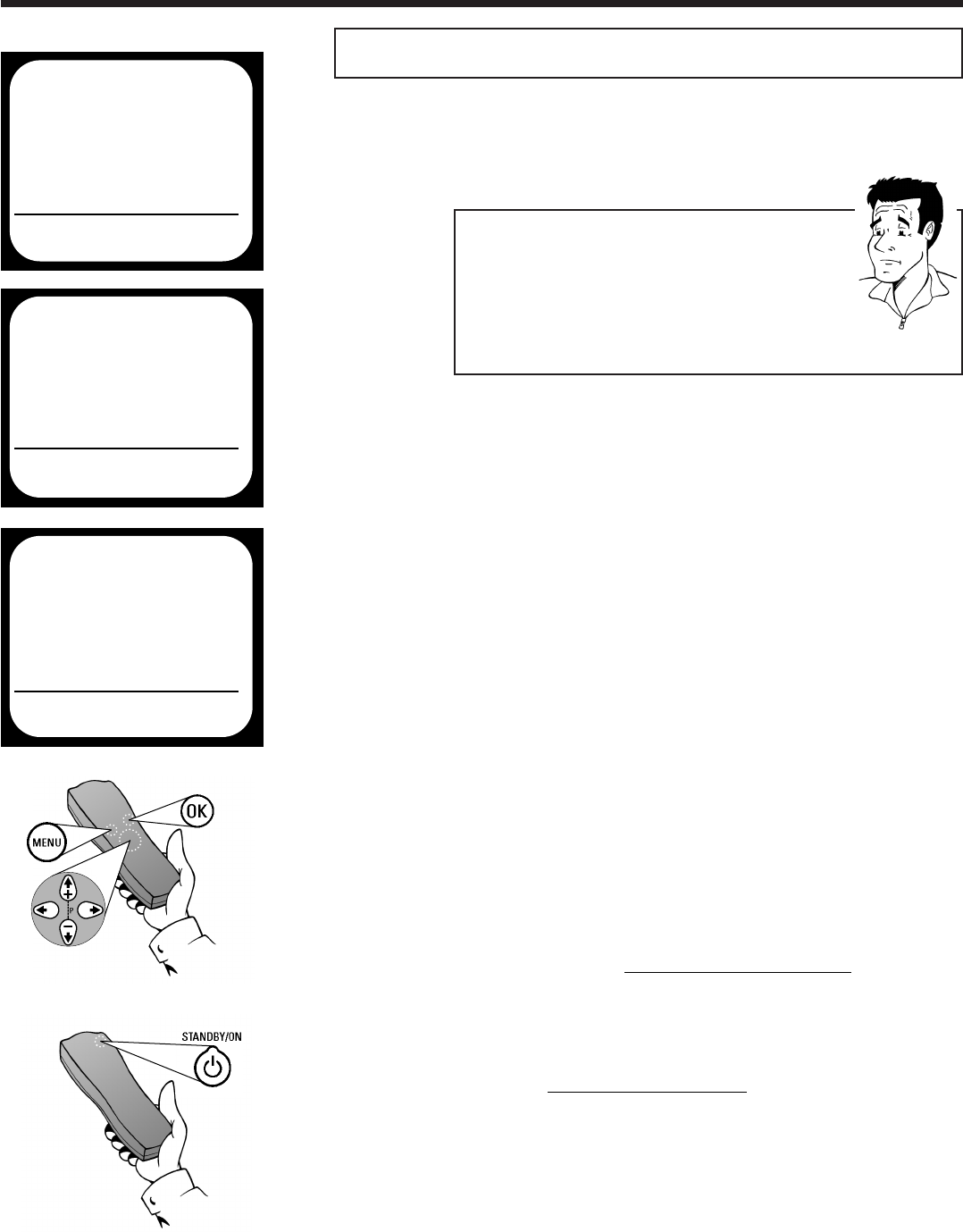
RECORDING AUTOMATICALLY FROM A SATELLITE RECEIVER ENGLISH
32
32
You can only use this function if you have a
satellite receiver which can control other devices
via a scart cable
RReeccoorrddiinngg aauuttoommaattiiccaallllyy ffrroomm aa ssaatteelllliittee rreecceeiivveerr
WWhhaatt iiss aa ssccaarrtt ccaabbllee??
The scart or Euro-AV cable serves as the universal
recording and playback connector for picture-,sound-
and control signals.With this type of connection,there
is practically no loss of quality during the signal
transfer. We recommend that you use a scart cable
when using this video recorder.
2 Make sure that the satellite receiver is
connected to the scart socket
AAVV 11 EEXXTT..11
or
AAVV 22 EEXXTT..22
at the back of the video recorder
1 Insert a cassette without erase protection
PP
AARRDDOONN
??
8 Programme the data on the satellite receiver
for the desired recording. If necessary, you
should refer to the instructions for your
satellite receiver for assistance.
9
SS
WWIITTCCHH OOFFFF TTHHEE VVIIDDEEOO RREECCOORRDDEERR WWIITTHH TTHHEE
SSTTAANNDDBBYY//OONN
BBUUTTTTOONN
mm.. II
FF YYOOUU DDOONN
TT DDOO
TTHHIISS
,,
TTHHEE SSEETT WWIILLLL NNOOTT RREECCOORRDD
..
When
automatic recording has been activated by a
satellite receiver,
x will light up in the display
3 Press the
MMEENNUU
button on the remote
control.The on-screen menu appears
4 Use
==PP--
or
;;PP++
to select the option
RECORDING FUNCTIONS and confirm
with P
5 Use
==PP--
or
;;PP++
to select the option
RECORD SETTINGS and confirm with
PP
6 Use
==PP--
or
;;PP++
to select the option
SAT RECORDING and use
PP
or
QQ
to
select the scart socket (E1 or E2), to
which the satellite receiver has been
connected (see step
2). Confirm with
OOKK
.
The screen will show (STORED)
MAIN MENU
ÂÅ PLAY FUNCTIONS Å
RECORDING FUNCTIONS
SPECIAL SETTINGS
INSTALLATION
TO EXIT
PRESS MENU
É
MAIN MENU
RECORDING FUNCTIONS
ÂÅ RECORD SETTINGS Å
AUDIO ONLY
AUDIO DUBBING
TO EXIT
PRESS MENU
É
RECORDING FUNCTIONS
RECORD SETTINGS
 RECORDING SPEED Ä SP Å
DIRECT RECORD ON
SAT RECORDING OFF
TO EXIT
PRESS MENU
É
7 Leave the on-screen menu with
MMEENNUU


















