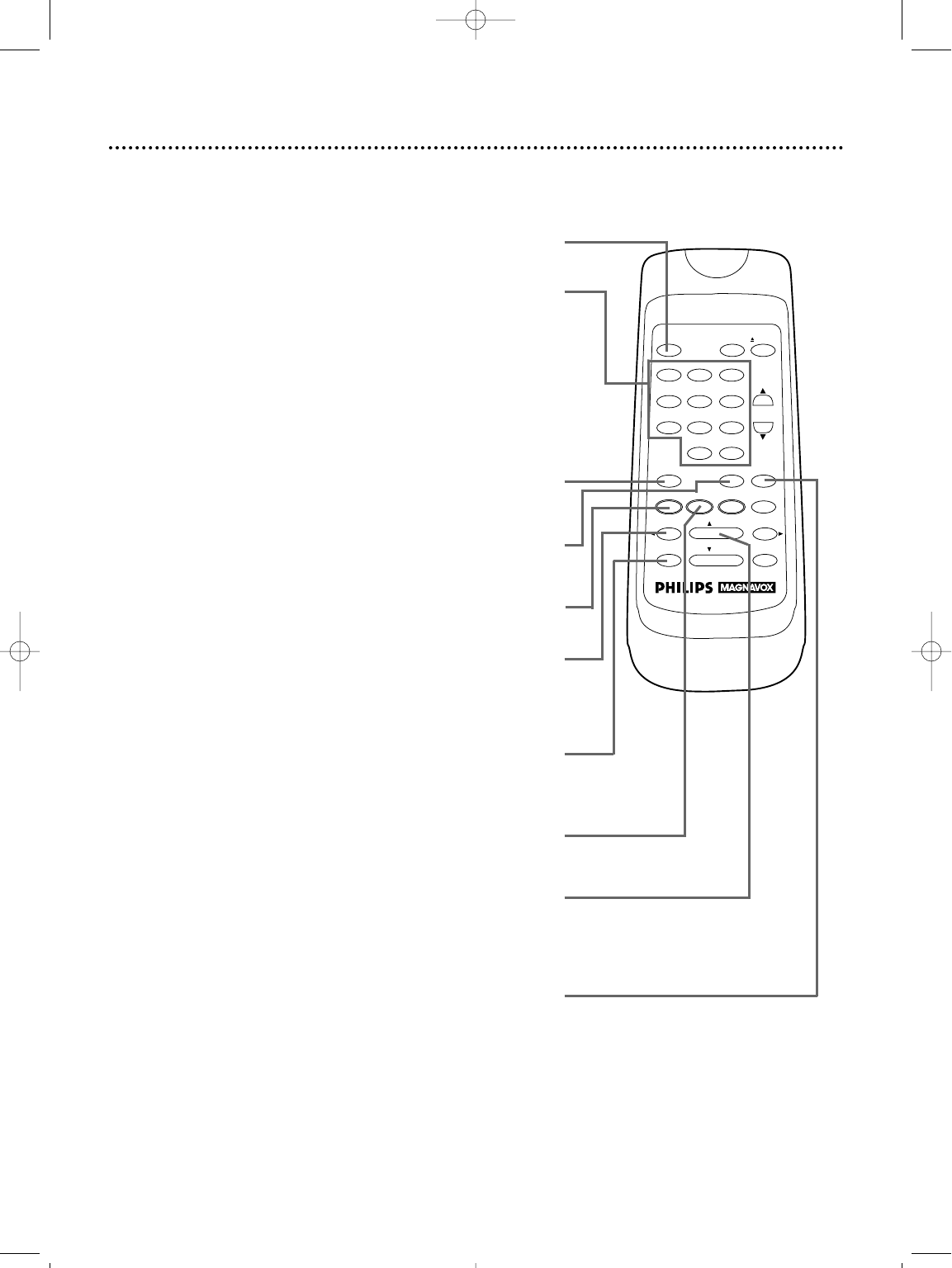
18 Remote Control Buttons
POWER EJECTVCR/TV
1 2 3
4 5 6
7 8 9
0
CHANNEL
MEMORY
STATUS/EXIT CLEAR SLOWMENU
REWIND /PLAY F.FWD
REC/OTR PAUSE/STILL
/STOP
+100
TIME SEARCH
SPEED
POWER Button
Press to turn the VCR on or off.
MENU Button
Press to bring up the main menu display.
SPEED Button
Press to select the recording speed (SP, LP, or SLP). Details are on
pages 30 and 44.
PLAY/o Button
Press to play a tape; press to release Slow (VRZ250 only), Search, or
Still mode and return to normal playback. Details are on page 36.
Press to select an item in the on-screen menu.
REWIND/{ Button
When tape playback is stopped, press to rewind the tape at high
speed. During playback, press to rewind the tape while the picture
stays on-screen. Details are on page 36.
Press to return to a previous on-screen menu.
STATUS/EXIT Button
Press to access or remove the on-screen status display.
Details are on page 20. Press to exit on-screen menus.
Number Buttons
Use to select channels and to program VCR functions
(such as the clock).
Channels 1 - 9 ●
To select, press 0, then the channel number you want. For
example, to select channel 7, press 0, 7.
Channels 100 and above ●
To select, press the +100 button, then press the last two digits of the
channel you want. For example, to select channel 117, press the +100
button, 1, 7.
TIME SEARCH Button (VRZ250 only)
Press to fast forward or rewind the tape a specific length of time.
Details are on page 34.
REC(ord)/OTR Button
Press once to start a recording. Details are on page 25.
Or, press repeatedly to start a One-Touch Recording. Details are on
page 27.
MEMORY Button
Press to memorize a tape position at which the real-time counter was
set to 0:00:00. Details are on page 35.
VRZ220/250 layout 4/8/99 10:11 PM Page 18


















