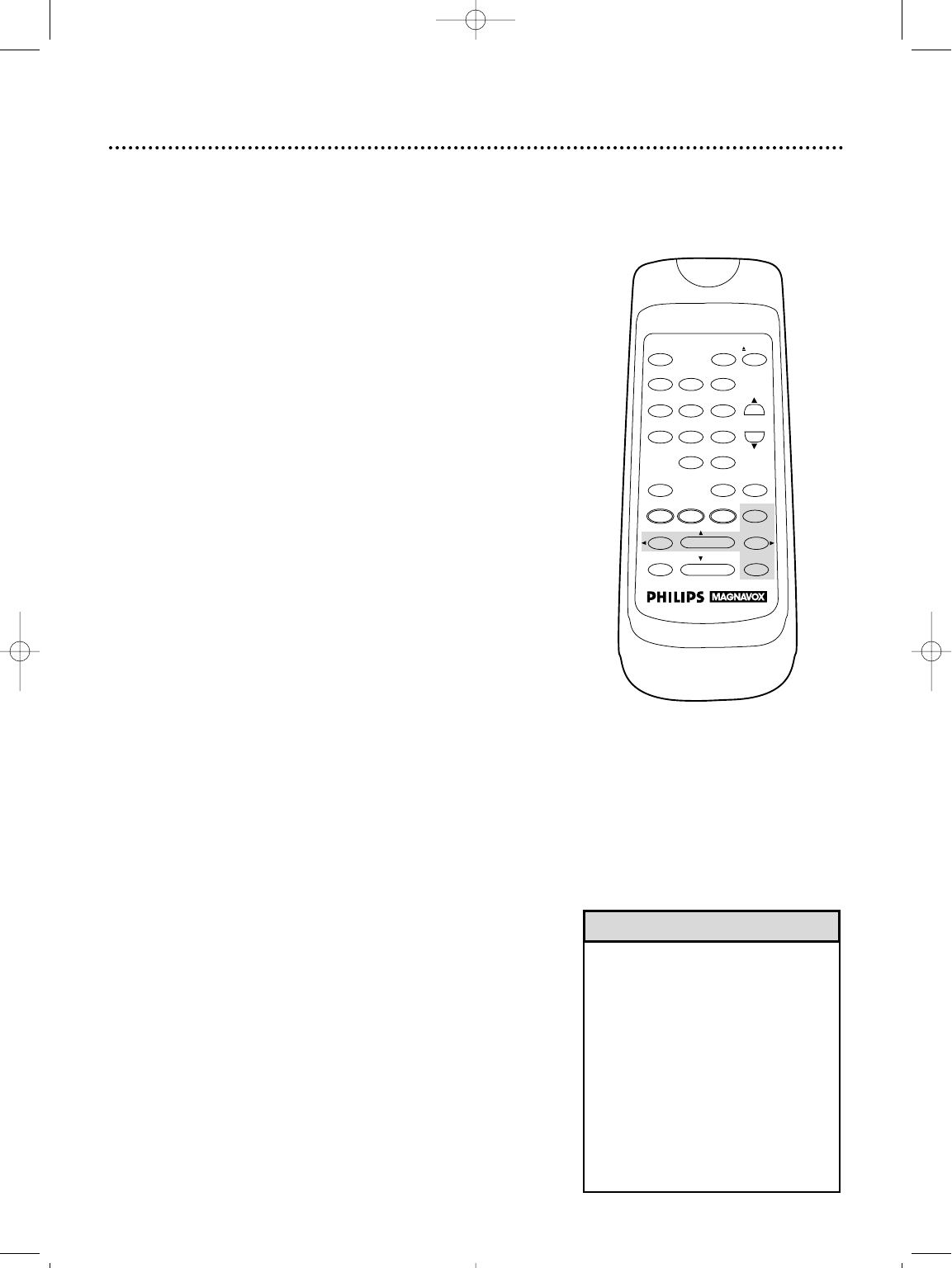
36 Special Effects Playback
Forward and Reverse Searching (SP/LP/SLP)
1
During tape playback, press and release the F.FWD/B
button or the REWIND/{ button. A fast forward or reverse
picture search will begin.
2
To return to playback, press the PLAY/o button.
Super High Speed Searching (LP/SLP)
1
During tape playback, press the F.FWD/B button or the
REWIND/{ button, then press again. The VCR will now
search in super high speed.
2
To return to normal playback, press the PLAY/o button.
Viewing a Still Picture
1
During tape playback, press the PAUSE/STILL button. A
still picture will appear on-screen.
NOTE for VRZ220: Only tapes recorded in SLP (Super Long Play) speed
will show a clear picture. On the VRZ220, each press of the
PAUSE/STILL button will change the position of the noise lines in the
Still picture.
2
On the VRZ250, to release the still picture and return to
playback, press the PLAY/o button or press the
PAUSE/STILL button again.
On the VRZ220, press the PLAY/o button to release the
still picture and return to playback.
Viewing a Slow Motion Picture (VRZ250 only)
1
During tape playback, press the SLOW button. The tape
will play in slow motion.
2
To return to normal playback, press the PLAY/o button
or press the SLOW button again.
• Slow (VRZ250 only) and Still modes
will automatically switch to Stop
mode after five minutes to protect
the VCR and the tape from damage.
• SP/LP/SLP means this feature will
work with tapes recorded in
Standard Play, Long Play, or Super
Long Play.
• LP/SLP means this feature will work
with tapes recorded in Long Play or
Super Long Play. For details about
tape speed, see pages 30 and 44.
Helpful Hints
POWER EJECTVCR/TV
1 2 3
4 5 6
7 8 9
0
CHANNEL
MEMORY
STATUS/EXIT CLEAR SLOWMENU
REWIND /PLAY F.FWD
REC/OTR PAUSE/STILL
/STOP
+100
TIME SEARCH
SPEED
VRZ220/250 layout 4/8/99 10:11 PM Page 36


















