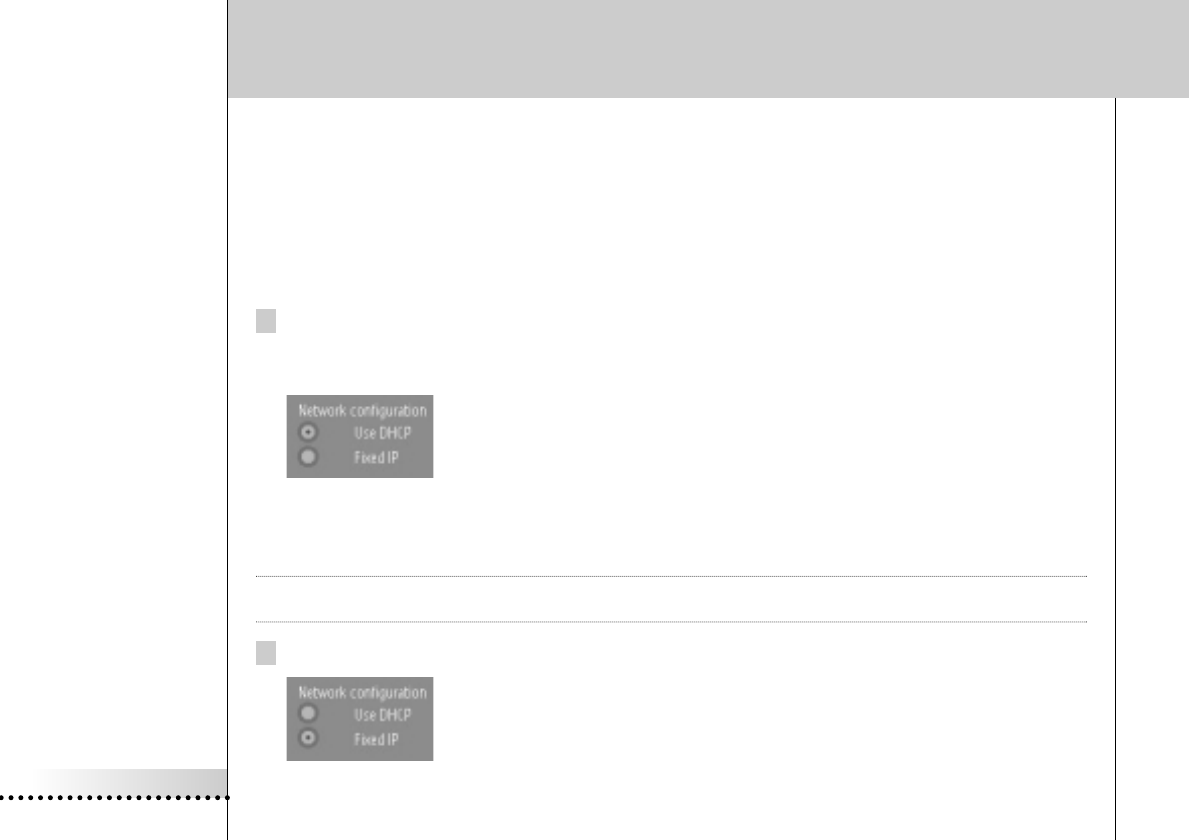
iPronto User Guide
24
Getting the iPronto Up and Running
After entering the iPronto host name, you determine the type of IP address you use. An IP address is a number that
identifies you on the Internet. You have two options:
■ Use DHCP (Dynamic Host Configuration Protocol). Your iPronto’s IP address will be assigned by the DHCP server.
■ Use a fixed IP address. You have only one IP address that is always assigned to your iPronto and that never
changes.
If you use DHCP
1 In the Network Configuration section, select Use DHCP.
The IP address, Subnet mask, Default gateway, Local domain name, DNS1 and DNS2 text boxes are automatically
filled in. You can manually modify the DNS1 and DNS2 text boxes.
Selecting DHCP
If you wish to use a fixed IP address
Note When you have a fixed IP address, you can find the information you need to adjust the Internet settings (IP address, Subnet
mask, Default gateway, Local domain name and DNS) in your home network configuration.
1 In the Network Configuration section, select Fixed IP.
Selecting Fixed IP
iPronto.qxd 01-08-2002 08:44 Pagina 24


















