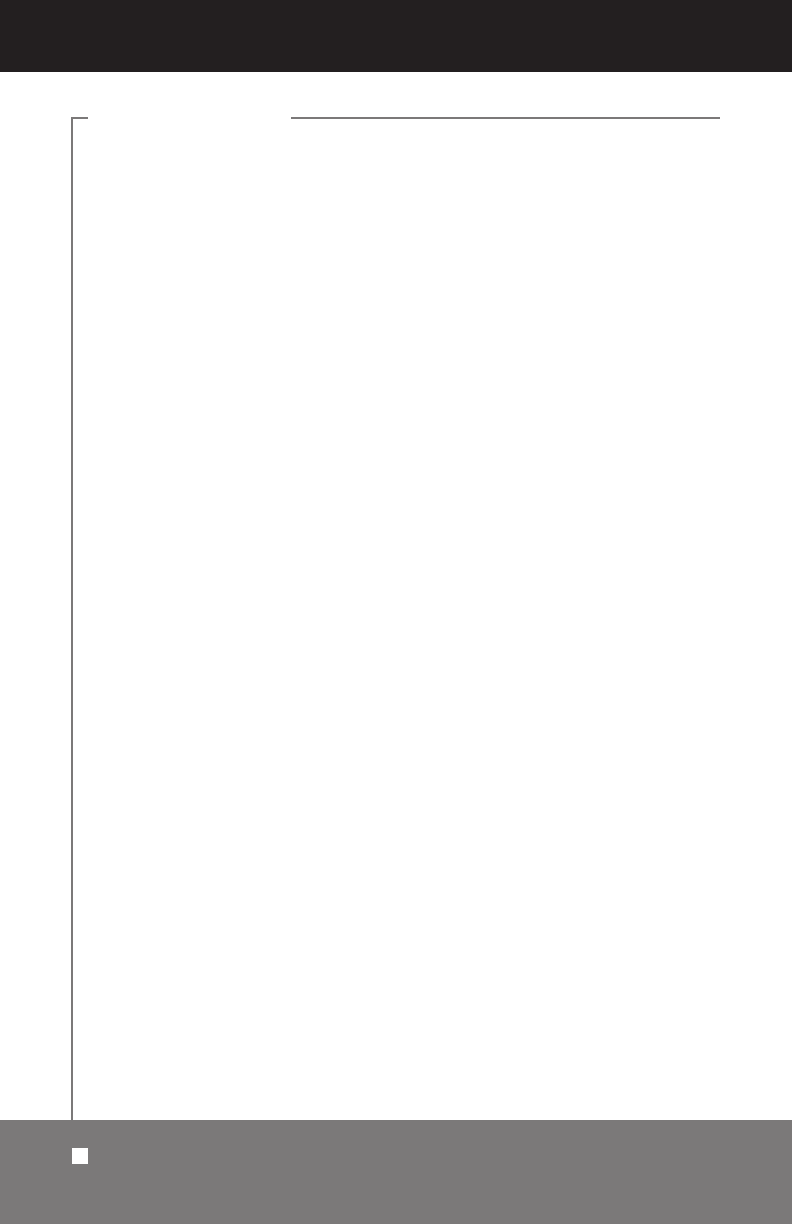
2. Continuously Move
Select <Continuously Move>. Then select the direction by using VOL+/–.
By pressing VOL+/–, the dish will move. The motor stops after releasing VOL+/–.
3. Step Size
You can set the step size from 1 to 10 for move steps.
4. Move Steps
Select the direction by using VOL+/–.
The dish moves step by step.
Adjust the dish to the best position.
5. Limit Set
Select <Limit Set>. Then select direction limit by using VOL+/–. Press OK,
then set the East Limit, West Limit or Disable the limit.
6. Save Position
Save the position of the satellite.
7. Go to Position
Press <OK> for the motor to return to the last position of the satellite.
8. Go to Reference
This provides a list of factory settings.
H. FTA Only
FTA Only <Yes> to search only free-to-air channels.
FTA Only <No> to search all channels.
I. Start Search
a. Select <Start search> by using CH+/–.
b. Select Sat/TP/Network by using VOL+/–.
Sat: Search satellite channels
TP: Search transponder channels
Network: Network search of the satellite
c. Press
OK to view the sub-menu as shown in the figure atop next page.
26
4.3 Installation Settings
MAIN MENU


















