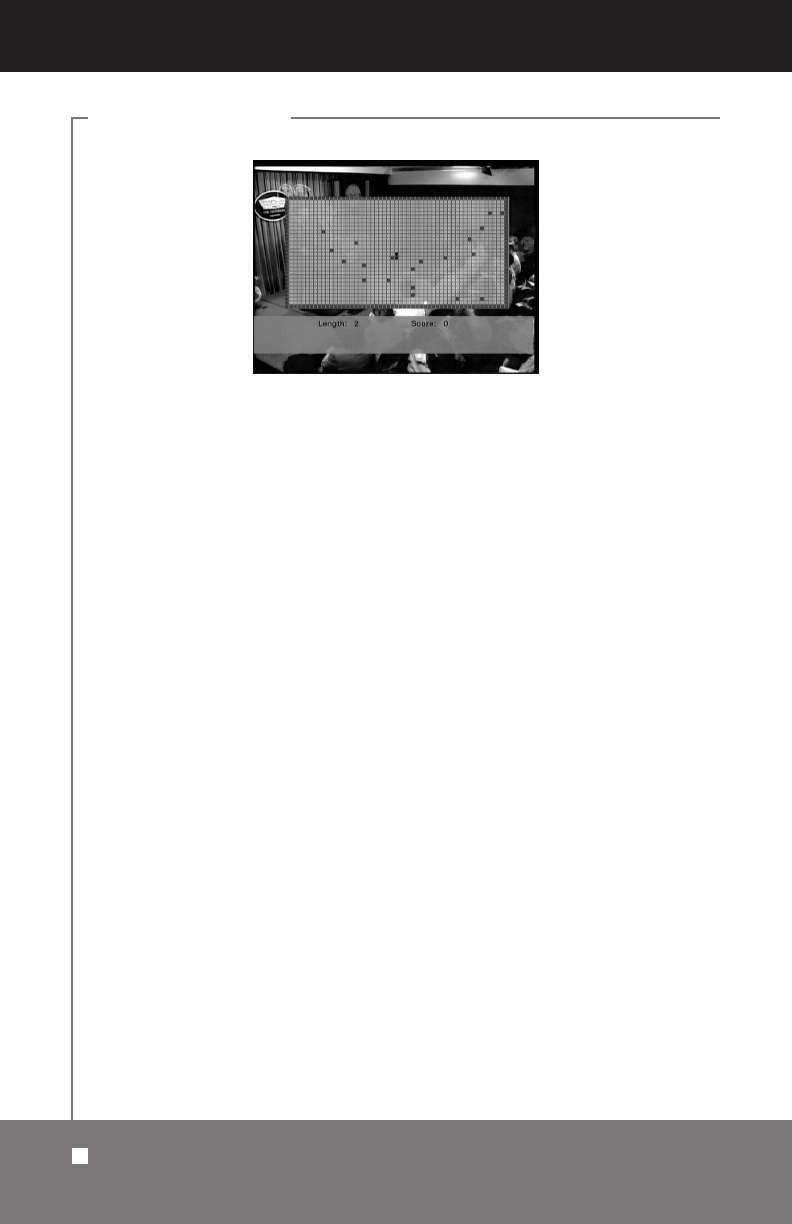
Press VOL+/– and CH+/– to make the snake move up, down, left and right. If
the snake moves through a yellow icon, it adds length. If it moves through a
blue icon, the game is over. Press EXIT to return to the previous menu.
5 General View Functions
The following section describes the basic functions of your Receiver that can
be accessed while watching satellite TV or listening to the radio.
5.1 Volume
To increase or decrease the volume, use VOL+/– either on the remote control
or on the front panel when watching TV or listening to the radio.
5.2 Pause
When watching a channel, the video from the current channel is frozen as
soon as
PAUSE is pressed. Press PAUSE again to resume watching.
5.3 EPG
The Receiver provides Electronic Program Guide functions for you to get
access to the TV Guide Channel, which shows information on current and
future programs.
To view the EPG data, press
EPG on your remote control while watching a
channel. The
Program Guide window will be displayed.You can see the
channel list on the left side and the program schedule next to the channel
name. The time related to the program schedule is also displayed, as shown
in the figure atop the next page.
40
General V
iew Functions
MAIN MENU


















